How to See Someone's Last Seen on WhatsApp
Last Seen and Online are two key features of WhatsApp. 'Online' status shows you that this specific contact is using WhatsApp, while 'Last Seen' means the last time that contact was online. These two features are helpful to let you know the status of your contacts in WhatsApp. So, how do you see when someone was last active on WhatsApp? Well, this is what we're going to discuss in this post.

To understand WhatsApp's last seen status, even when hidden, skip to Part 3.
How to See Last Seen on WhatsApp
The WhatsApp last seen status appears with the message showing "Last seen today at 19:22" But when your contacts haven't been online on WhatsApp for weeks or months, it usually displays the date without time.
Now that you know that it is possible to see WhatsApp last seen of your contacts. Let's see how to do so:
Step 1. Launch WhatsApp, whether on your Android or iPhone.
Step 2. Generally, you have to open a chat to check the date and time someone last used WhatsApp. So, go to the "Chats" tab.
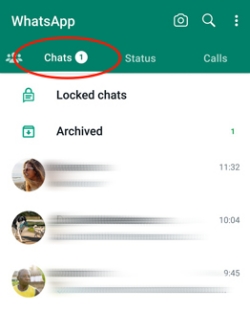
Step 3. Open any conversation, and that contact's WhatsApp status is visible just below their name. It can show you "Last seen today at 13:25" or "Online".
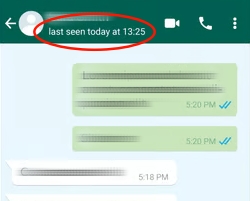
The process can also be applied if you are using WhatsApp on your desktop or laptop.
Why Can't I See Someone's Last Active on WhatsApp
It is a possible scenario where you may follow the above steps and still fail to see someone's last seen status on WhatsApp.
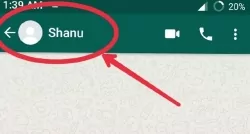
But why is the last seen not showing under the WhatsApp contact's name? Here are several potential reasons:
- You are connected to an unstable internet connection.
- You have hidden your last seen, so you can't see others' last seen.
- Your contacts might have hidden their last active on WhatsApp.
- You haven't saved each other as a contact and haven't chatted with each other before.
- You might have been blocked by someone on WhatsApp.
- You might open a group chat which won't display each member's last active status.
- If the above reasons aren't right, there might be temporary bugs within the WhatsApp software.
To solve the last seen not showing on WhatsApp, you can try to reconnect to a stable network, enable your WhatsApp privacy settings, ensure you haven't hidden your own last seen, update WhatsApp, or log out of your WhatsApp account and back in.
How to Monitor WhatsApp Usage When Last Seen is Hidden
The biggest barrier that stops WhatsApp from showing the last seen status is your contacts' privacy settings. Therefore, is it possible to know when someone was last active on WhatsApp even when they have hidden their last active status?
Yes, while WhatsApp itself doesn't offer a feature to bypass privacy settings, third-party applications like AirDroid Parental Control can provide insights into app usage on a target device, helping you understand when apps like WhatsApp were last used by your child.
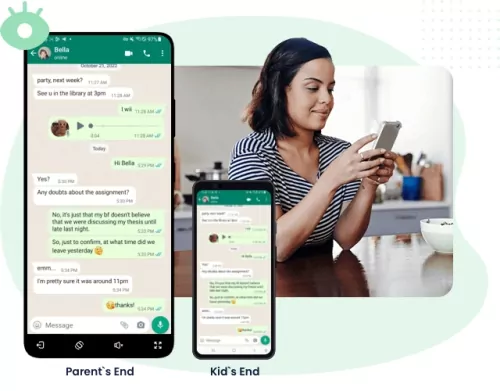
AirDroid can show how often your child visited WhatsApp and the approximate times they used it. Besides, it is able to track WhatsApp notifications and monitor what your child is doing on their phone screen. Let's see how to use AirDroid to understand your child's WhatsApp usage:
Step 1. Install AirDroid Parental Control on your mobile phone, or you can visit its web version.
Step 2. Download the companion app to your child's device. **Ensure you have their consent or legal right to monitor their device.**
Step 3. Then, complete the setup by following the on-screen prompts.
Step 4. Now, tap on "Today's Event" and locate "WhatsApp" to see how much time your child spent on it and the last approximate time they used it.
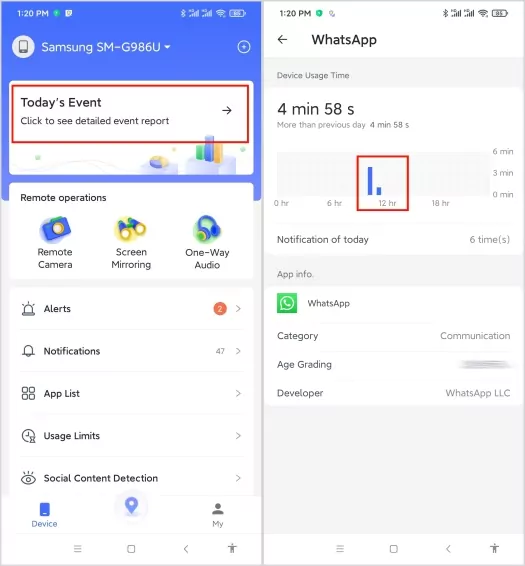
Bonus: How to Hide Your Last Seen Status on WhatsApp
By default, WhatsApp has your last seen and online status set to allow everyone to see it. Of course, you can control these things by simply using the available privacy settings on WhatsApp. To hide your last active on WhatsApp, follow the steps below:
Step 1. On the WhatsApp application, navigate to "Settings" from the bottom on iPhone or by tapping the three dots in the upper-right corner on Android.
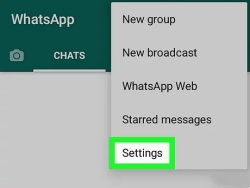
Step 2. Select "Account" and go to "Privacy".
Step 3. Tap "Last seen and online".
Step 4. Now, you can adjust who can see your last seen information on WhatsApp. To disable the WhatsApp last seen status from everyone, please toggle the 'Nobody' option here.
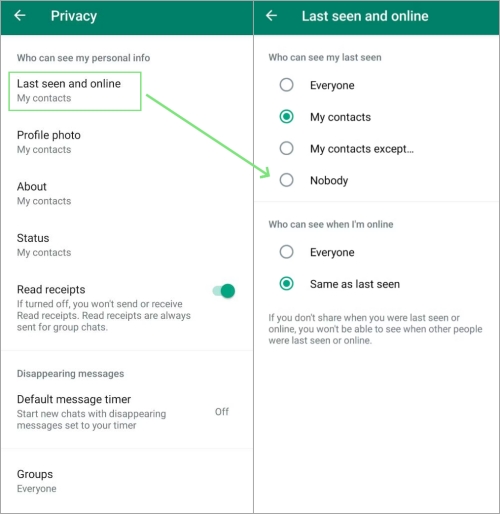
Conclusion
In conclusion, understanding how to view the last seen status can enhance communication and provide a sense of connection. When considering monitoring tools for app usage, especially for children, it's crucial to approach with sensitivity, prioritize open communication, and always respect privacy boundaries and legal considerations.















Leave a Reply.