
Part 1. Core Evaluation Criteria for Retail MDM
When evaluating MDM (Mobile Device Management) solutions for the retail sector, certain key factors are paramount. Our recommendations below will focus on these core dimensions, ensuring they align with the unique demands of retail operations:
- Rapid Deployment and Ease of Use:
Can the solution be quickly implemented and managed with minimal effort, even for non-IT staff? - Point of Sale (POS) and Core Retail App Support:
Does it effectively support critical retail applications like POS systems, inventory management, and CRM tools? - Device Security and Compliance:
How well does it protect sensitive data and devices, ensuring adherence to industry regulations like PCI DSS (Payment Card Industry Data Security Standard) and internal policies? - Robust Remote Troubleshooting and Support:
What remote capabilities are offered for efficient issue resolution, minimizing downtime for store employees? - Cost-Effectiveness and Scalability:
Is the solution budget-friendly, and can it seamlessly grow with your business as you add more devices or locations?
Part 2. Best 8 MDM Solutions for Retail
Here are 8 MDM solutions well-suited for the retail industry, evaluated against our core criteria:
1. AirDroid Business
👍 Best for: Comprehensive Retail Operations Management
G2 Rating: 4.9/5
Pricing: Starts at $12 per device per year (annual billing). Custom plans are available for larger deployments.
Key Features:
- Rapid Deployment & Ease of Use: Offers zero-touch enrollment and an intuitive dashboard for quick setup and daily management of numerous devices.
- POS & Core Retail App Support: Provides robust app management features including silent install, forced updates, version control, and Kiosk Mode to lock devices to specific retail applications (e.g., POS, inventory).
- Device Security & Compliance: Features remote lock, wipe, and factory reset for lost or stolen devices, a secure kiosk mode with app whitelisting, and Geofencing for location-based security policies. AirDroid Business helps retailers maintain compliance with data security standards.
- Robust Remote Troubleshooting & Support: Includes powerful remote control, screen mirroring, and unattended access, allowing IT teams to troubleshoot issues on store devices efficiently without being physically present. Includes powerful remote control, screen mirroring, and unattended access. Features like Black Screen Mode for privacy, voice calls, and remote camera access during remote sessions streamline troubleshooting, significantly reducing device downtime.
- Cost-Effectiveness & Scalability: Offers flexible pricing plans and is designed to scale from small boutiques to large retail chains.
2. SOTI MobiControl
👍 Best for: Enterprise-Level Retail Deployments with Diverse Device Types
G2 Rating: 4.3/5
Pricing: Available upon request (enterprise-focused).
Key Features:
- Rapid Deployment & Ease of Use: Supports a wide range of enrollment methods and provides an extensive policy management engine.
- POS & Core Retail App Support: Strong in managing a diverse fleet of devices, including ruggedized scanners and dedicated POS terminals, ensuring stable application delivery.
- Device Security & Compliance: Offers advanced security features like secure content management, granular access controls, and compliance reporting tailored for enterprise needs.
- Robust Remote Troubleshooting & Support: Provides remote view and control for various operating systems, along with script execution for automated fixes.
- Cost-Effectiveness & Scalability: Designed for large-scale deployments, offering comprehensive features that justify its enterprise-level pricing.
3. VMware Workspace ONE
👍 Best for: Unified Endpoint Management (UEM) for Blended Retail Workforces
G2 Rating: 4.4/5
Pricing: Tiered pricing, contact sales for a quote.
Key Features:
- Rapid Deployment & Ease of Use: Integrates with existing enterprise infrastructure for streamlined onboarding and identity management.
- POS & Core Retail App Support: Manages both traditional mobile devices and purpose-built retail endpoints, supporting seamless access to all business applications.
- Device Security & Compliance: Offers conditional access, data loss prevention (DLP), and extensive compliance frameworks, ideal for managing corporate and employee-owned devices.
- Robust Remote Troubleshooting & Support: Provides remote assistance capabilities and detailed device analytics for proactive problem solving.
- Cost-Effectiveness & Scalability: A comprehensive UEM platform that scales for large organizations with diverse device and user needs.
4. Hexnode UEM
👍 Best for: Multi-OS Device Management and Kiosk Mode Customization
G2 Rating: 4.5/5
Pricing: Starts at $1.00 per device per month (billed annually).
Key Features:
- Rapid Deployment & Ease of Use: Offers multiple enrollment methods, including zero-touch options, and an intuitive console for easy management across various operating systems.
- POS & Core Retail App Support: Provides robust kiosk mode with highly customizable layouts and application whitelisting for dedicated POS devices, digital signage, and self-service kiosks. Supports seamless app distribution for diverse retail applications.
- Device Security & Compliance: Enforces granular security policies, location tracking, remote lock/wipe, and robust compliance auditing features to meet industry standards and protect sensitive data.
- Robust Remote Troubleshooting & Support: Features remote view and control capabilities for various platforms, along with robust reporting and alerts to proactively manage device health and resolve issues.
- Cost-Effectiveness & Scalability: Offers competitive pricing plans suitable for businesses of all sizes, with scalable features to accommodate growing device fleets and expanding retail operations.
5. Jamf Pro
👍 Best for: Apple-First Retail Environments
G2 Rating: 4.8/5
Pricing: Starts at $3.33 per device per month (billed annually).
Key Features:
- Rapid Deployment & Ease of Use: Specializes in Apple device management, offering zero-touch deployment for iPhones, iPads, and Macs, ideal for Apple-centric retail stores.
- POS & Core Retail App Support: Optimizes app delivery and configuration specifically for iOS devices, crucial for retail apps running on iPads as POS or clienteling tools.
- Device Security & Compliance: Provides comprehensive security for Apple devices, including encryption enforcement, patch management, and strict policy controls.
- Robust Remote Troubleshooting & Support: Offers extensive remote management capabilities, including remote wiping, locking, and troubleshooting specific to Apple's ecosystem.
- Cost-Effectiveness & Scalability: While Apple-specific, it's highly scalable for retailers with large fleets of Apple devices.
6. MobileIron (Ivanti Endpoint Manager Mobile)
👍 Best for: Secure Mobile Access for Retail Employees
G2 Rating: 4.6/5
Pricing: Available upon request.
Key Features:
- Rapid Deployment & Ease of Use: Streamlined device enrollment and management with a focus on user experience.
- POS & Core Retail App Support: Ensures secure access to enterprise apps and content, critical for retail staff needing secure access to inventory or customer data.
- Device Security & Compliance: Strong data security features, including encrypted containers for sensitive data, and comprehensive compliance reporting.
- Robust Remote Troubleshooting & Support: Provides remote device management and configuration, allowing IT to resolve issues quickly.
- Cost-Effectiveness & Scalability: Offers scalable solutions for various business sizes, focusing on security and productivity.
7. SureMDM by 42Gears
👍 Best for: Dedicated Device Management for Diverse Retail Endpoints
G2 Rating: 4.4/5
Pricing: Starts at $4.99 per device per month.
Key Features:
- Rapid Deployment & Ease of Use: Simple setup and a user-friendly console for managing a wide array of device types.
- POS & Core Retail App Support: Excellent kiosk mode and application lockdown features for dedicated retail devices like POS terminals, digital signage, and barcode scanners.
- Device Security & Compliance: Provides strong security controls, remote wipe/lock, and real-time device monitoring for compliance.
- Robust Remote Troubleshooting & Support: Features remote control and file transfer, enabling IT to diagnose and fix issues on remote devices efficiently.
- Cost-Effectiveness & Scalability: Flexible pricing models and highly scalable to manage a large and diverse fleet of retail-specific devices.
8. ManageEngine Mobile Device Manager Plus
👍 Best for: Integrated IT Management for Mid-sized Retailers
G2 Rating: 4.6/5
Pricing: Starts at $0.42 per device per month (billed annually).
Key Features:
- Rapid Deployment & Ease of Use: Offers simplified enrollment and intuitive policy configuration, ideal for IT teams managing various endpoints.
- POS & Core Retail App Support: Supports comprehensive application management, including app store integrations and enterprise app deployment, suitable for various retail applications.
- Device Security & Compliance: Provides robust security features like geo-fencing, data loss prevention, and strong access controls.
- Robust Remote Troubleshooting & Support: Features remote control, shadow IT, and extensive reporting to quickly address device issues.
- Cost-Effectiveness & Scalability: Available as both on-premises and cloud solutions, offering flexible licensing options for growing retail businesses.
Part 3. Retail MDM Best Practices
Implementing MDM effectively in a retail environment requires more than just choosing the right solution. Follow these best practices to maximize your investment:
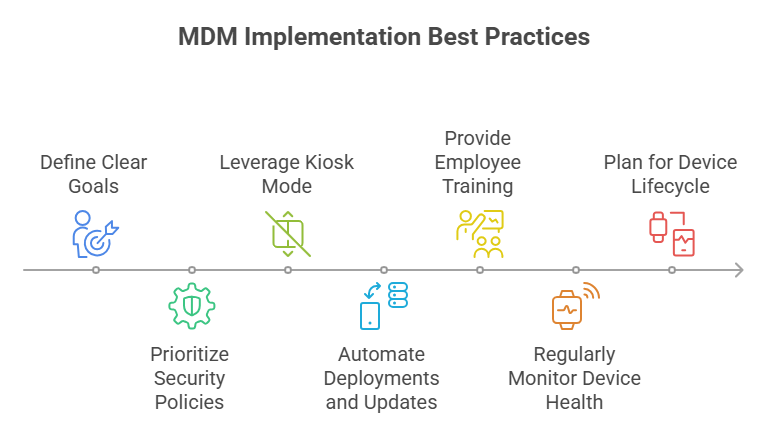
1. Define Clear Goals
Clearly outline what you aim to achieve with MDM (e.g., enhanced security, faster POS updates, reduced downtime) before selection.
2. Prioritize Security Policies
Implement robust security policies, including strong password requirements, data encryption, and regular security audits, especially for devices handling payment information.
3. Leverage Kiosk Mode
For dedicated-purpose devices (like POS terminals or customer self-service kiosks), utilize kiosk mode to lock them down to specific applications, preventing unauthorized use and distractions.
4. Automate Deployments and Updates
Use zero-touch deployment and automated app updates to significantly reduce manual IT effort and ensure all devices run the latest, most secure software.
5. Provide Employee Training
Educate your retail staff on device usage best practices, security protocols, and how to report issues, empowering them to use devices responsibly.
6. Regularly Monitor Device Health
Use MDM's reporting and monitoring features to proactively identify device issues, battery health, and compliance deviations, addressing them before they impact operations.
7. Plan for Device Lifecycle
Have a clear strategy for device provisioning, usage, maintenance, and eventual secure decommissioning or repurposing.









Leave a Reply.