- A powerful Android MDM for your needs.
- Secure your fleet with real-time control.
- Feature-rich, budget-friendly, and easy to use.
- Unlock new efficiency for your business.
MDM for Android: What It Is & Why Your Business Needs It (A Strategic Guide)
Manual management of a fleet of Android devices can be a logistical nightmare. Every year, companies lose countless hours and thousands of dollars to device-related issues, from security breaches to lost assets to inefficient setups. A recent industry analysis suggests that insecure mobile devices can cause significant financial losses for businesses. This isn’t just a cost; it’s a threat to productivity and security.
Mobile Device Management (MDM) for Android is the ultimate solution to these challenges. It's more than just a piece of software; it's a strategic investment that enables a business to manage, secure, and optimize its mobile assets. Think of it as your company's digital command center and security fortress, a single platform that centrally controls and protects your entire Android fleet.
1What Is MDM for Android?
Android MDM is a powerful tool for centrally managing and securing all your company's Android devices. It's an essential solution that allows you to automate device management, enforce security policies, and protect your entire fleet of smartphones, tablets, and dedicated devices from a single dashboard. Think of it as your IT and security team's command center for mobile devices.
The Evolution: From Simple Tools to Unified Strategy
The journey of MDM reflects the evolution of mobile use itself:
Early Stage (Simple Device Management)
In the beginning, MDM had one purpose. Its main task was to remotely lock or erase a lost device. This was all about damage control. Starting around 2011, the focus slowly expanded to include isolating apps and keeping business data safe.
The BYOD Era (EMM Emerges)
With the rise of both BYOD (bring your own device) and COPE (corporate-owned, personally-enabled), MDM has had to adapt. It grew to include managing apps and separating data to protect company information on personal devices. This broader approach was called Enterprise Mobility Management (EMM).
A primary step in this evolution was the rise of Mobile Application Management (MAM), which focused on managing business apps independently from the device itself. Technology called "sandboxing" or "containerization" became very important. It created a secure, separate area to protect and encrypt company data. This allowed the data to be erased safely without touching an employee's personal apps. The EMM framework was built on four pillars: MDM, MAM, Mobile Content Management (MCM), and Identity Management. The EMM era was solidified in 2014 when VMware acquired AirWatch, bringing together all these different parts.
The Current Trend (Unified Endpoint Management - UEM)
Today, MDM is part of a bigger plan called Unified Endpoint Management (UEM). UEM aims to manage all company devices from a single dashboard—smartphones, tablets, laptops, and even IoT devices. This change was made possible by standards like Android Enterprise, which offer powerful and secure management features now essential for modern MDM.
This is a big change from simply "managing devices" to "empowering business." It’s a shift from control to trust. The old MDM remote wipe feature is becoming smarter, using a device's context to protect data. And technologies like Zero Trust Architecture are being used to constantly check if a device is safe. Plus, AI and machine learning are being utilized to find unusual behavior that might lead to a data breach. This transforms security from something that feels restrictive to something that is built right into the data itself.
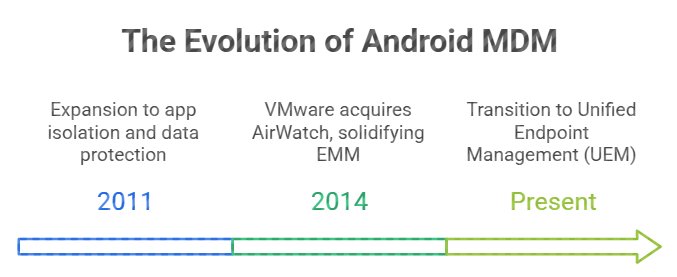
2Hidden Threat: The Real Cost of Unmanaged Android Devices
Without a proper MDM solution, businesses face tangible, measurable losses. Here’s a breakdown of the most critical pain points:
- Crippling Device Fragmentation: Managing countless different Android models and OS versions isn't just complex; it's a productivity black hole. This fragmentation can lead to IT teams spending an estimated 20% more time on compatibility testing and troubleshooting alone.
- Catastrophic Data Security Risks: A single lost or stolen device is a potential data breach. Without remote wipe capabilities, your company could face severe non-compliance fines (like GDPR), loss of intellectual property, and irreparable damage to your brand's reputation.
- Inefficient Device Onboarding & Deployment: Manually setting up a new device can take 30-45 minutes. For 100 new devices, that's over 60 hours of skilled IT labor—an entire work week lost to a repetitive, low-value task that can be fully automated.
3How MDM for Android Delivers a Tangible Return on Investment(ROI): Features as Value Drivers
An MDM solution directly addresses these pain points by converting its features into measurable business value. Here’s how:

- Zero-Touch Deployment: This feature automates device setup, allowing a device to be configured the moment it connects to the internet. Zero-Touch enrollment can reduce onboarding time from 30 minutes to just a few seconds, delivering immediate ROI through significant labor cost savings.
- Advanced Security Policies: MDM enforces strong password policies, data encryption, and device restrictions. The remote lock and wipe functions are critical, ensuring sensitive data is protected if a device is lost. This is a direct investment in reducing risk, preventing costly security breaches, and ensuring compliance.
- Application & Content Management: MDM lets you create an approved whitelist of apps, block malicious ones, lock down device to Kiosk Mode, and ensure all employees have the tools they need. This protects the corporate network from threats originating from unapproved apps and improves productivity.
- Real-Time Remote Control: This allows IT teams to take control of a device to troubleshoot issues in real time. The ability to quickly resolve problems remotely significantly reduces IT support response times, unnecessary site travel, and minimizes employee downtime.
4Conclusion: MDM is a Strategic Imperative, Not an Optional Expense
MDM for Android is not merely a tool for managing devices; it's a non-negotiable investment that boosts productivity, enhances security, and ensures business continuity. To find the right fit, it's crucial to understand how to choose the most cost-effective MDM solution for your specific needs. By addressing the fundamental challenges of device fragmentation and security, it empowers companies to embrace the full potential of mobile technology while minimizing risk.
Take the Next Step
Want to see exactly how these features work in practice? Read our Comprehensive Guide to Android MDM Core Functions.
Ready to stop losing time and money to device chaos? AirDroid Business is the solution that brings all these benefits to life. Start your free trial today and experience the leap in efficiency!








Leave a Reply.