Zero-Touch Enrollment: The Ultimate Guide for IT Admins
Zero-Touch Enrollment (ZTE) is an automated, out-of-the-box method for bulk provisioning corporate devices. The entire process relies on a central MDM (Mobile Device Management) solution to manage all configurations.
When an employee unboxes a new device, powers it on, and connects to a network, the device automatically downloads all the pre-configured settings, policies, and applications. The entire process is hands-free.
But its value goes far beyond just technology; it creates a chain of efficiency that benefits the entire organization.
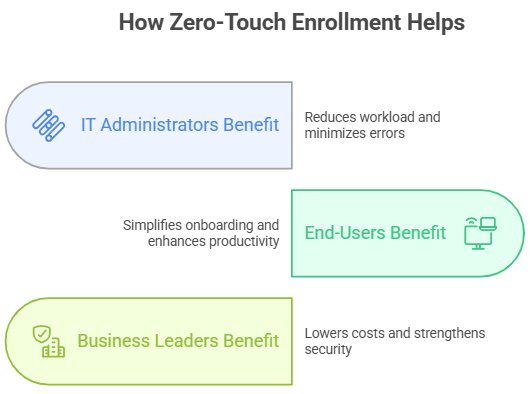
Device Requirements for Zero-Touch Enrollment
Before you start, you need to meet a few basic requirements. Following these guidelines will help you avoid common roadblocks.
| Requirement | Expert Tip & Explanation |
|---|---|
| Compatible Devices | Your devices must run Android OS 9.0+ and be purchased from an authorized Zero-Touch reseller. |
| EMM/MDM Platform | Your organization must use an Enterprise Mobility Management (EMM) or MDM solution that supports Android Enterprise. |
| Corporate Account | You need a corporate Google account to access and manage the Zero-Touch portal. |
Why Must Devices Come from a Reseller?
This is a critical point for security and reliability. Zero-Touch relies on a "chain of trust" from the manufacturer to your company. Google uses authorized resellers to verify that the devices are legitimate, registered, and intended for corporate use. This mechanism prevents unauthorized or personal devices from being enrolled into your corporate environment, keeping your assets secure and clearly defined.
If you have devices that weren't purchased through a reseller, you can still enroll them using other methods like QR code enrollment or manual token entry.
Curious if your devices are compatible? Check the official list of Android Enterprise Recommended devices here.
- Step 1 : Create a Configuration in the Zero-Touch Portal
- Log in to your company's Zero-Touch portal. Here, you'll create a new configuration profile. You will name the configuration, select your EMM/MDM provider (DPC), and add company support information that will be displayed to the user during setup.
- Step 2 : Get the Configuration Code from Your EMM Platform
- Navigate to your EMM/MDM admin console (like AirDroid Business). Find the section for Android Enterprise or Zero-Touch Enrollment and generate the configuration details. This is typically a snippet of JSON code.
- Step 3 : Paste the Code into the Portal and Apply
- Return to the Zero-Touch portal. Paste the code you just copied into the "DPC extras" field of the configuration you created in Step 1. You can then set this as the default configuration for all new devices or apply it to specific devices.
- Step 4 : Enrollment is Triggered
- That’s it! The next time a device assigned this configuration is turned on for the first time (or after a factory reset), it will automatically launch the EMM/MDM setup process as soon as it connects to the internet.
- Q: What happens if a device is factory reset?
A: It remains under corporate management. As soon as it re-connects to the internet, Zero-Touch will force it to re-enroll with the company policies. - Q: Can Zero-Touch be used for personal (BYOD) devices?
A: No. It is designed exclusively for company-owned devices purchased from authorized resellers to ensure the highest level of security and control. - Q: If I switch EMM providers, do I need to re-enroll all my devices?
A: No. You simply update the configuration in the Zero-Touch portal to point to your new EMM provider. The devices will get the new configuration on their next reset. - Enrollment Fails to Start: Check the device's network connection. Zero-Touch requires a stable Wi-Fi or cellular connection to work. A simple restart can often resolve this.
- Wrong Configuration Applied: Double-check that the DPC extras code in the Zero-Touch portal exactly matches the one from your EMM and that the EMM token has not expired.
- Device Won't Register: Confirm the device was purchased from an authorized reseller and that its IMEI or serial number has been correctly uploaded to your portal.
How to Deploy Android Zero-Touch Enrollment in 4 Steps
This section provides a standard setup process, showing how Zero-Touch integrates with your EMM platform.
Pro Tip: Create different configurations for different employee roles (e.g., sales, warehouse, field services) to ensure each device gets the precise apps and policies it needs.
Want to see a real-world example? Follow our detailed tutorial on enrolling devices into AirDroid Business with Zero-Touch.

Zero-Touch vs. Other Enrollment Methods
Zero-Touch isn't the only automated deployment solution, but it has distinct advantages. Here’s how it compares to other major platforms:
| Solution | Primary Ecosystem | Core Advantage | Key Differentiator |
|---|---|---|---|
| Android Zero-Touch | Android 9.0+ Devices | Fully automated and persistent. Management policies are re-applied even after a factory reset. | Relies on a Google-managed portal and a network of authorized resellers for device registration. |
| Apple DEP | iOS, macOS, tvOS | Deeply integrated into the Apple ecosystem, offering a similarly powerful and seamless deployment experience. | Tied directly to Apple's official sales channels; device information is synced at the time of purchase. |
| Windows Autopilot | Windows 10/11 | Manages the entire device lifecycle, from initial deployment to reset and recovery. | Device IDs are uploaded to the Autopilot service by the OEM or a Microsoft partner. |
| Samsung Knox Mobile Enrollment | Samsung Devices | Integrates with Samsung's hardware-level security features, offering enhanced protection and customization. | Operates independently of the Google portal, using Samsung's own Knox services for registration. |
FAQs and Troubleshooting
Here are answers to the most common questions we hear from IT admins.
Quick Troubleshooting Guide
For more troubleshooting tips, see this guide.
Conclusion
Android Zero-Touch Enrollment is an essential tool for modern IT management. By automating device rollouts with an all-in-one MDM solution like AirDroid Business, you can eliminate manual errors, enhance security, and ensure a consistent and productive experience for your employees. It turns a complex logistical challenge into a straightforward, scalable process.
Ready to automate your device deployment? Get started with the powerful Zero-Touch features of AirDroid Business today!







Leave a Reply.