Unattended Access in Retail: Smarter Remote Management
Retail is a great example of how unattended access works in practice. Go to any store and you’ll see digital promo signage, a kiosk for ordering, and a POS terminal that can process transactions in a blink.
But the thing is, despite being advanced, these devices still need human intervention. Basic management such as updates and troubleshooting.
The old way is sending a truckroll on site. Sometimes, due to budget constraints, even store employees are forced to fix it while customers wait. However, in this time that everything needs to happen fast, that approach isn’t scalable anymore. Imagine managing thousands of devices across different locations and time zones; it can definitely be a nightmare.
This is where unattended access comes into the picture. It lets IT teams control, update, and fix devices remotely without needing anyone physically present. No truck rolls. No waiting. Just instant access to every device in your network, wherever it is.
For retail, this isn't a nice-to-have anymore. It's infrastructure.
IDevice Types & Their Remote Management Challenges in Retail
Every device category in retail has its own headaches. Let's break down what actually goes wrong and how unattended access solves it.
Digital Signage Screens
Digital signage sounds simple until it isn't. You've got screens running all day showing product promos, store maps, or promotional videos. Then suddenly a screen goes black. Or it freezes on last month's sale. Or it's just showing a Windows error message to hundreds of shoppers.
The usual fix involves someone driving to the store with content on a USB drive. Or a store manager trying to restart the screen by unplugging it. Neither option is fast. Neither scales when you have signage across 50 locations.

AirDroid Business MDM For Digital Signage Management
Monitor signage screens in bulk, customize interface, push app update automatically, and remotely control a device anytime.
With unattended access, your IT team sees the issue in real time. They can push new content instantly. Restart the display from their desk. Check if the device is even online before dispatching anyone. One person can manage signage for an entire region without leaving the office.
No more black screens during peak shopping hours. No more outdated ads running because nobody noticed. Just screens that work, updated remotely, monitored constantly.
Self-Service Kiosks
Kiosks are customer-facing. That means when they break, customers notice immediately. And they get frustrated fast.
Payment apps crash mid-transaction. Network drops and the kiosk can't process orders. Software needs an update but the kiosk reboots in the middle of lunch rush. Every minute a kiosk is down, you're losing sales and annoying customers who just wanted to skip the line.
Store staff aren't trained to fix these. They can restart the kiosk, maybe. But if the issue is deeper, they're stuck waiting for IT support to remote in or show up in person.

Unattended access flips this. IT gets real-time alerts when a self-service kiosk goes offline or an app crashes. They can restart the app remotely. Push a quick patch. Even enable privacy mode so the screen goes dark while they're working on it, so customers don't see backend menus or error logs.
No customer sees a broken kiosk. No staff feels helpless. IT fixes issues before most people even notice there was a problem.
POS Terminals & Tablets
Point of sale systems are the backbone of retail transactions. When they lag, crash, or fail security updates, everything stops. Lines pile up. Staff gets stressed. Customers leave.
The challenge with POS devices is scale. One store might have 10 terminals. A chain has hundreds. Keeping all of them secure, updated, and running smoothly is a full-time job for multiple people.
Security patches need to go out regularly. But you can't take all POS systems offline during business hours. You also can't manually update each one. And you definitely can't have outdated systems running that fail compliance checks.
Unattended access makes this manageable. IT can schedule updates to run overnight. Install patches silently without disrupting transactions. Run compliance checks across every device to make sure nothing is vulnerable. If a terminal starts acting weird, they can check logs remotely and fix it before it affects checkout speed.
The result is tighter security, faster performance, and way less manual work.
👇Click the image to see how unattended access helped Emart24 manage POS devices across 50 cities.
Smart Vending Machines / Micro-Market Devices
Vending machines used to be mechanical. Now they're connected devices with touchscreens, payment systems, and inventory tracking. Which means they have all the same problems as any other smart device.
Inventory displays show the wrong stock. Devices go offline and can't process payments. Touchscreens become unresponsive. Customers tap, nothing happens, they walk away.
The traditional fix is sending a technician onsite. That's expensive. It's slow. And if the vending machine is in a remote location like a factory break room or a hotel lobby, coordinating access is a pain.

With unattended access, you monitor uptime for every machine. If one goes offline, you get an alert. You can reboot it remotely. Run automated workflows that fix common issues without human intervention. Check if the problem is hardware or software before deciding whether to send someone out.
Fewer truck rolls. Better uptime. Machines that actually work when customers need them.
IIWhy Smarter Unattended Access Matters
Remote control is just the starting point. Modern unattended access does more than let you click around on a screen from far away.
- Immediate Fix For Abnormal Behavior: Real-time alerts mean you know about problems before customers complain. Device acting strange? You get notified. Screen frozen? Alert. App crashed? You see it instantly.
- Complete Security: Privacy mode(like AirDroid Business Black Screen Mode) is critical for customer-facing devices. When you're fixing a kiosk or POS terminal, customers shouldn't see what you're doing. Privacy mode blanks the screen or shows a maintenance message while you work in the background. It keeps customer data secure and your backend processes invisible.
- Unmanned Updates: Policy automation takes repetitive tasks off your plate. Need to push a security update to 200 devices? Automate it. Want to restart all signage screens at 3am? Schedule it. Unattended access lets you set rules once and let the system handle execution.
IIIBusiness Benefits for Retailers & IT Teams
The operational impact of unattended access shows up in four major areas. Research indicates that retail device downtime can cost businesses thousands per hour in lost revenue, making remote management tools essential for modern operations.
Reduce downtime: devices always operational
Retailers report that unplanned device outages are among their top operational concerns, with each incident potentially affecting customer experience and sales. Unattended access minimizes this by catching issues early. Automated monitoring detects problems before they cascade. Remote fixes happen in minutes instead of hours or days.
When your digital signage, kiosks, and POS systems stay online consistently, you're not just avoiding downtime. You're maintaining customer trust. Shoppers expect technology to work seamlessly. When it does, they don't think about it. When it doesn't, they remember.
Save IT manpower: fewer onsite visits
Studies show that remote device management can reduce the need for on-site technical visits in a huge way. That's fewer hours driving between locations. Less time coordinating with store managers. Lower travel expenses across the board.
IT teams can focus on strategic work instead of basic troubleshooting. One technician can manage devices across multiple cities from a central location. The cost savings compound quickly, especially for retailers with distributed operations.
Improve CX: customers never see "out of order"
Customer experience lives and dies on small details. A broken kiosk with an "out of order" sign sends a message: this place doesn't have its act together. Research suggests that equipment failures in retail environments directly correlate with decreased customer satisfaction and reduced likelihood of return visits.
With unattended access, devices get fixed before customers encounter problems. Issues get resolved during off-hours. Updates happen silently. The customer experience stays smooth because the technology supporting it stays invisible and functional.
Scale with confidence: manage 100s of devices across locations
Growing from 10 stores to 100 shouldn't mean hiring 10 times the IT staff. Unattended access makes scaling manageable. Retail technology managers report that centralized device management platforms enable them to support significantly more locations without proportional increases in staffing.
You get central visibility into every device. Standardized processes for updates and maintenance. The ability to troubleshoot anywhere from anywhere. Whether you're managing 50 devices or 500, the workflow stays consistent.
That's how retail IT should work. Efficient, scalable, and invisible to the customer.




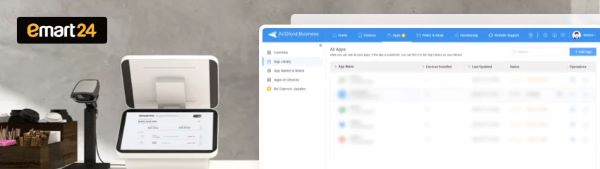








Leave a Reply.