5 Common Pitfalls In Enterprise Unattended Access To Avoid
From an IT management standpoint, having unattended access on company-owned devices is invaluable. After all, you eliminate the need to be on-site 24/7 for updating, monitoring, or troubleshooting.
Enterprise teams love what unattended access can do, but they often overlook what it can "undo" if left wide open. One misstep, however small, can easily become a security risk.
It’s no wonder that company phones and tablets are hackers' first gateway to your security system. They're easy to manipulate, especially when you have unsecure, unattended access in place.
Most IT teams think they've got it covered. They set up remote access, deploy it across devices, and call it a day. But here's the reality check: unauthorized access poses serious threats to businesses, compromising sensitive information and disrupting operations. Your "convenience feature" could have just become your biggest vulnerability.
Not using privacy mode during sessions - Implement session privacy controls
Underestimating downtime risks - Unforeseen & implement prevention measures
Ignoring policy frameworks - Create comprehensive policies
Miscalculating ROI - Calculate true costs including compliance factors
Overlooking compliance penalties - Regularly audit their access points
IWhat are the top 5 mistakes to avoid with enterprise unattended access?
1Top 1. Not Enforcing Privacy Mode
When you don’t enforce privacy mode, you're letting technicians remote into devices and giving them a front-row seat to whatever's on screen. It all sounds harmless until you consider that employees could have sensitive client data, personal information, or confidential documents open.
Let’s look at this scenario. Your IT team needs to push an urgent security patch to Sarah's laptop from accounting. No privacy mode means they see her screen while she's working on payroll data. Suddenly, your compliance officer is asking why technicians have visual access to employee salary information without proper authorization.
Remote access vulnerabilities allow attackers to bypass security measures, steal data, and disrupt operations. Even your own team can accidentally become a liability.

The cost of this mistake? One mishandled session with sensitive data visible could trigger a compliance investigation. GDPR violations alone can cost up to 4% of annual revenue, which is potentially millions for larger enterprises.
Privacy mode isn't just about hiding screens but about creating proper boundaries between IT operations and sensitive business processes. When technicians can see everything, you're essentially giving them administrative access to confidential information they shouldn't have.
How to avoid it: Configure your remote access tools to enable privacy mode automatically. Train your IT team to request screen access only when absolutely necessary. Document these interactions for compliance audits.
2Top 2. Underestimating the Risk of Operational Downtime
IT managers can get too confident in thinking that unattended access reduces downtime risk because they can fix things remotely. The twist is that it can actually create new downtime vectors you probably haven't considered.
If your remote access solution were to go down during a critical system update, you would have 200 devices stuck mid-patch and no way to complete the process remotely. Your team has to physically visit each location to manually finish what should have been an automated deployment.
Ransomware that paralyzes supply chains or targeted attacks that disrupt business-critical customer-facing services are examples of severe consequences that can result from unaddressed vulnerabilities. When your remote access becomes the single point of failure, everything can come to a halt.
The numbers speak for themselves. According to recent studies, average enterprise downtime costs $5,600 per minute. A four-hour outage affecting critical systems can cost over $1.3 million, and that's not including reputation damage or customer churn.
What’s even more concerning is the overconfidence in remote capabilities. Teams skip redundancy planning because they assume remote access will always work. They don't prepare fallback procedures, so when the remote access fails, they're scrambling with no backup plan.
How to avoid it: Implement redundant remote access solutions from different vendors. Create detailed rollback procedures for failed remote deployments. Test your fallback plans regularly, not just during actual emergencies.
3Top 3. Ignoring Key Policy Considerations
This risk often goes unnoticed because it feels administrative rather than technical. Teams focus on getting the technology working, but skip the policy framework. Then they wonder why their remote access becomes a compliance concern.
The scenario plays out like this: You deploy unattended access across your fleet, and it works great for six months. Then audit season arrives, and compliance asks for your remote access policies. You realize you don't have documented procedures for session logging, user authentication, or access approval workflows.
Non-compliance can lead to hefty fines, legal penalties, and reputational damage. What started as an efficiency tool becomes a regulatory liability because nobody thought about the policy implications.
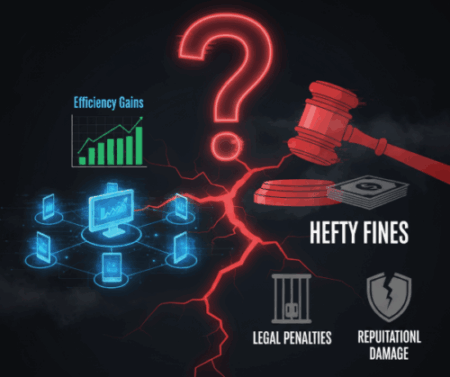
Key policy areas most teams miss include session recording requirements, multi-factor authentication mandates, approval workflows for sensitive systems, and regular access reviews. These aren't optional in regulated industries.
Healthcare organizations need HIPAA-compliant remote access policies. Financial services require SOX compliance documentation. Government contractors need FedRAMP-approved procedures. Skipping the policy work can lead to expensive compliance failures.
How to avoid it: Develop comprehensive remote access policies before deployment. Include legal and compliance teams in policy creation. Regular policy reviews should happen quarterly, not annually.
4Top 4. Overlooking Cost and ROI Considerations
Even the most experienced IT leaders are troubled by cost considerations. They might calculate initial licensing costs and think they understand the total investment, but the reality is that licensing is maybe 30% of your true remote access costs.
Hidden costs include staff training, policy development, compliance auditing, security tool integration, and incident response capabilities. Noncompliance costs for small businesses extend beyond fines, where they include an average of $4 million in revenue loss and up to $5 million in business disruptions.
Let’s say a mid-size company deploys unattended access for $50,000 in annual licensing. That might seem reasonable. Then they discover they need additional security monitoring tools ($25,000), compliance consulting ($40,000), staff training ($15,000), and incident response capabilities ($30,000). Suddenly, that $50,000 solution costs $160,000.
The ROI calculation gets trickier when you factor in risk mitigation. Yes, remote access reduces travel costs and improves response times. But it also creates new attack vectors that require investment in security controls.
Smart organizations calculate the three-year total cost of ownership, not just the first-year licensing cost. They include staff time, training costs, compliance expenses, and security tool integration, and also factor in potential penalty costs if things go wrong.
How to avoid it: Create comprehensive cost models, including all operational expenses. Factor compliance costs into ROI calculations. Plan for security investment alongside remote access deployment.
5Top 5. Overlooking Compliance Penalties
The compliance penalty landscape has become intense. HIPAA penalties for healthcare breaches can range from $100 to $50,000 per violation, depending on the negligence level. Multiply that across multiple violations, and you're looking at millions in potential fines.
Here’s what typically happens. Your remote access solution doesn't properly log sessions. During a compliance audit, investigators can't verify who accessed what data when. They assume the worst and calculate penalties based on maximum possible exposure.
Annual compliance audits can cost between $50K and $500K, depending on company size and complexity. That's just the audit cost, not including any penalties they uncover.
Different industries face different penalty structures. Financial services deal with SOX violations that can trigger criminal charges for executives. Healthcare faces HIPAA fines that compound with each affected patient record. Government contractors risk losing federal contracts entirely.
The penalty calculation often depends on your demonstration of security posture. Companies with documented policies, regular audits, and proactive monitoring get lighter penalties. Organizations that can't demonstrate due diligence face maximum fines.
How to avoid it: Implement comprehensive session logging from day one. Regular compliance assessments should include remote access procedures. Work with legal teams to understand industry-specific penalty structures.
IIFAQs
Q1. My company's unattended access is vulnerable, what should I do?
Don’t panic or shut everything down. Start with a security audit where you review who has access, what devices are active, and recent session logs. Enable multi-factor authentication immediately. Change all passwords and revoke access for inactive users or former staff.
Document your findings. If compliance is involved, showing a prompt, organized response demonstrates due diligence.
Q2. How to secure unattended remote access for businesses
Use layered security. Start with endpoint protection, encryption, and auto-updates. Add network controls like VPN enforcement and segmentation. At the application level, use session monitoring and privilege management. Run quarterly security audits and test your incident response plans annually.
Q3. What are the top 5 security vulnerabilities in unattended remote access?
- 1. Weak authentication (e.g., no MFA)
- 2. Unencrypted sessions
- 3. Lack of session logging
- 4. Excessive user permissions
- 5. Outdated software and unpatched tools
Q4. How does unattended access impact IT infrastructure management?
It shifts your security perimeter to every remote device. Incident response protocols must address remote access scenarios. Monitoring should include session tracking, not just network traffic.
Backup and recovery plans must cover remote-triggered changes, and IT staff must be trained to handle remote security events effectively.












Leave a Reply.