Boost IT Efficiency With Smarter Unattended Remote Access
IT remote access is not a new technology. Many corporate and small teams use some form of it today.
But despite all its advances in enterprise IT, many departments still operate like they’re a decade behind the times. They might use manual support tickets, connect remotely on desktop using basic tools, and, most worrisome of all, perform reactive troubleshooting.
All these practices cause endless delays, drive up overhead, and frustrate users and stakeholders. But why is this happening in 2025? It often comes down to two factors: education and innovation. Not everyone is receptive to change, and if you cling to old tools and processes, your business ends up stuck alongside you.
This article breaks down why traditional IT support falls short, what unattended access actually means, and how smarter unattended access can completely transform your operations. Whether you're managing 50 devices or 5,000, we’ll show you how it’s possible to future-proof your IT operations.
I. The Old Way: IT Teams Without Unattended Access
Imagine that it’s 3 p.m. on a Tuesday. An employee in your Denver office can't access a critical application. Your IT team is based in Chicago. The ticket sits in the queue for two hours because everyone's swamped. When someone finally responds, they realize they need physical access to the device. Now you're scheduling a visit for tomorrow morning.

That's 18 hours of downtime for one user. Multiply that across your organization.
That’s the reality for IT teams operating without proper unattended access. Let's break down why it's such a mess.
Constant On-Site Visits
Without remote capabilities, IT staff become professional travelers. Every software update, every configuration change, every minor bug requires someone to physically touch the device.
Consider a retail chain with 30 locations. A register system needs an important update. Your IT person drives to Location A on Monday, Location B on Tuesday, and so on. By the time they reach Location 30, Location A needs another update. It's an endless cycle.
It’s not just travel time wasted, either. It's the context switching, the scheduling nightmares, the "while you're here, can you also..." requests that derail the entire day.
Higher Costs & Downtime
Time wasted equals money lost. Simple math.
When an IT technician spends three hours driving to fix a 10-minute problem, that's three hours of salary, mileage reimbursement, and lost productivity. Meanwhile, the user with the problem sits idle, their work stalls, and deadlines slip.
Multiply this across dozens or hundreds of incidents per month. The costs compound fast.
Yet organizations still forget that downtime has ripple effects. One person's technical issue can block an entire team. A broken point-of-sale system doesn't just affect one cashier. It affects every customer in line, every transaction that doesn't happen, and every frustrated shopper who leaves without buying.
The true cost of downtime includes opportunity cost, customer satisfaction, and employee morale, all because IT couldn't respond quickly enough.
Reactive Troubleshooting
Most IT teams operate in firefighting mode. They wait for something to break, then scramble to fix it.
If a server's disk space has been creeping toward capacity for weeks, nobody notices until it hits 100% and crashes the system if there’s no plan. Now it's an emergency. Everyone has all hands on deck, and angry executives are demanding answers.
This reactive approach creates a vicious cycle. Your team spends so much time putting out fires that they never have time to prevent them. They can't implement monitoring, automate routine tasks, or build proper infrastructure as they're too busy dealing with today's crisis.
Users get frustrated because problems feel random and unpredictable. IT gets burned out because they're always in crisis mode. Leadership sees IT as a cost center that can't seem to get ahead.
Limited Coverage
You can't scale human beings the same way you scale technology.
If your company has devices spread across multiple time zones, someone's always working when your IT team isn't. Night shifts, international offices, and remote workers in different countries all need support.
But you can't afford to staff IT support 24/7, and even if you could, you can't have expertise in every location. As a result, some users get fast support, while others wait hours or days. The inconsistency breeds resentment.
As your organization grows, this problem gets worse, not better. Adding more locations, more devices, and more users means adding more IT staff. The costs scale linearly and there’s no efficiency gain.
II. General Unattended Access vs. Smarter Unattended Access
Let's talk about what unattended access actually means and why not all solutions may be right for your business.
General Unattended Access
Basic unattended access tools let IT connect to devices without someone sitting at the keyboard. That's the core feature.
For MSPs and IT teams, this is already a massive improvement over the old way. It eliminates the need to drive to remote locations or ask users to stay late so you can remote in while they click "accept." MSP remote access means you can connect to a client's server at midnight without waking anyone up.
The benefits are real:
- You save on travel costs
- You can provide support outside business hours
- You dramatically improve response times
But here's the limitation: you're still reacting to problems, waiting for tickets, connecting one device at a time, and manually troubleshooting and fixing things. It's better than nothing, but it's not transformative.
General unattended access is like having a key to someone's house. You can get in anytime, but once you're inside, you still have to do everything manually. You're just saving yourself the trip to get the key.
Smarter Unattended Access
Smarter unattended access takes the concept three steps further. It doesn't just let you connect but actively monitors, alerts, and sometimes fixes problems automatically.
Here's what that actually looks like in practice.
- Real-Time Alerts: Your system watches for specific conditions. CPU usage spikes above 90% for more than five minutes? You get an alert. Application crashes? Alert. Disk space below 10%? Alert. These alerts can trigger automated responses. The system doesn't just tell you there's a problem. It starts solving it before you even log in.
- Privacy Mode: When IT connects to a user's device for maintenance, the screen goes black so the user's work stays private. It’s a simple function that matters more than you think. Nobody wants their IT department to see their emails, their HR documents, or their performance reviews. Privacy mode removes those intrusive moments and protects sensitive data.
- Workflows: Automated Workflows elevate smarter unattended access by allowing you to define precise if-this-then-that rules. These workflows automatically respond to preset trigger conditions, such as sending a notification to an administrator when a device exits a designated geofence area or when the battery drops below 20%. This proactive automation minimizes manual monitoring, reduces IT response time, and ensures your remote fleet remains compliant and operational without constant human oversight.
- Scalable Monitoring: Smarter unattended access doesn't just connect you to one device but monitors thousands simultaneously. You get a dashboard showing the health of your entire infrastructure, where you can spot patterns, identify systemic issues, and prioritize based on actual impact rather than who shouted the loudest.
The difference between general and smarter unattended access is like the difference between a remote control and a smart home system. One lets you change the channel from your couch. The other adjusts your entire environment based on patterns, preferences, and conditions.
III. Key Challenges Solved by Smarter Unattended Access
Every IT team faces similar challenges, such as security risks, technical limitations, permission headaches, and policy enforcement. MSP remote access software needs to address all of these, not just remote connectivity.
Corporate Security
Security isn't optional anymore, as every connection is a potential vulnerability.
Smarter unattended access builds security into every layer. For example, end-to-end encryption means data travels securely between the IT console and the remote device so nobody in the middle can intercept or read it.
Multi-factor authentication ensures that even if someone steals login credentials, they can't access your systems without the second factor. Audit logs track every connection, every action, every change. When something goes wrong, you can trace exactly what happened and who did it.
Privacy mode adds another security layer by protecting sensitive information during maintenance sessions. Compliance teams love this because it helps meet regulatory requirements around data privacy.
Think of it as defense in depth. No single security measure is perfect, but layering multiple protections makes breaches exponentially harder.
Operational & Technical Hurdles
Real-world IT environments are messy as devices sit behind corporate firewalls, networks have complex routing rules, and some locations have terrible internet connectivity.
Traditional remote access tools struggle with conditions like connection failures, timeout errors, and can't reach device messages. IT spends more time troubleshooting the remote access tool than actually fixing problems.
Smarter solutions handle these challenges gracefully. They work through firewalls without requiring complex port forwarding. They maintain persistent connections even when network conditions aren't perfect. They queue actions when devices are offline and execute them when connectivity returns.
Scalability matters, too. Connecting to one device is easy. Connecting to 5,000 devices while maintaining performance, security, and reliability requires an architecture built for scale from day one.
User Permission Issues
Not everyone should access everything according to basic security hygiene.
But implementing granular permissions gets complicated quickly. Different technicians need different access levels. Some can view but not modify, some can access workstations but not servers, some can connect only during business hours or only for specific types of tasks.
Smarter unattended access platforms offer role-based permissions that actually make sense. You define roles based on job function, then assign permissions to roles instead of individual users. Need to grant temporary elevated access for a specific project? Set time-bound permissions that automatically expire.
Beyond security, these permissions help compliance, audit trails, and limit damage from mistakes or malicious actors.
Policy Implementation
Every organization has IT policies, including patch schedules, security configurations, approved software lists, and compliance requirements. The challenge is usually enforcement.
When you manage devices manually, policy enforcement relies on humans remembering to do things correctly every time. That method doesn't scale, and it doesn't work reliably, either.
Smarter unattended access centralizes policy management. You define policies once at the organizational level, then the system automatically enforces them across every device. That way, there are no exceptions, no forgotten updates, and no configuration drift.
When policies change, updates propagate automatically. You don't need to touch every device individually or hope that local IT teams remember to implement the new requirements.
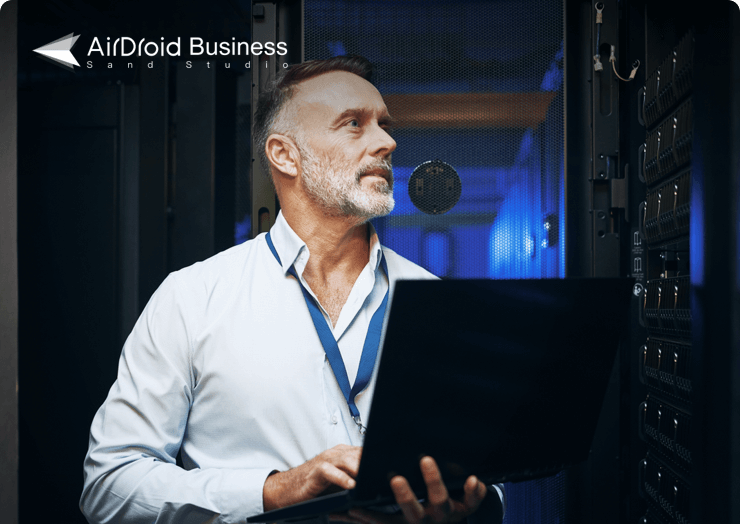
AirDroid Remote Monitoring and Management (RMM) Solution
Manage company-owned devices remotely with monitoring and alerts, minimizing device downtime and maintenance costs.
IV. Workflow Optimization with Smarter Unattended Access
Let's talk about how this actually changes daily operations.
From Reactive to Proactive
The entire support model flips. Instead of waiting for users to report problems, your systems alert you to potential issues before they become problems.
As a reminder, the reactive troubleshooting method involves traditional IT not noticing until a server crashes during peak business hours, for example. With proactive monitoring, you get an alert on day one. You investigate during off-hours, identify a memory leak in a specific application, and patch it before users even know there was a risk.
This shift from reactive to proactive support has compound benefits. Users experience fewer disruptions. IT spends less time stuck in routine issues and more time on strategic projects. Leadership sees IT as an enabler rather than a cost center.
Cultural change matters as much as technical change. Your IT team stops feeling like they're always behind as they start preventing problems instead of constantly cleaning up messes.
Automation of Repetitive Tasks
IT professionals shouldn't spend their time doing the same tasks over and over. That's what computers are for.
Patch management is the perfect example. Every month, new security patches and updates are released. Someone needs to test them, schedule deployment, verify successful installation, and handle any failures.
If your team were to do that manually across hundreds or thousands of devices, that's weeks of work every month. Once you automate it, the system handles testing in a controlled environment, schedules deployment during approved maintenance windows, installs updates, verifies success, and only escalates exceptions that need human attention.
The same principle applies to log collection, application deployment, configuration changes, certificate renewals, and dozens of other routine tasks. Each automation saves hours per month. Combined, they free up your IT team to focus on work that actually requires human judgment and expertise.
V. Conclusion
IT support without unattended access keeps your team stuck in reactive mode. They'll always be rushing to the next crisis, always scrambling to keep up with basic maintenance, and always feeling like they're one step behind.
General unattended access helps by reducing travel time, extending support hours, and improving response times. But it's still fundamentally reactive. You're still waiting for problems to happen, then manually fixing them one at a time.
Smarter unattended access transforms the entire workflow. Business IT unattended remote access software that combines connectivity with proactive monitoring, automated remediation, and intelligent alerting fundamentally changes what's possible.
Your team prevents problems and scales support without linearly scaling headcount. They enforce policies consistently across your entire infrastructure and provide better service while working less overtime.
The question isn't whether your organization needs remote access, as you almost certainly have the basics down. The real question is whether you're ready to move beyond basic connectivity and embrace smart, proactive IT operations.
Discover how AirDroid Business MDM solution empowers IT teams with smarter unattended access—bringing automation, security, and efficiency to remote operations.👇












Leave a Reply.