Airdroid Business vs. AnyDesk – Which Excels in Android Unattended Access?
Remote access has come a very long way (well, at least on desktop). You log in, fix the issue, and move on. No one is needed at the other end.
Android is different. IT teams handle many devices. From kiosks, digital signage, and POS—and they know the pain. You need access 24/7, but Android pushes back with pop-ups, permission prompts, background limits, and battery optimization that can drop a session mid-fix.
So the real question is which one actually delivers reliable Android unattended access between AirDroid Business and AnyDesk?
Let’s look beyond the marketing pages and focus on real use. That means stability, setup and permission complexity, lock and sleep behavior, and management control.
1Understanding Android Unattended Access — Why It’s Harder Than It Seems
First, let’s be fair to the tools. Unlike Windows, Android isn’t built for hands-off remote access.
Android is designed to protect the user and save battery. That means tight restrictions on what runs in the background, especially if a screen is off or the device is idle.
Here’s what makes it tough:
- Apps can't reliably stay alive in the background without system-level permissions.
- Accessibility and screen control features often require manual confirmation.
- Background apps get killed by aggressive battery optimization policies.
- Some permissions reset after system updates or manufacturer tweaks.
Any remote access tool has to work around all of this. And unless a device is rooted or mobile device management (MDM) is applied, you’re limited to what the OS allows.
User reports in community forums like Reddit mention issues like random session drops or needing to reinstall add-ons after updates. That’s not ideal when your device is halfway across the country in a store or mounted behind a screen.
2AnyDesk’s Approach to Android Unattended Access
AnyDesk is well-known in the remote support world. It’s light, fast, and works great for desktops. On Android, it offers similar tools: remote control, file transfer, clipboard sharing, and yes, an “unattended access” mode.
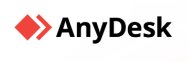
Here’s how it works.
You install the main AnyDesk app on the Android device, and then (in most cases) also need the AnyDesk Control add-on (AD1). This add-on unlocks features like full input control, screen sharing, and device admin access.
Once you configure it and set a password, you can connect without user interaction. It works well for a while.
Common User Pain Points
Based on feedback from the AnyDesk community, here are the usual complaints:
- Extra steps: The control add-on adds another manual task. After wipes or major updates, setup may need repeating.
- Visual issues: Some users report getting stuck on “Waiting for Image” or a black screen, especially if the device is locked.
- Touch input problems: On certain Android models, remote taps or swipes don’t register unless the screen is on.
- Session drops: Once a device sleeps or battery optimization kicks in, the remote session may freeze or disconnect.
These aren’t deal-breakers for occasional support. But if your devices need 24/7 stability, it’s not ideal.
Summing It Up
So yes, AnyDesk can offer unattended access on Android. But it’s not consistent across devices. There are quirks. You’ll likely run into edge cases where a device doesn’t respond, or the connection breaks when the screen goes off. It feels more like a desktop-first tool that’s adapted for Android, but not built around it.
Great for quick fixes. Not great for long-term, always-on control.
3AirDroid Business: Designed for True Android Device Management
AirDroid Business is a different beast.
Instead of being a general-purpose remote tool, it’s built from the ground up for managing fleets of Android devices. That means every feature is designed around the idea that your device may be unattended; installed in a factory, mounted in a car, or stuck behind a retail screen.
Once you complete the initial setup (enroll the device and grant permissions), you're done with prompts. No more asking someone on-site to tap “Allow” every time you want to connect.

Android Unattended Access Performance
What makes it different? Let’s break it down:
- No more manual confirmation: After enrollment, AirDroid keeps all remote access permissions active. You don’t need to re-approve anything, even after reboots or updates.
- Better compatibility: AirDroid works directly with a wide range of Android OEMs. That means smoother performance on Samsung, Huawei, Zebra, and lesser-known brands.
- Smart connection engine: Its remote control agent adjusts automatically based on network speed. So even on poor 4G or rural Wi-Fi, the session stays responsive.
- Persistent background access: The app is optimized to keep running even when Android’s battery manager tries to stop background services. It’s designed to stay alive, which means your session won’t unexpectedly drop.
IT teams using AirDroid Business often say the big difference isn’t just control. It’s trust. Once it's set up, the connection is reliable. You don’t have to babysit it or wait for someone to be near the device.
It just works, which is the point.
4Which One Excels in Android Unattended Access?
AnyDesk is great for quick support calls. It’s light, snappy, and familiar. But its Android support feels more like a side feature. It works until device differences get in the way.
AirDroid Business, on the other hand, is clearly made for the Android ecosystem. It’s built for long-term deployments, where the remote device could be hundreds of miles away with no staff on-site.
If your team manages dozens (or hundreds) of Android endpoints, you need something more than “it usually works.” You need something that works every time.
Here’s the takeaway:
For IT teams managing Android devices that must stay online 24/7, AirDroid Business makes unattended access a real, stress-free solution.
Stable connections. Persistent control. Zero touch required.
That’s the difference.












Leave a Reply.