
AirDroid Cast
- Local & Remote Screen Casting(Your Game or Whole Screen)
- Android,iOS,Windows,Mac,TV Screen Mirroring
- Wireless & USB Connection
- Total Control Android & iOS beyond Your Finger
- Mirror Multiple Screen
Meet the WonderSwan — a handheld you can play horizontally or vertically. Designed by Gunpei Yokoi, its underrated library is now easy to access via emulation. This guide shows the best emulators for playing Bandai’s classics on PC and other devices.
Released in Japan in 1999 and developed with Gunpei Yokoi’s Koto Laboratory, the Bandai WonderSwan was a clever, affordable rival to the Game Boy Color. Powered by a 16-bit NEC V30 MZ and an 8-shade monochrome screen, it stood out most for its dual-orientation design: two D-pads let you hold the system horizontally or vertically depending on the game. That hardware-driven innovation is exactly why a dedicated WonderSwan emulator is the best way to experience its unique library today.
Before you dive into Wonderswan emulators, a quick legal note: emulator programs themselves are generally legal to download and use, but game ROMs sit in a gray area. Downloading ROMs for games you don’t own can infringe copyright; creating personal backups of cartridges you own is usually permitted in many regions. Respect copyright, source ROMs legally, and support developers when you can.
Choosing the right WonderSwan Color emulator depends on your needs, from ease of use to high-accuracy performance. We've evaluated the most popular and effective options available today.
To ensure software safety and stability, we only recommend emulators that are open-source on GitHub or available through official app stores (App Store, Google Play, Microsoft Store, etc.). Emulators obtained from other sources may contain malicious plugins, ad SDKs, or hidden backdoors, posing significant security risks.

When it comes to high-accuracy emulation, Mednafen is a name that commands respect. This powerful, multi-system emulator is renowned for its precision and extensive features.
The Mednafen WonderSwan core (often called Beetle Cygne) is built upon the Cygne project with significant improvements to sound emulation and bug fixes. It offers a suite of advanced features, including:
Real-time game rewinding
Save states
Screen and video recording
Highly customizable settings for video shaders, scaling, and even personal data for certain games.
The pure version of Mednafen is best suited for developers, tinkerers, or users who prefer a minimalist, command-line environment. For everyday gaming, using its core within RetroArch is far more practical.
RetroArch is the premier frontend for WonderSwan emulation. It's not an emulator itself, but a powerful platform that runs specialized emulator "cores." For WonderSwan, it utilizes the Beetle Cygne core(also known as lr-mednafen-wswan), which is built upon the highly accurate Mednafen emulation engine.
RetroArch's key strength lies in transforming complex, command-line-based emulation into an accessible experience. It wraps the technical prowess of Mednafen within an intuitive graphical interface (GUI) with native controller support.
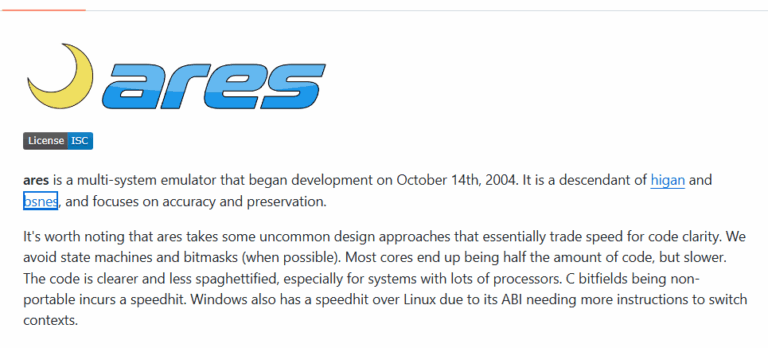
Born from the legacy of higan and bsnes, ares is a multi-system emulator that prioritizes emulation accuracy and digital preservation above all else.
The developer of ares focuses on code clarity and cycle-accurate emulation rather than raw speed. This means the experience is incredibly authentic to the original hardware. Its support for the WonderSwan and WonderSwan Color emulator is mature and reliable.
Ares comes packed with a native, clean user interface for Windows, macOS, and Linux. Key features include:
While its focus on accuracy may mean it's slightly more demanding than other emulators, the WonderSwan is not a difficult system to emulate. Most modern computers will run ares flawlessly, delivering a top-tier, authentic experience.

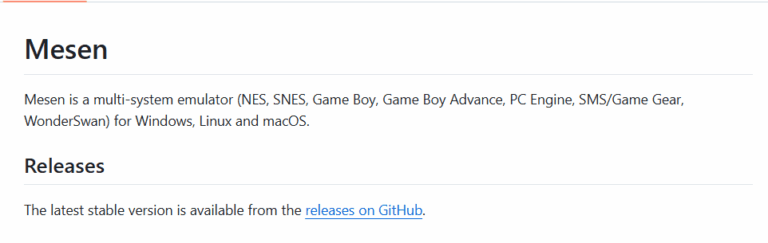
Mesen 2 has quickly gained a reputation for being a highly accurate and feature-rich multi-system emulator. Initially famous for its top-tier NES emulation, it has expanded to support the WonderSwan with impressive results.
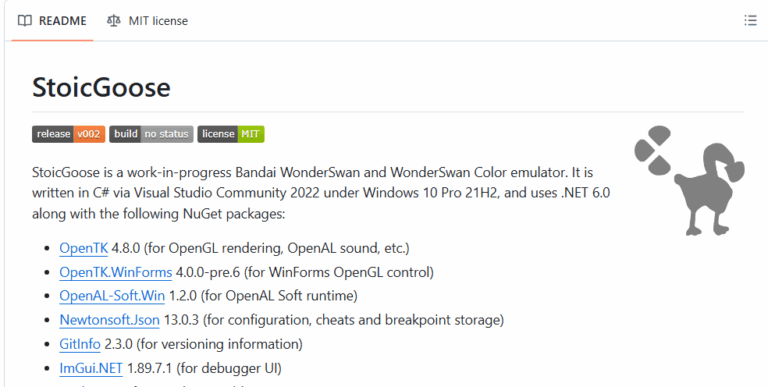
StoicGoose is an open-source, work-in-progress WonderSwan / WonderSwan Color emulator written in C# (.NET) and hosted on GitHub; it targets Windows and uses OpenTK for graphics and audio, making the codebase easy to build and extend.
Though not positioned as the highest-accuracy option, it offers reasonable compatibility and basic debugging features that appeal to C# developers, contributors, and hobbyists who want an approachable, actively maintained emulator to tinker with.
Unique features: StoicGoose’s main appeal is its tech stack and architecture — C#, .NET 6 and OpenTK — which makes the codebase easy to read, build, and extend for Windows developers and contributors.
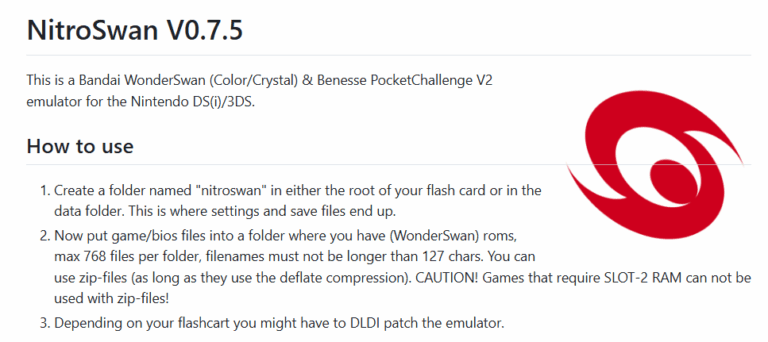
NitroSwan is an open-source WonderSwan (Color/Crystal) and PocketChallenge V2 emulator that runs on Nintendo DS, DSi and 3DS hardware; the project is hosted on GitHub.
nitroswan folder (zip/deflate archives are supported with some caveats).On real DS/3DS hardware NitroSwan runs many WonderSwan titles well, but some games may still show graphical or audio glitches depending on the build and platform (DS has tighter RAM limits than 3DS).
If you are still confused about choosing which Wonderswan emulator after reading the above information, we have listed their comparison table, hoping to help you.
| Emulator | Platform(s) | Accuracy | UI Type | Key Features | Development |
|---|---|---|---|---|---|
| Mednafen (Core) | Windows, macOS, Linux, BSD, PlayStation 3, Wii | Very High | Command-line | Save states; rewind; audio/video recording; built-in debugger | Active |
| RetroArch | Windows, macOS, Linux, Android, iOS, Unix | Very High | Graphical | GPU shaders; peer-to-peer netplay (rollback); achievements; frame-by-frame rewind; FFmpeg recording | Active |
| ares | Windows, macOS, Linux | Very High | Graphical | Run-ahead; save states; rewind/fast-forward; pixel shaders & color correction; built-in debugger | Active |
| Mesen 2 | Windows, macOS, Linux | High | Graphical | Built-in profiler/debugger; accurate sprite replacement; performance optimizations | Active |
| StoicGoose | Windows (.NET 6.0) | Moderate | Graphical | Supports WonderSwan & WonderSwan Color modes; C#/.NET 6.0 implementation; ongoing development | Active |
| NitroSwan | Nintendo DS, Nintendo 3DS | Very High | Graphical | Alternate button layouts; precise NEC V30MZ CPU timing fixes; crystal oscillator mapping; math optimizations | Active |
Getting your preferred Swan emulator running is just the first step. Here are some tips to optimize your gameplay:
The Bandai WonderSwan remains a cherished console with a unique identity in the history of handheld gaming. Whether you choose the all-encompassing power of the RetroArch wonderswan android emulator, the pure accuracy of ares, or the user-friendly efficiency of Mesen 2, you are helping to keep the legacy of Gunpei Yokoi's final creation alive.
By following this guide, you can reliably and beautifully relive the classics of the WonderSwan. Pay close attention to legal ROM sourcing and take a moment to configure your controls and settings properly. In doing so, you'll unlock a fantastic library of games and ensure this digital heritage continues to be preserved for generations to come. Happy gaming!

Leave a Reply.