4 Tested PC Emulators to Emulate Windows on Android
As mobile technology flourishes, more and more Android users actively seek ways of running Windows applications on their mobile devices. It does not matter if you want to play PC games or use office applications; a Windows emulator for Android APK can turn your mobile phone into a portable workstation.
Looking for the best Windows emulator for Android phone? Discover 4 top-rated emulators that let you run Windows apps and games on your Android device in 2025, which can be used by anyone, making distinct features and advantages and drawbacks for better selection by requirements.
4 Best Windows Emulators for Android Phone
When you want to emulate Windows on Android , you may search directly on your Google Play store with “windows emulator” or whatever, and the JPCSIM and Wins 10 Simulator software displayed are just interface simulators, which cannot really run Windows system on Android phone, nor can they install or execute any Windows programs.
If you want to truly simulate Windows system, please read the following 4 effective emulators.
1Winlator
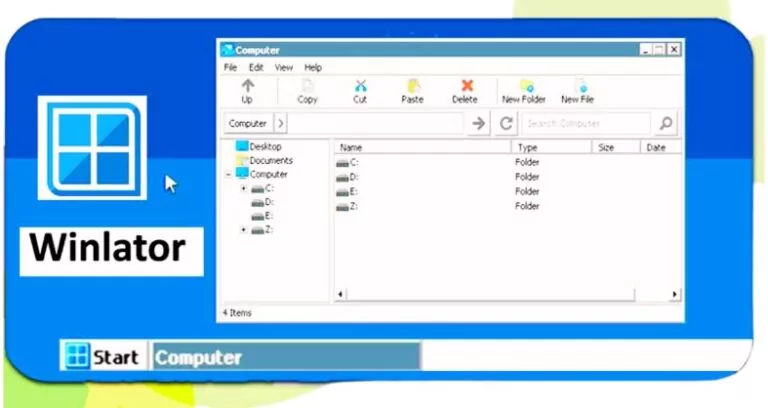
Winlator is a relatively new Android app that lets you run x86/x64 Windows applications and games on ARM-based Android devices.
How it works:
Winlator primarily uses Wine (a compatibility layer for running Windows apps on Unix-like systems), Box86/Box64 (for translating x86/x64 instructions to ARM), and the Vulkan graphics API. It's not a full virtual machine; it's a compatibility layer, meaning it won't install a complete Windows operating system. Instead, it runs Windows applications directly.
Key features:
- Supports many Windows applications and games, including DirectX 9-12 titles.
- Optimized for Snapdragon devices, with Turnip drivers for better Adreno GPU performance.
- Offers preset configurations like "Game Mode," "Stability," and "Compatibility."
- Supports keyboard, mouse, and game controller input, plus on-screen touch controls.
- Lets you adjust resolution, select graphics drivers, and allocate video memory.
Does it run a full Windows system?
Partially. Winlator doesn't run a complete Windows OS. It provides a simulated Windows desktop environment to run applications, but it's not an independent Windows virtual machine. It's more about running specific Windows apps and games than being a daily-use Windows system.
2Limbo
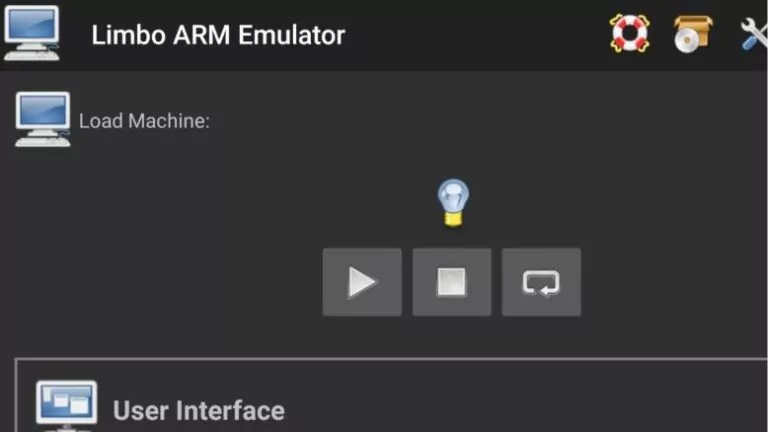
Limbo PC Emulator is an x86 architecture emulator for Android devices, based on QEMU.
How it works:
Limbo is a full PC emulator. This means it can simulate an entire x86 computer's hardware, including the CPU, memory, hard drive, CD-ROM, graphics card, network card, and sound card. Because of this, it can load and run various x86-compatible operating systems, including Windows.
Key features:
- Supports emulating various x86 CPU types (like 486, Pentium, etc.).
- Allows custom RAM size, CPU core count, and disk/CD-ROM images.
- Offers access to the emulated desktop via VNC Viewer, SDL mode, or external VNC.
- Can load Live CD ISOs or pre-installed hard disk images (created with QEMU, VMware, Bochs, or Virtual PC).
Does it run a full Windows system?
Yes. Limbo can run full Windows operating systems (like Windows 95/98/XP) by loading their ISO files or pre-installed disk images. However, because it's a full emulation, performance is usually slow, and the experience might not be great for newer Windows versions or large applications.
3Bochs
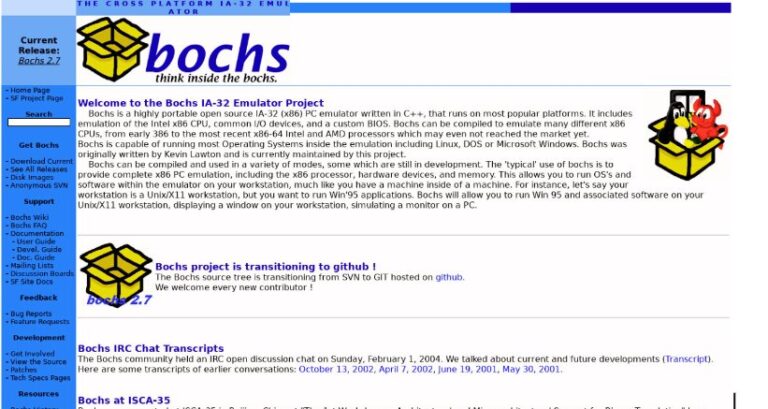
Bochs is an open-source IA-32 (x86) PC emulator, written in C++, that runs on many platforms, including Android.
How it works:
Bochs aims to provide a complete x86 PC emulation, including the x86 processor, hardware devices, and memory. It doesn't use host CPU virtualization features; instead, it simulates every instruction and device in software. This makes it highly portable but quite slow.
Key features:
- Highly accurate x86 CPU emulation, from 386 to the latest x86-64 processors.
- Emulates common I/O devices like hard drives, CD drives, floppy drives, graphics cards (Cirrus Logic), sound cards (Sound Blaster 16, ES1370), network cards (NE2000, Intel 82540EM), and USB.
- Comes with a custom BIOS and can use open-source SeaBIOS.
- Often used for operating system development and low-level PC software testing due to its high accuracy and isolation.
Does it run a full Windows system?
Yes. Bochs can run most operating systems in its emulated environment, including Linux, DOS, and Microsoft Windows (like Windows 95). Because it prioritizes accuracy over speed, running Windows on an Android phone with Bochs will be very slow, mainly suitable for system development and learning, not for daily use or gaming.
4Vectras Emulator
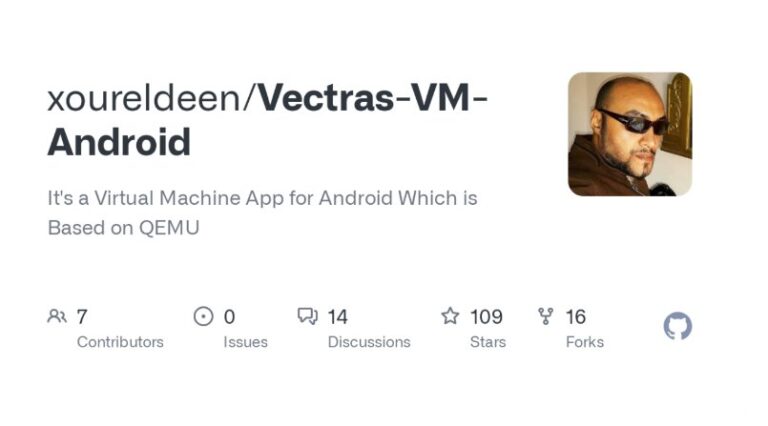
Vectras Emulator (or Vectras VM) is a virtual machine app designed to let users run multiple operating systems on Android devices. It uses the QEMU engine to simulate the complete x86 hardware architecture on Android devices. It can load and run multiple operating systems (including Windows 95/98/XP/10/11, Linux, macOS, etc.), and can execute real Windows binary programs.
How it works:
Vectras VM is a virtual machine application, meaning it can create a virtual hardware environment where you can install and run an operating system. It's not a compatibility layer; it's designed to run full operating systems.
Key features:
- Supports running Windows (like Windows 95, 98, ME, CE, and some users have even tried Windows 8, 10, 11), macOS, and Linux.
- Claims to run some retro PC games, though modern games may perform poorly.
- Provides virtual gamepad and keyboard control layouts.
- Performance heavily depends on your phone's hardware; high-end phones offer a better experience with newer OSes, while lower-end phones are better for older OS versions.
Performance and compatibility requirements:
- Minimum configuration: Android 6.0 and above, 3GB RAM (at least 1GB free), support ARM64-v8a or x86_64 CPU.
- Recommended configuration: Android 8.1+, 8GB RAM (at least 3GB free), Snapdragon 855 or higher flagship processor, good heat dissipation device.
- It may be unstable on low-end models or Android 14+ systems. Some users have reported that the compatibility of the new system has decreased. You need to select the corresponding "Bootstrap" and App version from github.com or reddit.com.
Does it run a full Windows system?
Yes. Vectras Emulator is designed as a virtual machine, so it can install and run a complete Windows operating system. You'll need to provide the Windows installation image and install it within the virtual machine. While it supports newer Windows versions, actual performance and user experience will vary by phone hardware, installation can take a long time, and smooth operation might be challenging.
User experience and limitations
Vectras VM can actually install and start Windows 10/11 ISO, run development tools such as Sublime Text, Code::Blocks or some old x86 games.
Because QEMU emulation of x86 architecture has a huge overhead on mobile chips, modern Windows can only run at a very low frame rate on most Android phones, and the system response is slow.
Battery consumption and heat generation are high, and external power supply and cooling assistance are required for long-term operation.
A Brief Conclusion of These 4 PC Emulators for Android:
| Emulator | Emulation Level | Windows Support | Performance | Req’s | Setup | Notes |
|---|---|---|---|---|---|---|
| Winlator | App‑layer (Wine + Box86) | Win32/Win64 apps only | Good for some AAA | Snapdragon 865+, ≥6 GB RAM | Easy | Custom controls; no full OS boot |
| Limbo | Full VM (QEMU) | XP/7/10PE etc. | Very poor (laggy) | ≥3 GB RAM | Hard | ISO boot; extremely slow |
| Bochs | Full emu (IA‑32 precise) | DOS→XP | Unusable for games | Any RAM | Hard | Accurate CPU emu; for dev/debug only |
| Vectras | Full VM (QEMU‑opt) | Win 10/11 x86 | Fair (AAA possible) | Snapdragon 865+, ≥8 GB RAM | Med‑Hard | True Windows boot; high heat & battery |
How to Solve Emulator Not Working
When the Windows 10 emulator for Android does not give the desired results, do not hesitate to follow the given instructions:
1Try Different Emulators
If the first emulator does not yield the intended results, you should use one from the list above. Different emulators come with different compatibility, and that is why some software will not even be able to run correctly on a different emulator from the one used to set it up.
2Use AirDroid Cast to Mirror Windows to Android Phone
For those looking for a more advanced experience of Windows through the Android device, AirDroid Cast is an excellent solution. This application gives a way to project the Windows environment on the Android phone, thereby allowing comfortable usage of all the applications and games without the need for restriction of using emulators.
Pros
- Free app, and easy to use.
- Works well with both Windows applications and games.
- It only requires a quick setting up and provides quality screen sharing and easy remote control as well.
- For those who wish to use Windows applications on their Android operating system without any fuss with the emulator, AirDroid Cast is a good alternative.
Conclusion
Whether you’re looking for a Windows emulator for Android free download or seeking to learn how to install Windows emulator on Android, there’s an option available for every need.












Leave a Reply.