Want to play Warzone Mobile on PC? Many gamers are looking to escape the clumsy touch controls and performance limitations of mobile devices.
This guide breaks down the most common methods to bring the action to your desktop, analyzing the pros, cons, and hidden risks.
Is there a official pc version of Warzone Mobile?
- There is currently no official standalone PC version of Call of Duty: Warzone Mobile. The mobile version of Warzone is designed for Android and iOS devices, and while it can be played on PC using Android emulators like BlueStacks.
- These emulators create an Android environment on PC to run the mobile game, but it may causes some risks. We recommend to use screen mirroring app to enjoy big screen.
2 Common Ways to Play Warzone Mobile on PC
There are a few different approaches you can take to get Call of Duty: Warzone Mobile on PC. Each method has a different level of technical complexity and carries its own set of risks.

1Android Emulator
An Android emulator is a software program that creates a virtual Android environment on your PC. It lets you run mobile apps and games just like you would on a physical device. Emulators are often the first thing people think of when they want to play Warzone Mobile on PC.
For safety reason, we do not recommend this way, but it actually is popular among users. Ensure you use a trustworthy emulator.
Why we not recommend:
While this sounds like a great way to get Warzone Mobile for PC, there are significant risks and performance issues.
If you insist on this method, we also provide you some details:
2Screen Mirroring with AirDroid Cast

If you want to experience the intensity of Call of Duty: Warzone Mobile on a large monitor without the performance issues and risks of emulators, AirDroid Cast offers a direct and superior solution.
This method leverages your phone's native performance for a smooth, lag-free experience, using your PC simply as a high-quality display. It's stable, safe for your account, and incredibly easy to set up.
Of course. Here is a clear and focused guide in English on using AirDroid Cast to play Warzone Mobile on your PC.
What You'll Need
- An Android or iOS phone capable of running Warzone Mobile.
- A PC (Windows or macOS).
- A USB cable for the most stable connection.Or a stable Wi-fi.
- The AirDroid Cast app installed on both your phone and PC.
Follow these four simple steps to get started:
- Step 1. Download and Install AirDroid Cast on the device on your phone.
- Step 2. Go to your PC's browser and enter airdroid.webcast.com.
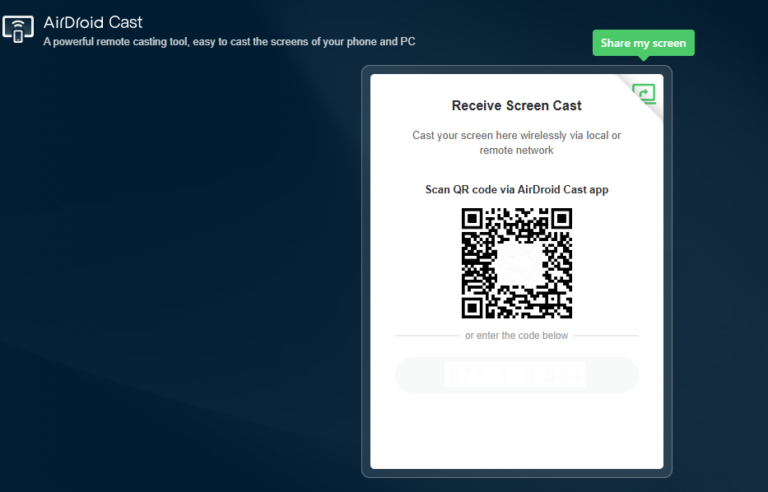
- Step 3. Enter the cast code or scan the QR code. Accept the request and you can cast.
- Step 4. Lastly, open the WarZone Mobile on your phone and it will be mirrored on big screen.
Conclusion
In the end, while the idea of a Warzone Mobile PC version is appealing, the current methods are a compromise at best. You might spend more time troubleshooting and worrying about a ban than you do actually enjoying the game. Is that a sacrifice you’re willing to make?








Leave a Reply.