
AirDroid Cast
- Local & Remote Screen Casting(Your Game or Whole Screen)
- Android,iOS,Windows,Mac,TV Screen Mirroring
- Wireless & USB Connection
- Total Control Android & iOS beyond Your Finger
- Mirror Multiple Screen
Have you ever had this experience? You really want to play "The Legend of Zelda," "Animal Crossing," or "Super Mario," but you don't have a Switch?
Or you want to relive your childhood GBA or NDS classic games, only to find out that the Super Nintendo emulator is super convenient, and you can play on your phone or computer. But some people are worried: "Is it illegal to play on an emulator? Could Nintendo come after me?"
Don't worry, in this article, we'll explain, and recommend some emulators to help you quickly choose the right one!
Many players wonder if using a Nintendo emulator is legal. The answer is straightforward: the emulator itself is legal. Emulators are simply software that mimic a console’s hardware, and as long as they don’t use Nintendo’s proprietary code, they don’t infringe on copyrights.
The legal issue comes from the games you run on the emulator. Nintendo does not oppose emulators, but using them to play pirated or unauthorized game ROMs is illegal. Most legal disputes arise because many people download and play games they don’t own.
To stay within the law, some emulators even require you to back up your own games from the original console before playing. So the rule is simple: the emulator is fine, but pirated games are not.
Next, let's take a look at the 7 most popular/used Nintendo Switch emulators on the market, with their functions, pros, and cons sorted out, to help you choose the best Nintendo emulator to download.
Here’s a comparison summary to help you know which emulator might suit your needs — bearing in mind the legal & security caveats.
| Emulator | Platforms Supported | Open-Source | Free to Use |
|---|---|---|---|
| Yuzu | Windows, Linux, Android | Yes | Yes |
| Ryujinx | Windows, Linux, macOS | Yes | Yes |
| Suyu | Windows, Linux, Android | Yes | Yes |
| Sudachi Emulator | Windows,macOS, Linux, Android | Yes | Yes |
| EggNS | Android | No | No (commercial) |
| Citron | Windows, Linux, Android | Yes | Yes |
| Eden | Windows, Linux, Android | Yes | Yes |
Yuzu was a major open-source Nintendo Switch emulator (Windows, Linux, Android) developed by the Citra team. In early 2024, it was shut down after a legal settlement with Nintendo (US$ 2.4 million) and the codebase was archived. Thus, it is no longer officially developed or distributed.
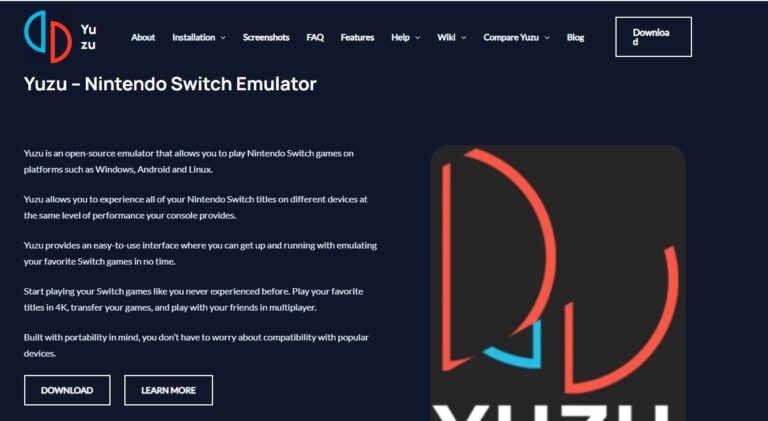
While previously widely used, the fact that the project is discontinued means any future security flaws will not be patched.
Moreover, because official distribution is gone, you may turn to unverified third-party builds or mirrors, increasing risk. The legal shutdown also indicates increased vulnerability to supply-chain or legacy risks.
User Feedback:
Historically, Yuzu was highly praised for performance and compatibility. But in user forums:
So users express nostalgia and disappointment over its end.
If you still want to use, we suggest you to download from GitHub and its official website. Since shutdown, any downloads likely come from unofficial archives—these carry high risk.
Ryujinx was another top-tier Switch emulator (Windows, macOS, Linux) that supported thousands of titles.However, in October 2024 the project reportedly shut down following contact from Nintendo, and the GitHub repository and download links went offline. So it is effectively discontinued.
Same concerns as Yuzu but compounded: the project being pulled means even greater supply-chain risk. Any third-party build is unverified. The legacy code might still be sound, but no updates = high risk.
-768x372.png)
But, the fork project Ryubing was created to be a QoL uplift for existing Ryujinx users. And it's quite nice for users.
It has been tested on approximately 4,300 titles. Over 4,100 boot past menus and into gameplay, with roughly 3,550 of those being considered playable.
User Feedback:
In its active days the emulator was praised:
Community sentiment is regret mixed with concern.
Suyu was the continuation of the world's most popular, open-source Nintendo Switch emulator, yuzu, but is now something more.
It is written in C++ with portability in mind, and provides builds for Windows, Linux and Android, iOS may come later. However, if you would like to play on iOS, you could try the experimental Sudachi Emulator and it's bigger project.

User Feedback:
Limited, though noted as part of the new wave of forks:
But no large volume of published performance reviews.
⚠️ Note:Suyu exists in a legal grey area, as it’s derived from Yuzu (which was taken down after Nintendo’s lawsuit). Users should only emulate games they own and avoid downloading copyrighted ROMs.

Sudachi Emulator is a free, open-source Nintendo Switch emulator that allows gamers to play Switch titles on non-console devices. It’s a fork of Yuzu Emulator, but unlike Yuzu, Sudachi is developed exclusively in-house, meaning all updates and optimizations come directly from the creator.
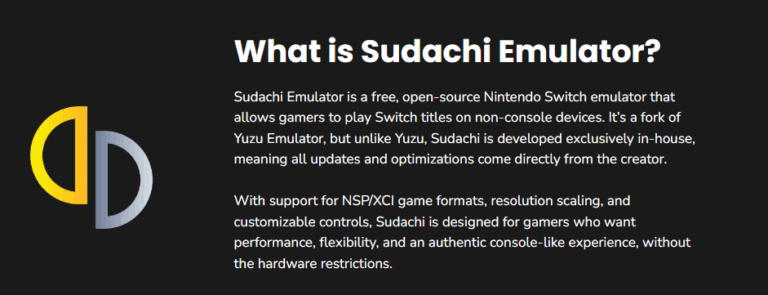
Since only the creator develops it, some features take longer to implement. And, according to reports it has “hit a roadblock” and is no longer actively developed.
User Feedback:
Some said have compatibility issues with Sudach, while some thinks it's good to use.
This program is also available on GitHub, if you find this suitable, you can download and use. Also, if you find any questions, just share in the community.
Egg NS Emulator is a software application designed to bring the Nintendo Switch gaming experience to Android devices, allowing users to enjoy their favorite Nintendo Switch games on smartphones and tablets.
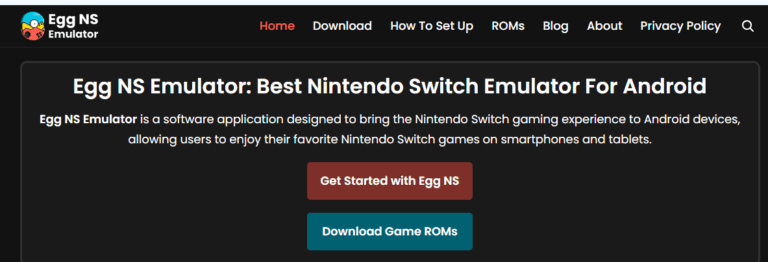
Because it’s closed-source, requires online activation and binds to hardware, this poses very high risk in terms of privacy, security, and trust. The community also alleges possible code-reuse without attribution.
User Feedback:
Community sentiment is largely negative: concerns about DRM, commercial model, and closed nature.
Although the official said they are available on Google Play Store, we did not find it. You can check their website to know more info.
Citron is a more recent fork based on Yuzu, gaining traction as a “next-gen” emulator. It has active development (as of 2025) and new builds.
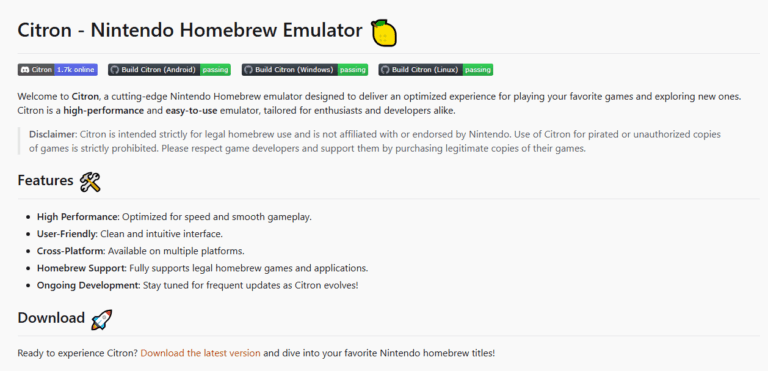
It's a cutting-edge Nintendo Homebrew emulator designed to deliver an optimized experience for playing your favorite games and exploring new ones. Citron is a high-performance and easy-to-use emulator, tailored for enthusiasts and developers alike.
Though active, it remains a fork in a legally uncertain environment. The risk is still above “safe” but less than clearly discontinued ones.
User Feedback:
Strong positive feedback in certain forums:
- “Performance of Citron 0.9 out-performed Eden, crazy.”
- “Eden & Citron … both … are less compatible and harder to use.”
So it shows promise but some rough edges.
Key Features
- Optimized for speed and smooth gameplay.
- Clean and intuitive interface.
- Fully supports legal homebrew games and applications.
- Stay tuned for frequent updates as Citron evolves!
There is one thing you should notice, on the site of Suyu, they claimed that it's developer appears to be implementing a DRM scheme and they believe might send your keys to a server to check against a blacklist. This could jeopardize your Switch should this data fall into the wrong hands.
Just take care if you want to use this emulator.
7Eden
Eden is one of the newest forks, described in recent coverage as “the most exciting Switch emulation project” post-Yuzu/Ryujinx. It’s under active development with new builds.
It is an experimental open-source emulator for the Nintendo Switch, built with performance and stability in mind. It is written in C++ with cross-platform support for Windows, Linux, FreeBSD, Solaris, OpenBSD, and Android.
As a newer fork, its legal status is still unclear, and distribution methods vary. So risk remains considerable.
User Feedback:
Quite positive in user forums:
- “On PC, yes in my experience … Eden won … 70+ fps on Eden, and 60+ fps on Citron.”
- “Eden I’ve been super impressed with, getting better performance in some games that were outright unplayable.”
- “Eden & Citron … both … are less compatible and harder to use compared to other emulators.”
Key Features
- Advanced settings and ultimate customization.
- No telemetry, no trackers, no nonsense. The entire codebase is open for inspection.
- Plug and play with support for Xbox, DualShock, and other common controllers.
- Provides accurate emulation.
It has a recent update four days ago, and fixed a lot of bugs related to Ryujinx save linking, which will be a good news to users.
3. Conclusion
In conclusion, Nintendo Switch emulators are not scary as long as you're using your own backup games and not sharing or selling pirated copies. The legal risks are actually quite low. The 7 emulators introduced in this article are all considered "legitimate" choices, with no illegal operations involved. Both beginners and experienced players can enjoy Nintendo emulator games with peace of mind.
If you need to project Nintendo Switch emulator gameplay to your TV or computer screen, you can also try AirDroid Cast, which supports wireless projection and low-latency control, giving you an upgraded gaming experience!
- Cast game screen to PC
- Mirror game screen to TV
- Share game screen to phone
- Remote control phone/tablet to play games

Leave a Reply.