
AirDroid Cast
- Local & Remote Screen Casting(Your Game or Whole Screen)
- Android,iOS,Windows,Mac,TV Screen Mirroring
- Wireless & USB Connection
- Total Control Android & iOS beyond Your Finger
- Mirror Multiple Screen
The world is buzzing about Supercell's latest masterpiece, Squad Busters. This chaotic and wildly fun party-action game, which launched globally on May 29, 2024, has already captured the hearts of millions of mobile gamers.
But as with any competitive game, players are looking for an edge—the precision, comfort, and larger screen that only a PC can provide. This leads to the all-important question: How can you play Squad Busters on PC?
In this definitive guide, we will break down all the possible methods.

No. There is currently no official PC version released by the developer. This means that any method for playing on a PC is a workaround, and not all workarounds are created equal. Your primary goal should be to enhance your gameplay without jeopardizing the account you've invested time and effort into.
A common suggestion you'll find online for playing any mobile game on PC is to use an Android emulator. Software like BlueStacks, LDPlayer, or NoxPlayer creates a virtual Android device on your PC (win & mac), allowing you to install and run mobile apps. While technically feasible, this path is fraught with hidden dangers that are often overlooked.

The appeal of emulators is obvious. They promise:
However, these benefits come at a steep and potentially irreversible cost.
Before you download an emulator to install Squad Busters on your PC, you must understand the significant risks involved. These are not minor inconveniences; they could lead to the complete loss of your game account.
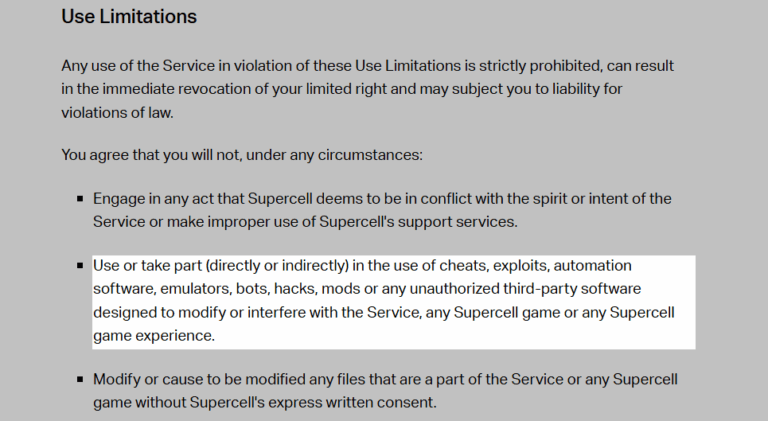
Supercell's TOS is crystal clear. It strictly prohibits the use of "third-party software" designed to manipulate gameplay or provide an unfair advantage. And Supercell has the right to interpret this rule and can flag emulator usage as a violation.
The consequence is severe: Supercell can terminate your Account and prohibiting you from using the Service in whole or in part. All your progress, characters, and any money spent would be lost.
Using an emulator to play Squad Busters on PC is a high-stakes gamble. You are essentially betting your entire account on the chance that you won't get caught. For any dedicated player, this is a risk not worth taking. However, if you just use a new account to experience, the risk will be less.
Since emulators are officially prohibited, we don't recommend them as a way to play Squad Busters. That said, they currently remain the only option to enjoy the game with a stable and smooth experience. If you do choose to use one, proceed with caution. Hopefully, Supercell will release an official PC version or Google Play Games support in the future.
So, if the official method isn't ready and the most common method is too risky, what's left? The answer lies in a smarter, safer technology: screen mirroring. This approach gives you the PC gaming experience you want without the high risk of getting banned.

Unlike an emulator that simulates an Android environment on your PC, a screen mirroring application simply displays your phone's screen on your computer.
This distinction is crucial. Because the game is still running on an authorized mobile device, it is extremely difficult for Supercell's anti-cheat systems to detect it as a violation. You are not using an unauthorized environment to run the game itself.
High-quality screen mirroring apps offer many of the same benefits as emulators but with a drastically lower risk:
Popular and effective screen mirroring solutions include the open-source Scrcpy (for tech-savvy users) and more user-friendly commercial options like AirDroid Cast.

To give you a complete picture, screen mirroring does have a few challenges:
For the ultimate experience, use a quality screen mirroring application with a wired USB connection. This setup effectively balances your desire for an enhanced gameplay experience with the critical need to protect your account.
While we all wait for the day Supercell officially brings Squad Busters to PC platforms, screen mirroring is, without a doubt, your best and safest bet now.

Leave a Reply.