
AirDroid Cast
- Local & Remote Screen Casting
- Android,iOS,Windows,Mac,TV Screen Mirroring
- Wireless & USB Connection
- Total Control Android & iOS beyond Your Finger
- Mirror Multiple Screen
The Sega Saturn, released in 1994, remains a beloved console for retro gaming enthusiasts, despite its unique hardware design that posed significant challenges for emulation.
However, thanks to the tireless efforts of the emulation community, there are now a variety of options for playing Sega Saturn games on PC, Android, and iOS.
In this guide, we will explore the best Sega Saturn emulators available today, including the renowned Yabause, SSF, and Mednafen, and offer insights into their features, pros, and cons.
Before downloading a Sega Saturn emulator, it's important to understand the legal aspect. While the emulator's development through reverse engineering is generally legal, ROMs, ISOs, and BIOS files are copyrighted. Downloading or distributing these files from unauthorized sources is illegal, so always ensure you're obtaining them legally.
Choosing the best Saturn emulator can be overwhelming with so many options. To simplify your decision, the table below provides a high-level summary of the most popular emulators.
Use this as a starting point, and then read the detailed breakdowns that follow for a deeper understanding of each one.
| Emulator | Accuracy | Compatibility | Performance | Setup Difficulty | Key Features | Best For |
|---|---|---|---|---|---|---|
| Mednafen (Beetle Saturn) | ★★★★★ | ★★★★★ | High CPU | ★★★★☆ | Software rendering, instant save/load, rewind | Purists seeking ultimate accuracy |
| SSF | ★★★★☆ | ★★★★☆ | Medium | ★★★★☆ | Physical disc support, historical importance | Those using original discs |
| Yaba Sanshiro | ★★★☆☆ | ★★★★☆ | Low | ★★☆☆☆ | Resolution upscaling, mobile optimization | Android Saturn emulator users |
| Kronos | ★★☆☆☆ | ★★☆☆☆ | High | ★★★☆☆ | Resolution upscaling | Experimental users (not recommended) |
| Ymir | ★★★★★ | ★★★★☆ (growing) | Medium | ★★☆☆☆ | Ultra-low input latency, auto BIOS detection | Future-proof option, low-latency gaming |

When it comes to pure, unadulterated accuracy, many experts agree that Mednafen is the best emulator for Sega Saturn. Implemented as the "Beetle Saturn" core within RetroArch, it's the gold standard for faithfully recreating the original hardware experience.
Mednafen uses software rendering to achieve the highest possible accuracy in both graphics and sound. As a Sega Saturn RetroArch core, it also benefits from powerful features like save states, video shaders, and a rewind function.
This high accuracy comes at a cost. Mednafen is CPU-intensive and can feel "slow" on lower-end systems. Some users also report noticeable input delay in fast-paced games. However, this can be significantly improved using RetroArch’s "Run-Ahead" feature or Mednafen’s own "Mid-frame Input Synchronization."
Setup: The standalone version of Mednafen is a command-line tool, which can be daunting for beginners. However, when used as the Beetle Saturn core in RetroArch, the setup is much simpler. It strictly requires a Saturn BIOS file (mpr-17933.bin) placed in RetroArch's system directory to function.
Verdict: For purists who want the most authentic experience possible on a Sega Saturn emulator for PC and have a powerful enough CPU, Mednafen is the top choice.
Where to Download: You can download Mednafen from Mednafen's GitHub.
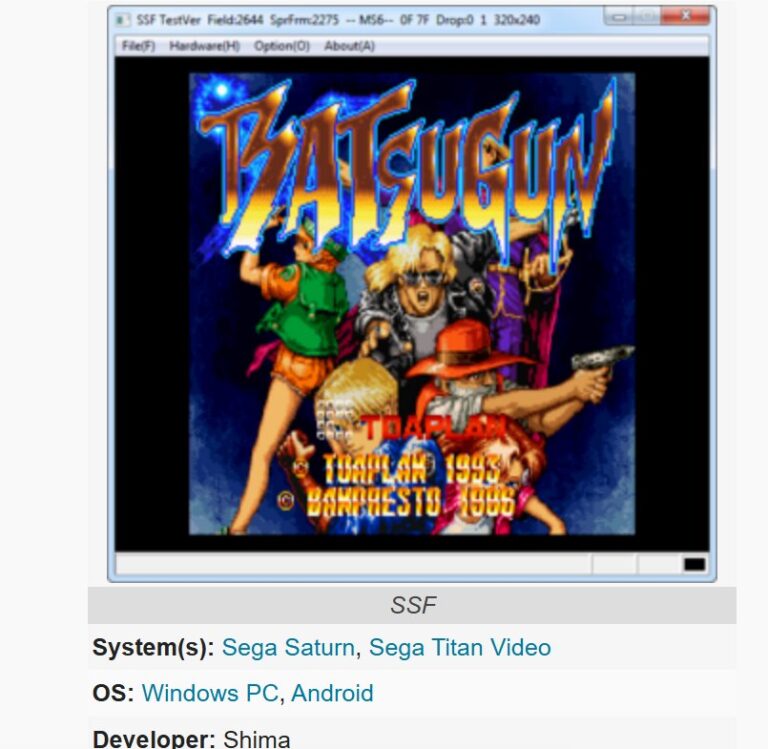
The SSF emulator has been around since the early 2000s and was once the go-to choice for Saturn emulation. While it still boasts decent compatibility, its age is starting to show, presenting significant hurdles for modern users.
SSF runs many games well on modern PCs. Its biggest flaw, however, is the "massive input delay" reported by numerous users, making it unsuitable for timing-sensitive genres like fighting games or shooters.
It does not directly support common disc image formats like ISO or BIN/CUE. Instead, users must either use original game discs or mount image files using virtual drive software like Daemon Tools. This process is clunky and inconvenient. Furthermore, its user interface and primarily Japanese documentation create a high barrier to entry.
Verdict: While historically significant, the SSF emulator is difficult to recommend today. Its high input lag and cumbersome setup make it a frustrating choice compared to more modern alternatives.
Where to Download: SSF can be downloaded from SSF's GitHub repository.
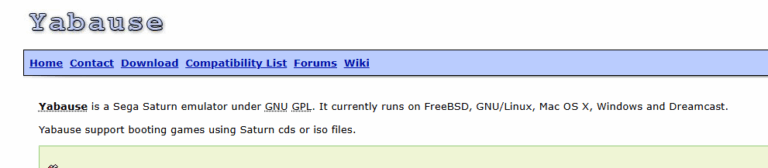
The name Yabause is foundational in the history of Saturn emulation, but it's crucial to understand its evolution. The original project has branched into different versions with vastly different levels of quality and support.
The first Yabause emulator was a pioneering open-source effort. However, its core development has been stagnant for many years. The main GitHub project has not been updated in over seven years, and the corresponding "Yabause" core in RetroArch is officially described by Libretro as "outdated, buggy, and unmaintained." For these reasons, it is strongly recommended to avoid the original Yabause and its direct core in favor of more modern alternatives.
However, you have another choice. Yaba Sanshiro is a highly active and successful fork of Yabause that has become the definitive choice for mobile gaming. Originally focused on Android, it leverages OpenGL ES 3.x for excellent graphical rendering on the go.
The project is now available on the Google Play Store for Android and the Apple App Store for iOS and macOS, making it a reliable and easy-to-use option for a wide range of devices. The macOS version requires an Apple M1 chip or newer.
Its key advantages are ease of use and graphical enhancements. It supports resolution upscaling (up to 4x) and MFI game controllers, turning your phone or tablet into a powerful retro gaming machine. It is, without a doubt, the best Android Saturn emulator and Sega Saturn emulator for iOS.
Where to Download: Yaba Sanshiro is available on Google Play and Apple App Store.
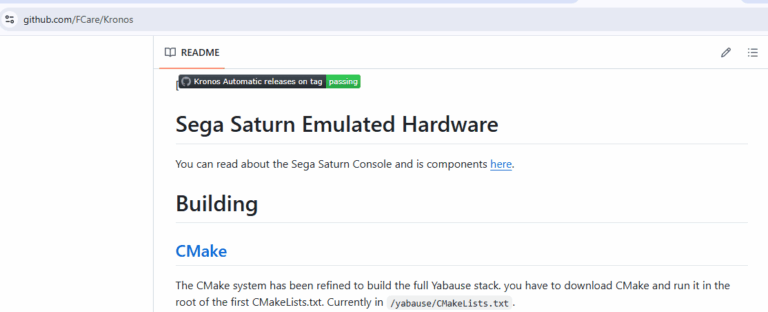
Like Yaba Sanshiro, Kronos is another significant fork of the original Yabause project. Available for Windows, Linux, and as a RetroArch core, it aims to push the technical envelope with advanced features.
The developers of Kronos are actively working on it, claiming improvements to technical aspects like frame timing and seek time accuracy. It also attempts to implement hardware-based rendering to support features like resolution upscaling.
Unfortunately, these ambitions have not translated into a stable user experience. As the comparison table warns, Kronos is widely regarded by the community as buggy and unreliable. Users frequently report a "large number of bugs, timing issues, and sound problems," with some games failing to get past the loading screen. Its performance on lower-power hardware like the Raspberry Pi 4 is also poor due to inefficient shaders and high CPU demands.
Verdict for Kronos: Despite being in active development, Kronos is not recommended for most users at this time. The frequent bugs and poor performance create a frustrating experience that overshadows its technical goals. Users should prioritize stability and choose one of the other recommended emulators.
Where to Download: Kronos can be downloaded from its GitHub repository.

Ymir is the most exciting new Sega Saturn emulator on the scene. Despite being relatively new, it has made "rapid and immense progress" and is poised to become a top-tier choice, potentially even surpassing Mednafen.
Ymir's standout feature is its remarkably low input latency—a "major breakthrough" for the Saturn scene. This makes it fantastic for action, fighting, and shooting games. Its compatibility list is growing at an incredible pace, with developers already fixing long-standing graphical glitches in games like Panzer Dragoon.
Ymir is incredibly easy to use. There's no installation; you just download the Sega Saturn emulator and run the executable. It automatically detects your BIOS and game files.
It supports all major disc image formats (including CHD), save states, rewind, and has a rich debugger. The developer has confirmed that resolution upscaling is planned for a future release once compatibility is perfected.
Verdict: Ymir is the emulator to watch. With its focus on low latency and ease of use, it's already an excellent choice for a Sega Saturn emulator for PC and may soon become the definitive best.
Where to Download: Ymir can be downloaded from its GitHub project.

Choosing an emulator is only half the battle. Properly preparing your game files and BIOS is crucial for a smooth experience.
1. Game Formats (ROMs/ISOs): Saturn games come in formats like CUE+BIN, ISO, and MDS. For the best results, look for disc images verified by trurip or redump projects, as these are perfect 1:1 copies of the original discs. We highly recommend converting your games to the CHD (Compressed Hunks of Data) format. It compresses your games into a single, manageable file per disc and is supported by Mednafen, Ymir, and Yaba Sanshiro.
2. The Importance of BIOS: The BIOS is a critical piece of firmware from the original console. To ensure maximum compatibility, nearly all modern emulators, including Mednafen, Ymir, and Kronos, require a BIOS file (often named saturn_bios.bin or mpr-17933.bin). You'll need to place this file in the appropriate folder for your emulator (e.g., the system folder in RetroArch).
Emulating Sega Saturn games has come a long way, with various emulators offering high levels of accuracy and compatibility. If you prioritize precision and don’t mind a steeper learning curve, Mednafen is the best choice. For mobile gamers, Yaba Sanshiro offers a reliable option. Meanwhile, SSF remains a solid choice for those who prefer using actual discs or virtual drives.
Regardless of which emulator you choose, remember to download game ROMs and BIOS files legally to ensure the best experience.


Leave a Reply.