Scrcpy lets you control and mirror your Android device from a Windows, macOS, or Linux computer. Unlike many commercial alternatives, Scrcpy focuses on offering a streamlined, powerful mirroring experience, with no ads or subscriptions.
But is Scrcpy the right tool for you? In this review, we’ll explore its key features, user feedback, and potential drawbacks to help you decide if it’s worth using.
What is Scrcpy?
Scrcpy (short for "screen copy") is a free and open-source application that allows you to mirror and control an Android device's screen on a desktop computer. It works primarily via a USB connection using Android Debug Bridge (ADB), streaming the device's screen as H.264 video to the computer, where you can also control it using the keyboard and mouse.
Scrcpy does not require rooting your phone, works on Windows, macOS, and Linux, and offers low latency and high-quality mirroring with no need for internet or accounts. It is widely used by developers, testers, gamers, and anyone who wants to interact with their Android device from a PC conveniently.
Beware of Unofficial Clones
It's important to note that there are many fake Scrcpy apps on the Google Play Store and Apple App Store. These apps are not affiliated with the official Scrcpy tool, and users have reported negative experiences, such as ads, crashes, and poor performance.
Always download Scrcpy from its official GitHub repository to avoid these fake versions and ensure you're getting the real, powerful tool.
Note:
- Scrcpy is mainly for Android screen mirroring with PC (Windows, macOS, Linux), and only supports USB connection. So, if you want to screen mirror iPhone or cast to TV, or prefer wireless connection, you should try other alternatives.
- AirDroid Cast then can be your best choice. It supports mirroring from Android, Windows, iOS, macOS, Linux, to TV, and supports USB, Wi-Fi, AirPlay connection. Most importantly, it is free to use if you just connect two devices in the same Wi-Fi network.
Key Features of Scrcpy
Scrcpy offers an array of powerful features that make it stand out from other screen mirroring tools:
High-Performance Mirroring
Supports resolutions up to 1080p and beyond, providing sharp, clear visuals with a frame rate of up to 120fps on capable devices.
Low Latency
Scrcpy ensures a seamless experience with latency between 35-70ms, making it ideal for gaming and presentations.
Customizability
The command-line interface allows advanced users to adjust performance settings like resolution, bitrate, and frame rate to fit their needs.
Full Input Control
You can control your Android device using your keyboard and mouse, and even pass through your PC’s gamepad for gaming.
Advanced Features
Scrcpy includes audio forwarding (Android 11+), screen recording, virtual displays (v3.0+), file transfers, and multi-device management.
How Scrcpy Works: The Basics
Scrcpy mirrors and controls your Android device by using the Android Debug Bridge (ADB), a protocol used by developers for debugging. Here’s how it works:
- Server on Your Device: Scrcpy pushes a small, temporary server to your Android device that captures the screen and encodes it into an H.264 video stream.
- Data Transmission: The encoded video is sent to your computer over ADB (via USB or Wi-Fi), where it’s decoded and displayed on your screen.
- Input Control: Your keyboard and mouse inputs are sent back through ADB, controlling your Android device with precision.
This architecture means that Scrcpy doesn’t require any permanent installation on your device. The server only runs while Scrcpy is active, leaving no trace once you disconnect. It’s a non-invasive solution, making it ideal for privacy-conscious users or corporate environments.
How to Use Scrcpy:Installation and Setup
Setting up Scrcpy is relatively straightforward for those familiar with command-line tools. Below are steps to use Scrcpy:
Step 1:Android Device Requirements:
An Android device running Android 5.0 (API 21) or newer.
Ensure USB Debugging enabled on your device. To do this:
- Go to
Settings > About phone. - Tap on
Build number seven times to unlock Developer options. - Go to
Settings > System > Developer options and enable USB Debugging.
Step 2: Install Scrcpy on Computer Installation
- Windows: Download the pre-built .zip from GitHub, unzip it, and run scrcpy.exe.
- macOS: Install via Homebrew:
brew install scrcpy. - Linux (Debian/Ubuntu): Use the package manager:
sudo apt install scrcpy.
step 3: Connect with USB and Run command
Use your USB to connect your Android and PC. And in the extracted scrcpy folder, click on the search bar and search "cmd", which will open the command prompt in the screen copy folder. Then type ”scrcpy“ and press enter.
Now, you can see your android phone screen shown on your PC.
While this setup process might seem intimidating for non-technical users, the portability of Scrcpy (no traditional installation required) makes it ideal for those comfortable with navigating file systems.
We also find a helpful YouTube Tutorial on Scrcpy installation, you can watch if necessary.
User Reviews on Scrcpy
Based on our use and collection of other users' reviews, we concluded some pro & cons, but just FYI.
Pros
- Blazing Fast Performance: Scrcpy’s low latency and high frame rates make it ideal for real-time applications like gaming and presentations.
- Free and Open Source: There are no ads, no subscriptions, and no data collection. It’s completely privacy-focused.
- Customizable: The command-line interface gives power users fine control over every aspect of the mirroring experience.
- Active Development: Scrcpy is frequently updated with bug fixes and new features, ensuring that the tool stays reliable and functional.
Cons
- Command-Line Interface: The CLI is a barrier for non-technical users. There is no official graphical user interface (GUI), so the tool may be intimidating for those who prefer simplicity.
- Connectivity Issues: Since Scrcpy relies on ADB, issues with USB drivers or device compatibility can cause connection problems.
- Audio Latency: Audio forwarding works well but may introduce a slight delay.
- Compatibility: Major OS updates can sometimes cause instability or errors until Scrcpy is updated.Also,it only supports Android mirroring.
Scrcpy is best for users who value performance, control, and privacy over convenience. The following groups would benefit the most:
- Developers: For testing and debugging apps quickly, without needing to switch between your phone and PC.
- Gamers: For playing Android games on a larger screen with low latency and high performance.
- Power Users: Those who want to control their Android devices from their PC with full keyboard and mouse support, file transfers, and multi-device management.
- Privacy-Conscious Individuals: If you want a mirroring tool without ads, subscriptions, or data harvesting, Scrcpy’s open-source nature is a major plus.
Best Alternative for Scrcpy - AirDroid Cast
AirDroid Cast is compatible with Android,iOS,Windows,MacOS and smart TV, which gives you a more flexibility. Also, it offers a clean, intuitive graphical user interface (GUI) with free use in a same Wifi.
Try It Free
Conclusion: Is Scrcpy Right for You?
Scrcpy excels in delivering high-performance Android mirroring with a focus on privacy and customization. If you're a developer, gamer, or power user who is comfortable with the command line, Scrcpy is the best tool available for controlling your Android device from a PC.
However, if you're a casual user who prefers a simple, graphical interface, you may find Scrcpy's command-line approach daunting. In that case, alternatives like AirDroid Cast may be more user-friendly.
AirDroid Cast
- Local & Remote Screen Casting
- Android,iOS,Windows,Mac,TV Screen Mirroring
- Wireless & USB Connection
- Mirror Multiple Screen
FAQs about Scrcpy
Why scrcpy not working?
Scrcpy might not work due to a few common issues, including problems with USB debugging, outdated software versions, or incorrect ADB configurations. To fix it, ensure USB debugging is enabled on your Android device, and try updating both scrcpy and your Android SDK's platform-tools. If the issue persists, check for potential driver problems or conflicts with other software.
Can I control my Android device wirelessly with scrcpy?
Yes! Wireless control with scrcpy is fully supported but requires an initial USB connection and some setup to maintain wireless connectivity across reboots.
Does scrcpy is safe?
Yes, Scrapy is generally safe to download from its official GitHub page or its official website.

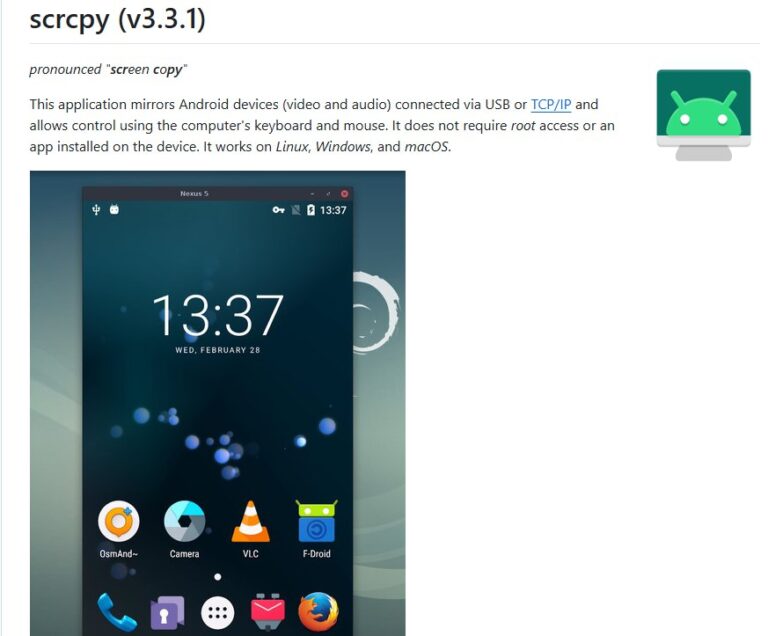
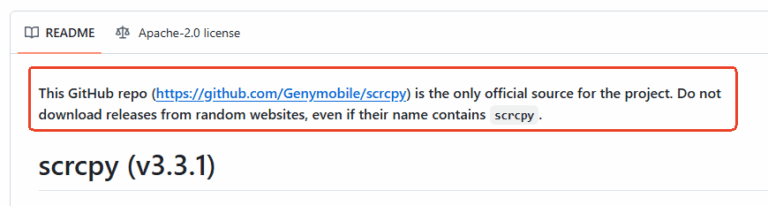
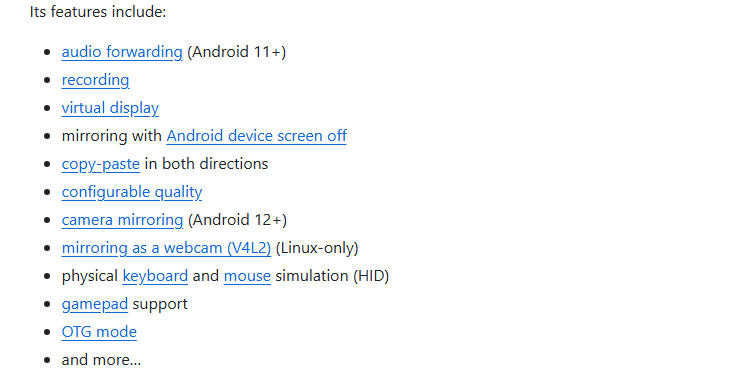
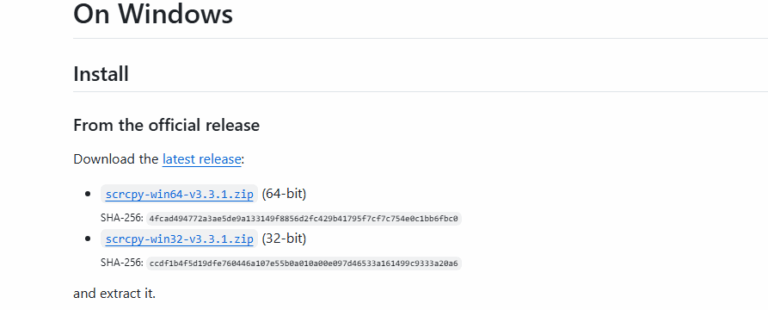
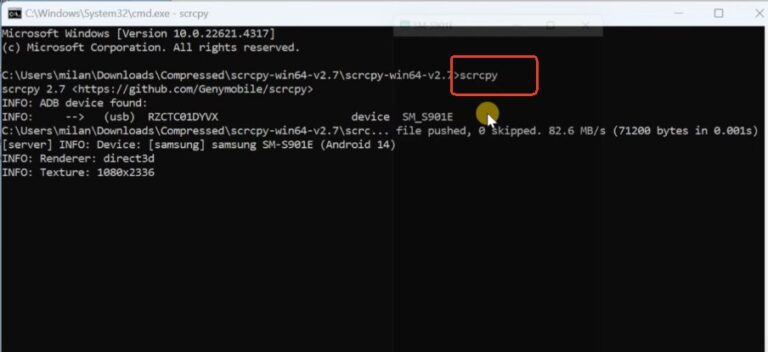
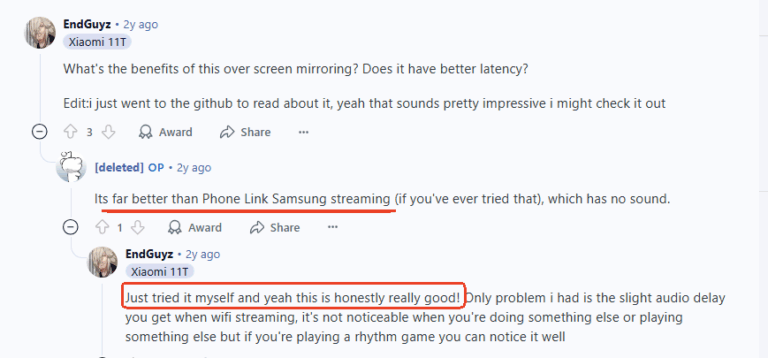


Leave a Reply.