Are you a dedicated Township mayor who loves building your dream city and managing your farm, but feels constrained by your phone's small screen? If you’ve been dreaming of a more expansive view and the precision of a mouse and keyboard, you’ve come to the right place.
This guide will walk you through all the best methods to get Township running on your Windows computer in 2025, from official, easy-to-use solutions to powerful alternatives for the dedicated player.
Google Play Games Beta: The Official Way to Sync Your Progress

For players who want to continue their existing mobile game on a Windows PC, the Google Play Games PC Beta (GPGP) is undoubtedly the best solution. This is Google's official platform for bringing optimized Android games to your computer, and Township is fully supported.
The biggest advantage of GPGP is its official status and guaranteed data synchronization. You simply log in with the same Google account you use on your mobile device, and your progress, town, and friends will be there waiting for you. It offers a seamless, cross-device experience directly endorsed by both Google and the game's developer, Playrix.
Performance and System Requirements
To ensure a smooth experience, GPGP is built on a custom virtualization environment developed in partnership with Microsoft. This means it's generally more stable and performant than third-party emulators. However, it does come with specific hardware requirements:
- Operating System: Windows 10 (v2004) or newer
- Storage: A Solid State Drive (SSD) with at least 10 GB of free space is mandatory.
- Processor (CPU): 4 physical CPU cores
- Memory (RAM): 8 GB
- Other: Windows administrator permissions and hardware virtualization (Hyper-V) must be enabled.
The requirement for an SSD and hardware virtualization is key to ensuring fast load times and a lag-free gameplay experience. If your PC meets these specs, Google Play Games is the most reliable and secure way to play Township on PC with your current account.
The Official Web Version: Maximum Flexibility
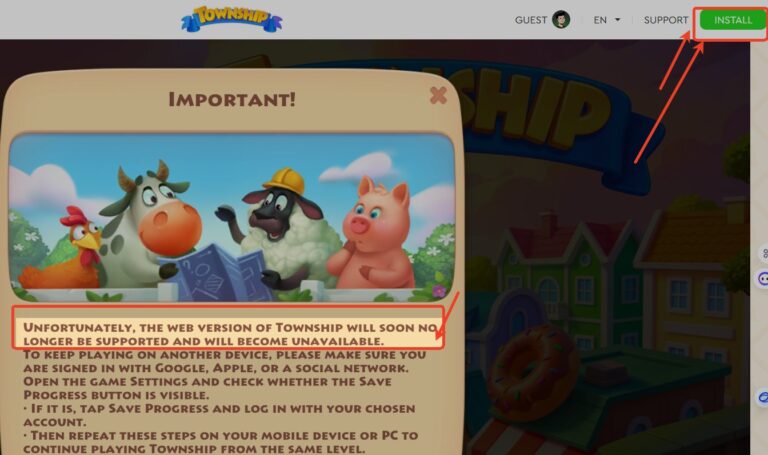
Another excellent, officially supported method for syncing your progress is Township's official web version. This clever solution bypasses the need for a dedicated app store by running the game through a web client that installs a shortcut directly onto your desktop.
What makes this option so compelling is its approach to account linking. Unlike platform-locked versions, the web client allows you to log in using your Facebook or Google account. This creates a bridge between your mobile and PC gameplay, ensuring all your hard-earned progress is perfectly synchronized.
This method is arguably the most flexible solution for players who want to switch between their phone and computer without any hassle. It sidesteps the technical limitations of the Microsoft Store app and offers a direct path to cross-platform play.
Microsoft Store Version

If you're looking to start a brand-new town exclusively on your PC, or perhaps manage a second account, the official Township client on the Microsoft Store is a viable choice.
Security and Simplicity
The primary benefit of this version is its security. As a native Windows application distributed and vetted by Microsoft, it carries none of the potential risks associated with third-party software. It's maintained directly by Playrix and is incredibly simple to install and run.
The Critical Limitation: Data Isolation
However, there's one major drawback you must be aware of: this version does not sync with your mobile (iOS/Android) or macOS game progress. It operates in a completely separate ecosystem tied to your Windows account. If your goal is to continue your years-long progress from your phone, this method is not for you. But for a completely fresh start on PC, it's the safest bet.
Third-Party Android Emulators: For Power Users
If you’re looking for additional customizability and features, third-party Android emulators like BlueStacks offer another way to play Township on your PC. These tools mimic Android on your computer, allowing you to play mobile games on a bigger screen.

Understanding the Official Stance
Playrix’s official position is that they "do not offer support" for emulators. This means if you encounter bugs, crashes, or lag while using one, their customer service team won't be able to help. It does not mean you will be automatically banned for using an emulator. Bans are typically reserved for cheating or other violations of the terms of service. However, using macros or scripts to automate gameplay could be flagged by anti-cheat systems, so proceed with caution.
Why Choose an Emulator?
Bonus: How To Play Township On TV
For an even bigger screen experience, you can mirror Township from your PC or mobile device to your TV. Using screen mirroring apps like AirDroid Cast or Google Cast, you can stream the game to your TV and enjoy a cinematic city-building experience.
Also, it's a good idea to share with your friends and families when you spend time together.
Advantages
- Bigger Display: Enjoy Township’s graphics on a larger screen.
- Multiplayer Convenience: Play with friends or family on the big screen.
Challenges
- Network Dependent: Requires a strong Wi-Fi for smooth gameplay.
How to Play Township On TV with AirDroid Cast
AirDroid Cast is available for most of the TVs like Samsung, TCL, Sony. It's quite easy to use when you want to cast your screen from phone/pc/ipad to a TV.
- Step 1. Download and Install AirDroid Cast on the device you want to cast from like phone.
- Step 2. Go to your TV's browser and enter airdroid.webcast.com. Or, if your TV doesn't support browser, you can download AirDroid Cast from App Store.
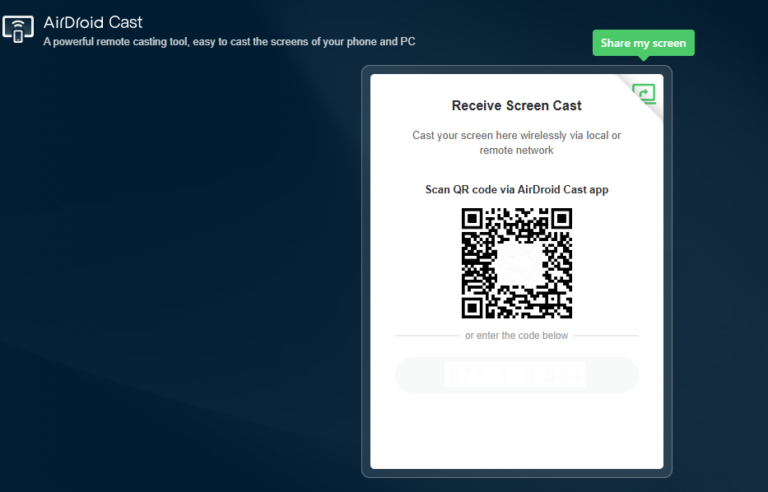
- Step 3. Enter the cast code or scan the QR code. Accept the request and you can cast.
- Step 4. Lastly, open the Township on your Phone and it will be mirrored on big screen. Then, you can play on the TV!
Final Thoughts
Choosing how to play Township on your PC depends entirely on your needs. Let's break it down into simple recommendations:
By moving your town to a PC, you unlock a more immersive, efficient, and enjoyable way to play. So pick the method that works for you, and get back to building the township of your dreams—now on the big screen!








Leave a Reply.