
AirDroid Cast
- Local and remote screen casting
- Android/iOS/Windows/TV screen mirroring
- Wireless and USB connection
- Fully control Android and iOS with your fingertips
- Mirror multiple screens
If you've been wanting to play the popular online mahjong game, Mahjong Soul, on your PC but aren't sure where to start, you've come to the right place. Here, we'll introduce how to play Mahjong Soul comfortably on PC.
Additionally, we answer common questions and provide important notes when playing on PC, so be sure to refer to them. We also introduce a method for mirroring the smartphone version of Mahjong Soul to a PC, so why not give it a try?
If you're considering playing Mahjong Soul on PC, here are three methods to try. Choose the method that suits your setup.
First, let's introduce the method of using the Windows version. In this method, you can install a dedicated app on your PC and enjoy the game. The game runs smoothly, and you can play it in a desktop environment. Please refer to the detailed steps below.

Next, let's introduce how to use the browser version of "Mahjong Soul." This method requires no installation, and you can play the game directly through your web browser. It's easy to get started and doesn't put much load on your PC.

Additionally, the browser version on the official website allows synchronization with the smartphone app and the PC Windows version.
Finally, let's introduce the method of using a mirroring app. This method allows you to mirror the screen of your smartphone or tablet to your PC and play the mobile version on your PC. This way, you can enjoy the mobile game on a larger screen. Here's how to do it.

There are various mirroring apps available, but we recommend using AirDroid Cast as a representative app that is free to use and easy to operate. The operation is simple:
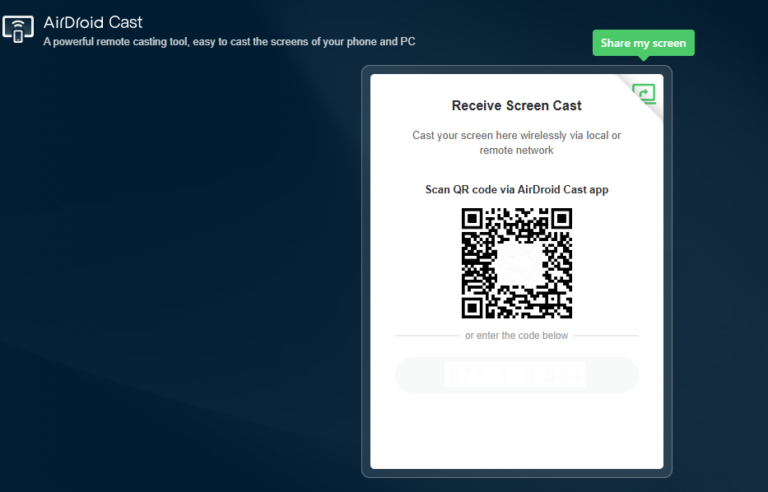
Once mirrored to your PC, you can control the game using your PC mouse, enjoying it just as you would on the Windows version.
You may wonder why play Mahjong Soul on PC when it’s available on a smartphone. Here, we introduce the benefits and important points to consider when playing Mahjong Soul on PC, so please use this information as a reference.
When playing Mahjong Soul on PC, naturally, the screen will be much larger than on a smartphone. This makes it easier to see the tiles, preventing mistakes such as discarding incorrectly or falling victim to a Ron hit.
Also, the animations appear more dynamic on PC compared to a smartphone, so those who enjoy character animations will have a better experience playing on PC.
Furthermore, when playing on a smartphone, you might get interrupted by calls or other notifications. But when playing on PC, you won’t experience these interruptions, allowing you to enjoy the game without distractions.
When playing Mahjong Soul on PC, be sure to check your CPU performance. While GPU is not that important, Mahjong Soul is often heavily dependent on CPU performance. Additionally, having at least 8GB of RAM, preferably 16GB, is recommended.
If your PC becomes unusually slow while running Mahjong Soul, check the CPU usage. If it exceeds 90%, it’s likely that the CPU performance is insufficient.
The following are the recommended system specifications for playing Mahjong Soul on PC. Please check if your PC meets these requirements:
In "Mahjong Soul," you need to win games to earn ranking points. Winning can be difficult for beginners, but here are some tips to help you win. Try implementing these strategies:
There are five main differences between the Windows version and the browser version. Check which version suits you before playing:
1. The Windows version includes special animations for Yakuman (big hands), which show a flashy animation when you complete one. This feature is also available in the app version but is not present in the browser version.
2. The Windows version allows you to review decoration items during gacha or warehouse screens. By selecting the decoration item and clicking the movie play button, you can see the corresponding animation for that item.
3. You can change settings such as resolution. In the settings menu, you can adjust the resolution and screen mode. You can choose between high-quality graphics and full-screen mode.
4. Right-click allows you to discard tiles easily. By selecting "Right-click to Discard" in the settings, you can discard tiles with a right-click, which can be more convenient, but be careful not to accidentally discard the wrong tile before getting used to it.
5. The payment methods for in-game purchases differ from the browser version. You cannot pay directly with an account link. However, credit card, PayPay, PayPal, carrier billing, and WebMoney are the same as in the browser version.
So, what do you think? We've introduced the methods, benefits, and important notes for playing Mahjong Soul on PC. There are three ways to play on PC, but if you mirror your smartphone version, you can enjoy it not just on your PC but also on your TV. If you want to enjoy the dynamic experience, mirroring is highly recommended.



Leave a Reply.