Ever dreamed of unleashing Superman's heat vision on The Flash or orchestrating Batman's intricate takedowns on a grand PC screen? The allure of playing Injustice: Gods Among Us on PC is undeniable.
This guide will serve as your ultimate roadmap. We'll dismantle the confusion, explore the best methods to get you into the fight, and ensure you choose the right battleground for your playstyle. Whether you're a seasoned fighting game veteran or a mobile player looking for a bigger screen, we’ve got you covered.
Before You Play: PC vs. Mobile - Not the Same Game!
Understanding how to get Injustice: Gods Among Us on your PC starts with a critical piece of information: you're dealing with two entirely separate games that share the same name. Mistaking one for the other can lead to a frustrating experience and even a wasted purchase.
| Aspect | PC Version – Injustice: Gods Among Us Ultimate Edition | Mobile Version – Injustice: Gods Among Us (iOS/Android) |
|---|---|---|
| Game Type | Traditional 1v1 fighting game, skill-based combos and super moves | Free-to-play card-collecting action game with tap-and-swipe combat |
| Business Model | One-time purchase, includes all DLC, skins, and missions | Free-to-play with in-app purchases for faster progress and rare items |
| Gameplay Focus | Precision fighting, competitive depth | Team building, character progression, and grinding |
| Controls | Gamepad, keyboard, or arcade stick | Touchscreen (tap, swipe) |
| Account Link | Standalone, no mobile link | Mobile-only, not connected to PC version |
👉 Key Takeaway:
- They share the same name but are entirely different games. The PC version is a full-fledged fighting title, while the mobile version is a collectible, grind-heavy action game.
- If you search the Ultimate Edition version, just read the corresponding part; and if you search for playing mobile Injustice on PC, clicking the part 3.
1: Play Injustice: Gods Among Us Ultimate Edition
For those wanting the genuine Injustice: Gods Among Us fighting game on PC, the most direct and authoritative method is to purchase it from an official digital storefront like Steam.
This is the game as the developers intended it to be played on a desktop: a complete, polished, and premium fighting experience. Developed by the acclaimed NetherRealm Studios and published by Warner Bros. Interactive Entertainment, this version guarantees legitimacy, official support, and a secure, malware-free installation.
What You'll Need
Playing the official PC version requires your system to meet certain specifications. While the game is from 2013, a critical change in the Steam platform is vital to know.
Operating System: You must have Windows 10 or a newer version. As of early 2024, the Steam client no longer supports Windows 7, 8, or 8.1. This is a crucial point many players with older systems overlook.
Processor: An Intel Core 2 Duo 2.4 GHz or AMD Athlon X2 2.8 GHz is the minimum. Essentially, any decent dual-core processor from the last decade should work.
Memory: 2 GB of RAM.
Graphics: An NVIDIA GeForce 8800 GTS or AMD Radeon HD 3850.
Storage: 21 GB of available space.
Advantages
- The Purest Fighting Experience: This is the native, lag-free version optimized for PC. It’s the definitive way to enjoy the game's mechanics.
- One-Time Payment, All Content: Pay once for the Ultimate Edition and unlock every character, skin, and mission. No hidden costs or microtransactions.
- Perfect Controller Support: Seamlessly works with gamepads, keyboards, and fight sticks for precise, responsive controls.
Disadvantages
- Requires Purchase: Unlike the mobile version, this costs money (typically around $19.99 USD, though often on sale).
2: Play Injustice: Gods Among Us (Mobile) on PC
Emulator

Emulators like BlueStacks and NoxPlayer are sophisticated software programs that create a virtual Android device on your Windows or Mac computer. This allows you to log into the Google Play Store, download the mobile version of Injustice, and play it with your existing account. These aren't shady, hobbyist projects; they are legitimate products developed by established tech companies with significant funding and large user bases.
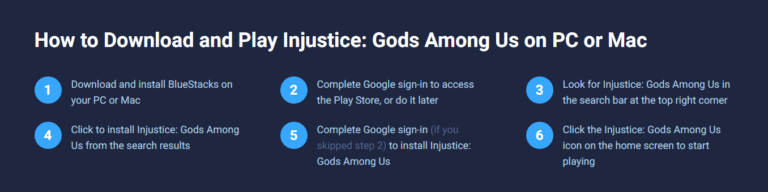
Advantages
- Continue Your Mobile Progress: Log in with your Google Play or WBID account and access your entire collection of characters and gear. No need to start over.
- Free to Play: The game itself is free, just like on your phone. You only have to deal with the optional in-app purchases.
- Enjoy on a Larger Screen: Experience the mobile game's visuals on your full-size monitor.
Disadvantages
- High Performance Overhead: Emulators are resource-intensive. They can use a lot of your PC's CPU and RAM, especially if you want high frame rates.
- Not a Native Experience: Even with keymapping, the controls can feel less responsive than a true PC game. You may still experience slight input lag.
- Complexity: Requires initial setup, including enabling virtualization in your PC's BIOS.
Screen Mirroring
A third option you can choose is screen mirroring, which will projects your phone's screen onto your PC monitor and then control your phone via mouse/keyboard.
To enjoy your Injustice on PC/TV, we recommend you a free screen mirroring app called AirDroid Cast.
It's easy to use and with no cost when you cast screen in a same Wifi network. But, if you want use control function, extra cost is needed. Same as the most of screen mirroring apps.
- Step 1. Download and Install AirDroid Cast on your phone.
- Step 2. Go to your PC's (both Win & Mac) browser and enter airdroid.webcast.com.
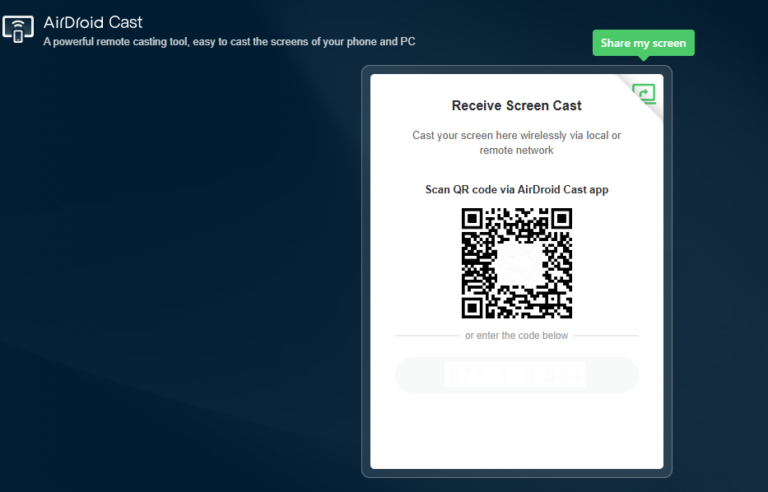
- Step 3. Enter the cast code or scan the QR code. Accept the request and you can cast.
- Step 4. Lastly, open the game on your Phone and it will be mirrored on big screen.
Screen mirroring to PC is a viable, security-conscious method best suited for casual play or for users whose PCs cannot handle emulators. However, for players seeking a responsive, high-performance, and truly integrated PC gaming experience, the latency introduced by streaming makes it an inferior choice compared to a well-optimized Android emulator.
Conclusion
The world of Injustice: Gods Among Us offers two distinct paths on PC. One is a paid, premium fighting game that stands as one of the best in its genre. The other is a port of the popular mobile card-collector, accessible for free through emulation. There is no cross-play or data sharing between them.
By understanding this fundamental difference, you can avoid disappointment and dive straight into the action. So, decide what kind of hero you want to be, choose your platform, and get ready to battle for the fate of the DC Universe!








Leave a Reply.