Are you a fan of tactical sniper games and eager to experience Hitman Sniper on a larger screen? You're not alone. Many players seek the precision and thrill of this mobile-exclusive game on their PC.
However, since there is no official PC version, finding a safe and effective method is crucial. This guide will explore the best ways to enjoy Hitman Sniper on your computer, focusing on reliable Android emulators, while highlighting key risks and optimizations for a seamless experience.
Is there a PC Version?

No. Hitman Sniper is a popular mobile game available on platforms like Google Play, offering a streamlined, mission-based sniper experience. Unlike the expansive HITMAN World of Assassination on PC, Hitman Sniper provides quick, accessible gameplay perfect for short sessions.
How to Play Hitman Sniper on PC with Emulators
Android emulators simulate a mobile device on your PC, allowing you to install and run apps like Hitman Sniper. While Google's official Android Studio Emulator exists, it's designed for developers and requires high-end hardware (e.g., 16GB RAM) and technical expertise, making it impractical for gamers.
Instead, commercial emulators like LDPlayer, and MemuPlay offer user-friendly interfaces, performance optimizations, and features like key mapping for keyboard and mouse controls. However, these tools vary in safety and efficiency, so selecting a trustworthy emulator is essential to avoid security risks such as malware or data breaches.
1LDPlayer

LDPlayer is one of the most popular Android emulators optimized for gaming. It offers excellent performance, even on mid-range PCs, thanks to its lightweight design and resource efficiency.
LDPlayer supports high frame rates (up to 120 FPS in some titles) and delivers a smooth aiming and shooting experience — something especially valuable in a sniper game where precision matters.
Pros
- Optimized for low-to-mid hardware, ensuring smooth gameplay
- Solid keymapping features for custom aim/fire/reload controls
- Multi-instance support for running multiple apps or accounts
- Good track record for stability and updates
Cons
- Heavy on Resources: Can be demanding on CPU and RAM, so low-end PCs may lag.
- Ads & Bundled Extras: Some ads and recommended software may appear during install or use.
- Account Safety Risks: As a third-party emulator, there’s always a small risk of bans or data issues.
- Windows Only: Not available for Mac users without workarounds.
2MEmu Play
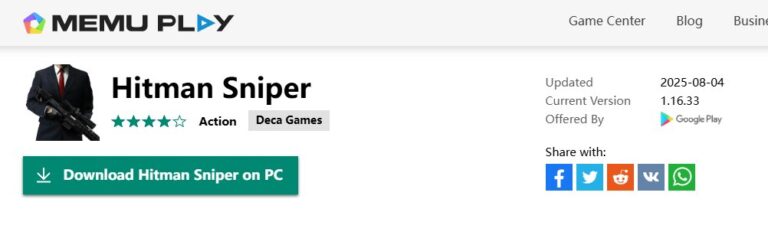
MEmu Play is another reliable option for playing Hitman Sniper on PC. Known for its flexibility, MEmu allows you to run multiple Android versions (such as Android 7, 9, and beyond), making it compatible with a wide range of games and apps.
It also provides advanced features like macro recording, controller support, and easy resource allocation to fine-tune your performance.
Pros
- Highly customizable settings (CPU, RAM, resolution)
- Strong compatibility with different Android versions
- Reliable performance for shooting and strategy games
Cons
- High Resource Usage: Like LDPlayer, it can be demanding on lower-end systems.
- Occasional Stability Issues: Some users report crashes or glitches with certain games.
- Ads During Installation: The installer may include extra offers or ads.
- Windows Focused: No native support for Mac without extra workarounds.
3Step-by-Step Guide to Playing Hitman Sniper on PC with Emulator
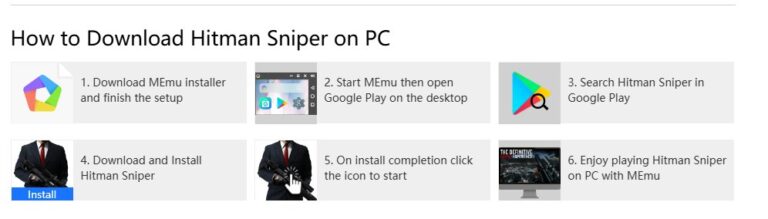
- Step 1. Download and Install a Trusted Emulator
- Visit the official website to get the latest version. Avoid third-party sources to prevent malware.
- Step 2. Set Up the Emulator
- Follow the installation prompts, and sign in with a Google account (consider creating a separate account for gaming).
- Step 3. Install Hitman Sniper
- Open the Google Play Store within the emulator, search for Hitman Sniper, and install it.
- Step 4. Optimize Controls
- Use the emulator's key mapping tool to assign keyboard keys for shooting, zooming, and movement, enhancing your precision.
- Step 5. Adjust Settings for Performance
- Allocate sufficient RAM and CPU resources in the emulator's settings for smoother gameplay, and close background apps on your PC to free up memory.
4Enhancing Your Hitman Sniper Experience on PC
To maximize enjoyment, leverage the PC's advantages: a larger monitor for better visibility, mouse aiming for increased accuracy, and headphones for immersive sound. Additionally, explore community forums for tips on advanced key mappings or performance tweaks.
Remember, while emulators provide access, Hitman Sniper is designed for mobile, so occasional quirks might occur—patience and experimentation will yield the best results.
Play Hitman Sniper on PC via Screen Mirroring
Besides Android emulators, it's worth considering a simpler, more direct method: screen mirroring. This approach involves wirelessly streaming your phone's display directly to your PC monitor, allowing you to see and control Hitman Sniper from your desktop.
Popular tools like Scrcpy (free and open-source), AirDroid Cast, or even built-in features like miracast create a bridge between your mobile device and your computer. You install the game on your phone as normal, but the visual output is mirrored on your PC screen.
But, if you want to control your phone via PC, you need to use an app with the control function (mouse/keyboard control).
Pros
- Minimal PC Load: The game runs on your phone, so your PC’s CPU and RAM are barely used — ideal for older or low-spec computers.
- No Emulator Risks: You avoid third-party downloads and compatibility issues since you’re playing the genuine mobile version.
- Quick Setup: Often faster to start than installing and configuring an emulator.
Cons
- Noticeable Input Lag: Screen mirroring introduces delay between clicks and actions — a serious drawback for a precision shooter like Hitman Sniper.
- Lower Video Quality: Streamed visuals depend on your Wi-Fi and mirroring app, often less sharp and smooth than native play.
- Phone-Bound Performance: Game speed and stability rely on your phone. If it overheats or lags, mirroring won’t fix it.
How to Plat Hitman Sniper With AirDroid Cast
To enjoy your Hitman Sniper on PC/TV, we recommend you a free screen mirroring app called AirDroid Cast.
It's easy to use and with no cost when you cast screen in a same Wifi network.But, if you want use control function, extra cost is needed. Same as the most of screen mirroring apps.
- Step 1. Download and Install AirDroid Cast on your phone.
- Step 2. Go to your PC's(both Win & Mac) browser and enter airdroid.webcast.com.
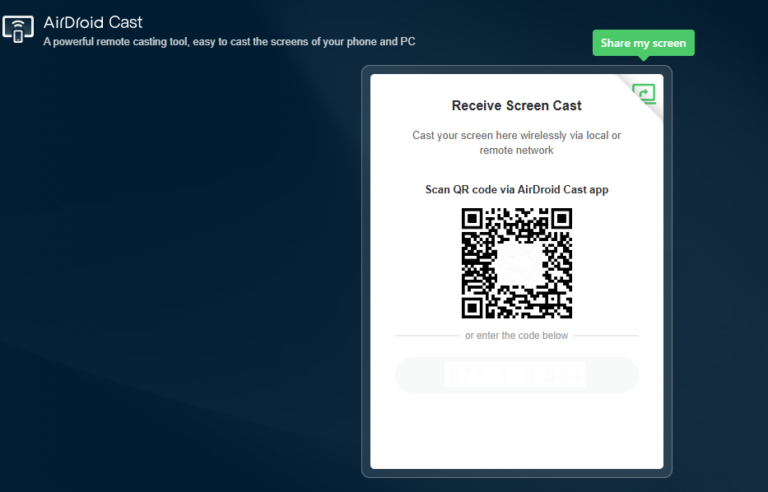
- Step 3. Enter the cast code or scan the QR code. Accept the request and you can cast.
- Step 4. Lastly, open the game on your Phone and it will be mirrored on big screen.
Screen mirroring to PC is a viable, security-conscious method best suited for casual play or for users whose PCs cannot handle emulators. However, for players seeking a responsive, high-performance, and truly integrated PC gaming experience, the latency introduced by streaming makes it an inferior choice compared to a well-optimized Android emulator.
Conclusion
In summary, you have two primary paths to play Hitman Sniper on your computer:
Always avoid risky emulators to protect your data. By weighing your priorities—performance, security, or convenience—you can choose the method that's right for you. Share your experiences in the comments, and happy gaming!








Leave a Reply.