Coin Master, with its addictive blend of village building, slot machine mechanics, and social raiding, has captured the attention of millions of mobile gamers worldwide.
However, if you’re looking to take your gameplay to the next level, this guide will explore the best ways to set up Coin Master on your PC.
Can you play Coin Master on a computer?

Yes, you can play Coin Master on a computer, but because it is a mobile-only game, you will need to use a third-party application to run it. The most common methods are using an Android emulator or a screen mirroring tool.
Why PC is Good Choice for Playing Coin Master
Before we dive into the "how," let's explore the "why." Transitioning your gameplay from a small mobile screen to a desktop or laptop computer offers several undeniable benefits that can significantly enhance your experience.
Method 1: Android Emulators
The most popular and well-rounded way to get a Coin Master download for PC is by using an Android emulator. An emulator is a piece of software that creates a virtual Android operating system on your Windows or Mac computer, allowing you to install and run mobile apps just as you would on a phone.
Coin Master's policy does not explicitly prohibit the use of emulators. However, like many mobile games, the developers may monitor for unusual behavior or cheating. Be sure you use emulators legally.
What are the minimum system requirements to run Coin Master on PC?
Since Coin Master is a mobile-only game, its minimum system requirements on PC are determined by the Android emulator you choose to run it with.
We found that both LDPlayer and Games.lol support playing Coin Master, so we’ve listed their PC requirements for reference.
| System Requirement | LDPlayer (Minimum) | Games.lol (Minimum) |
|---|---|---|
| OS | Windows 7, 8, 10, 11 | Windows 7, 8, 10, 11 |
| Processor | Intel/AMD Dual-core (2.0 GHz) | Intel/AMD Dual-core (1.8 GHz) |
| RAM | 2 GB | 2 GB |
| Graphics | Integrated or Nvidia/AMD | Integrated (Intel HD or equivalent) |
| Storage | 2 GB available space | 2 GB available space |
| Internet | Stable connection | Stable connection |
LDPlayer
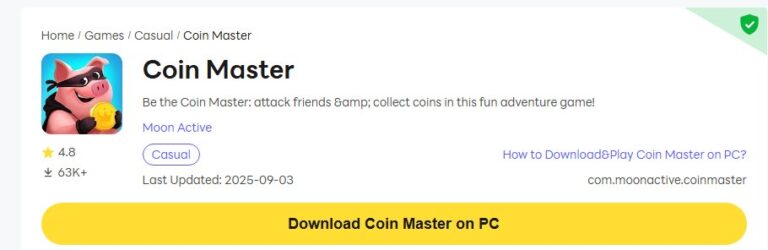
For players who prioritize a smooth, high-frame-rate experience, LDPlayer is an excellent choice. Built on the Android 9 kernel, it's known for its fast startup times and robust performance, even on mid-range PCs.
LDPlayer offers flexible configuration options, allowing you to customize key mappings and adjust resolution and RAM allocation to get the most stable performance possible. If you've found other emulators to be sluggish, LDPlayer's focus on optimization might be the perfect solution for playing Coin Master on PC.
Games.lol

Games.lol is an excellent choice for playing the game on both Windows and Mac. With Games.lol, you can easily play Coin Master on your PC, offering a smoother gaming experience compared to mobile.
The installation process is simple: just download the client, install it, and you’re ready to start playing without complex setups or configurations.
Pros
- Better Performance – Smoother gameplay and clearer graphics compared to mobile.
- Keyboard and Mouse Support – Precise controls for easy actions like spinning and attacking.
- No Mobile Constraints – No worries about storage or battery life.
- Cross-Platform – Works on both Windows and Mac.
Cons
- Mac Compatibility – May experience issues with certain Mac configurations.
- Limited Game Library – Fewer games compared to Google Play or other platforms.
- System Resource Use – Can slow down lower-end PCs or Macs.
- Delayed Updates – Some game or simulator updates may take time.
Method 2: Screen Mirroring Tools

A different approach to how to play Coin Master on PC involves screen mirroring. Unlike emulators, which run the game on your PC, screen mirroring tools project your phone's screen onto your computer monitor in real-time. You then use your PC's mouse to control your phone remotely.
To enjoy Coin Master on PC, we recommend you a free screen mirroring app called AirDroid Cast. It's easy to use and with no cost when you cast screen in a same Wifi network.
- Step 1. Download and Install AirDroid Cast on your phone.
- Step 2. Go to your PC's browser(Win & Mac) and enter airdroid.webcast.com.
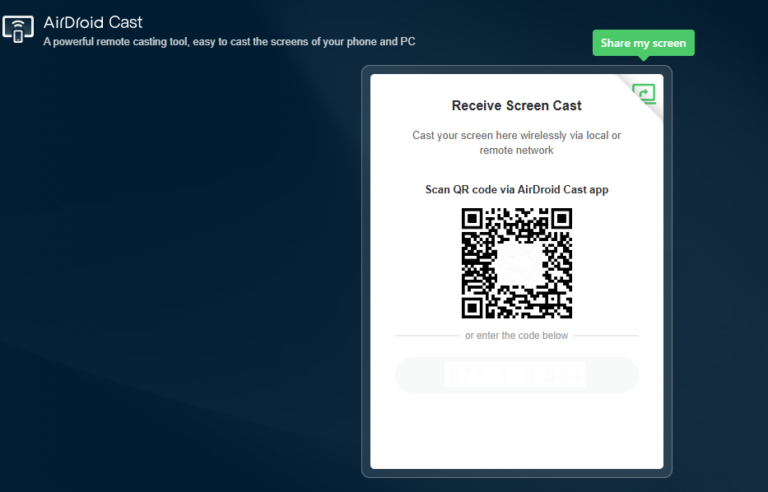
- Step 3. Enter the cast code or scan the QR code. Accept the request and you can cast.
- Step 4. Lastly, open the Coin Master on your Phone and it will be mirrored on big screen.
- Step 5. To use mouse to control, you need to be a pro user with $2.5/month.
Pros
- Low Hardware Requirements: Works on low-end PCs as the phone handles processing.
- Multi connection: USB connection and Wi-fi.
- Easy Setup: No need for high-spec PCs or emulators.
Cons
- Input Lag: Slight delay between PC actions and phone response.
- Limited Features: No multi-instance support.
Method 3: Dual-Booting Android (For Advanced Users)
For the technically inclined user seeking the absolute best performance, installing a full Android operating system alongside Windows is a viable, albeit complex, option.
By running Android natively, you eliminate the performance overhead caused by virtualization in emulators. This results in the fastest and most responsive gameplay possible. However, this path is not for the faint of heart.
It requires knowledge of disk partitioning, bootloader management, and potential driver troubleshooting. This method is only recommended for tech-savvy users who are comfortable with advanced system modifications.
For safety reasons, we haven't found any official apps to use. If you choose to play this way, be cautious when selecting the right emulator.
Conclusion
Choosing the best way to play Coin Master on PC depends entirely on your needs and technical comfort level.
No matter which path you choose, moving your Coin Master sessions to a PC can revolutionize your gameplay, making it more enjoyable, efficient, and strategically deep.
What is your favorite way to play Coin Master? Share your experience and tips in the comments below!








Leave a Reply.