
AirDroid Cast
- Local & Remote Screen Casting(Your Game or Whole Screen)
- Android,iOS,Windows,Mac,TV Screen Mirroring
- Wireless & USB Connection
- Total Control Android & iOS beyond Your Finger
- Mirror Multiple Screen
Although the MSX’s mainstream heyday passed with the rise of personal computers, its community and game library are still vibrant—this is the platform where franchises such as Metal Gear and Bomberman began.
For both nostalgic players and newcomers, emulation offers the simplest way into the MSX world. In this guide, we’ll compare the best MSX emulators for PC, Mac, and mobile.
Choosing the right MSX emulator can seem daunting, but it all comes down to your needs. Do you prioritize pinpoint accuracy, user-friendliness, or the ability to play on the go? Let's break down the leading contenders.

When it comes to finding the best MSX emulator for purists, developers, and archivists, OpenMSX is often the first and last name mentioned. This free, open-source project is under active development, with its team relentlessly pursuing the goal of 100% perfect simulation.
What does that mean for you? It means an experience that is virtually indistinguishable from using original hardware.
Supported on Windows, macOS, and Linux, OpenMSX is the definitive choice for anyone who values authenticity above all else. Its commitment to preservation makes it a vital tool for the retro computing community.

For those who emulate more than just the MSX, RetroArch offers a compelling solution. Instead of being a standalone emulator, RetroArch is a frontend—a single, unified interface that can run different emulators, which it calls "cores." The good news is that OpenMSX and fMSX are both available as libretro cores.
Benefits of using RetroArch include:
The downside is a potential learning curve. New users must grasp the concept of cores and may need to manage BIOS files. For someone who only wants to play MSX games, a standalone emulator might be a more direct "plug-and-play" experience. However, for the dedicated retro gamer, RetroArch is an incredibly powerful tool.

Your MSX journey doesn't have to be tied to a desk. Several excellent mobile-specific emulators bring the classics to your phone or tablet.

This is a premium, polished application designed exclusively for iPhone and iPad. It offers a seamless, ad-free experience with a strong focus on user privacy.
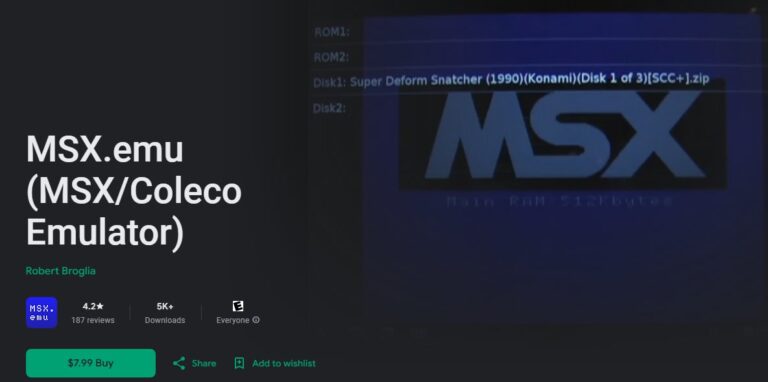
Based on the blueMSX project, this is a powerful, open-source emulator for Android that prioritizes performance and low latency.

fMSX is a highly portable commercial emulator that runs on a wide variety of platforms, with a dedicated, paid version available on the Google Play Store. It is a convenient option for playing classic MSX games on your Android device.
| Emulator | Main Platforms | Open Source | Latest Version | Accuracy | Built-in C-BIOS | Unique Feature |
|---|---|---|---|---|---|---|
| OpenMSX | Windows, macOS, Linux | Yes | 20.0 (Sep 2024) | Exceptional | Yes | Debugging tools, time-rewind |
| fMSX | Multi-platform | No (freeware) | 6.0 (Feb 2021) | Good (sound varies) | No | Extreme portability, NetPlay |
| RetroArch | Multi-platform | Yes | Continuous | Depends on Core | Depends on Core | Unified frontend, shaders, achievements |
| iMSX2 | iOS | No (paid) | 1.6.5 (Aug 2025) | Good | Yes | iOS-native, privacy-focused |
| MSX.emu | Android | Yes (paid) | Continuous | Good | No | Low A/V latency, minimalist UI |
After reviewing the options, it's clear there isn't one single best MSX emulator for everyone. The ideal choice depends entirely on your priorities.
Whichever you choose, an incredible library of historic and homebrew games awaits. So download an emulator, load up a classic, and rediscover the charm and innovation of the MSX computer games. Happy gaming!

Leave a Reply.