Are you tired of huddling around a small phone screen to show photos or battling with tangled cables to display a presentation? Screen mirroring apps have become a game-changer, and one name that frequently pops up is LetsView. But with so many options out there, you might be asking: what is LetsView, is LetsView safe, and importantly, is it the right tool for you?
This comprehensive LetsView review will dive deep into its features, performance, and user feedback to help you make an informed decision. We'll explore what it's good at, where it falls short, and even consider a potential LetsView alternative for your needs.
What is LetsView and How Does It Work?

Developed by Wangxu Technology Co., Ltd., LetsView is a powerful cross-platform screen mirroring application. Its core function is simple yet essential: to cast the screen of a mobile device (iOS, Android) or computer (Windows, Mac) onto a larger display like a PC, Mac, TV, or projector.
The software operates wirelessly over Wi-Fi, using standard protocols like AirPlay, Miracast, Chromecast, and DLNA for broad compatibility.
Beyond simple screen sharing, the LetsView app review reveals a suite of other features, including:
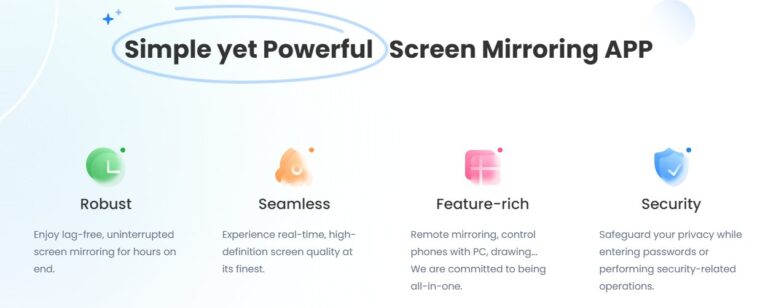
- Bidirectional Mirroring: Not only can you cast your phone to your PC, but you can also mirror your PC to your mobile device.
- Remote Control: This allows you to control a mirrored Android device from your computer or a TV with your phone. (Note: This functionality is limited for iOS devices.)
- Screen Recording & Screenshots: You can record your mirroring sessions in high-definition and take screenshots directly within the app.
- Annotation Tools: LetsView includes a virtual whiteboard, letting you draw and make notes on the screen during a presentation—a feature many users love for its simplicity.
Interestingly, while the website boasts about a range of "AI tools," from a chat assistant to a mind map generator, user feedback and reviews almost universally focus on the core screen mirroring experience. This suggests that while the company is trying to expand its offerings, most users see it primarily as a screen mirroring tool, not an all-in-one productivity suite.
Unpacking the LetsView Experience: The Good & the Bad
To provide a balanced LetsView review, it's crucial to look at both its strengths and weaknesses as highlighted by real-world users.
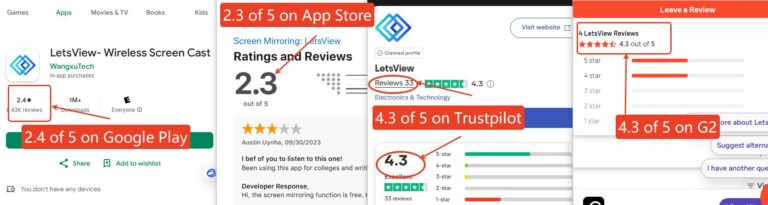
Positive Feedback: What Users Love
- Easy Setup and Navigation: Many users praise LetsView for its "simple and intuitive" setup process. Connecting a phone to a laptop is often described as straightforward, with multiple connection methods like QR codes or PINs.
- High-Quality Video Display: When connected to a stable Wi-Fi network, the app is lauded for its "high resolution" and "seamless" real-time display. Users have noted the "accurate color and good brightness" of the mirrored content.
- Efficient File Sizes: The built-in screen recorder is praised for producing video files that are "surprisingly small," making it easy to store and share long sessions.
- Free Core Functionality: The fact that the basic screen mirroring feature is available for free is a major draw. Users can get started without any initial investment, which is a great way to try out the service.
Common Criticisms and Pain Points
- Connection Stability Issues: Despite claims of "stable and lag-free mirroring," this is the most frequent complaint. Users report "frequent disconnections" and inconsistent performance, especially on slower 2.4 GHz Wi-Fi networks. The app's performance is heavily dependent on a strong and stable network.
- Limited Trial and Cost Concerns: The main critique is the "limited options" during the free trial, which makes it difficult to fully test the VIP features before committing to a purchase. Some users find the full-feature subscription "expensive," especially when compared to other services.
- Lack of a Wired Connection Option: LetsView is a wireless-only solution. For users who need ultra-low latency for gaming or who require a more stable connection, the absence of a USB connection option is a significant drawback.
- Audio Recording Problems: A number of users have reported "harsh noise" in the audio of their recorded videos, which can be a dealbreaker for anyone needing to capture clear sound.
- iOS Limitations: While it offers broad compatibility, iOS users are restricted. For instance, the remote control feature is fully supported only on select Android devices, not on iPhones or iPads.
If you're facing these issues with LetsView, consider trying AirDroid Cast as a solid alternative. It supports seamless screen mirroring across multiple platforms, including iOS, Android, Windows, Mac, and even smart TVs.
With both wired and wireless connection options, it offers more flexibility. Plus, the convenient web version lets you cast directly from your browser, adding extra ease.
While AirDroid Cast is free for basic features, more advanced options like remote screen mirroring and control are available with a subscription, starting at just $1.67 per month.
How Much Does LetsView Cost?
The question of how much does LetsView cost is a little nuanced. LetsView operates on a freemium model. The basic screen mirroring functionality is free and has no ads. This makes it an attractive option for casual users or those who just need a quick, no-frills mirroring solution.
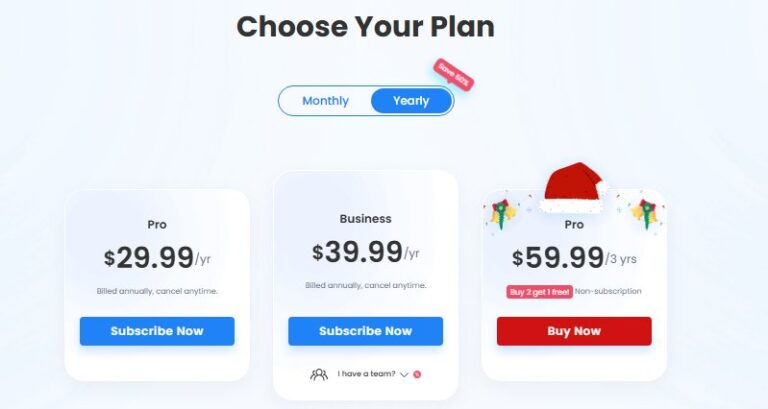
However, to unlock advanced features like remote screen mirroring, remote control, and higher-quality recording, you need to purchase a VIP plan. The pricing structure varies, with options for monthly, quarterly, and annual subscriptions.
| Key Feature | Basic | Pro | Business |
|---|---|---|---|
| Mirror screen via Wifi | ✓ | ✓ | ✓ |
| Cross-platform (Phone/tablet/PC/TV) | ✓ | ✓ | ✓ |
| Unlimited mirroring time | ✓ | ✓ | ✓ |
| Cast a specific window | ✗ | ✓ | ✓ |
| Extend screen | ✗ | ✓ | ✓ |
| Resolution | SD | FHD | FHD |
| Max Bitrate | 4M | 8M | 8M |
| Max Framerate | 30fps | 60fps | 60fps |
| Screen recording | HD | FHD | FHD |
| Control PC by phone | ✗ | ✓ | ✓ |
| Control Android from PC | ✗ | ✓ | ✓ |
| Max connections | 1 | 5 | 5 |
| Watermark-free | ✗ | ✓ | ✓ |
| Commercially usable | ✗ | ✗ | ✓ |
| Team discount | ✗ | ✗ | ✓ |
| e-Invoice | ✗ | Support | Support/self-service |
| Priority support | ✗ | ✓ | ✓ |
FAQs about LetsView
To avoid any risks, just download it from your App Store, which will be more safe for you.
Final Verdict: Our LetsView Review
LetsView is a feature-rich, user-friendly screen mirroring tool that offers a lot of value, especially in its free version. Its cross-platform compatibility, built-in recording, and annotation tools are genuine highlights. For a user who needs a quick and easy way to mirror a mobile device to a PC or TV on the same Wi-Fi network, LetsView is a great solution.
However, its performance can be inconsistent, with connectivity issues being the most common complaint. The limited free trial also makes it difficult to justify the cost of the VIP plan for some users.
Have you tried LetsView? What's your experience been like with it? We'd love to hear your thoughts in the comments below!








Leave a Reply.