
AirDroid Cast
- Local & Remote Screen Casting (Your Game or Whole Screen)
- Android, iOS, Windows, Mac,TV Screen Mirroring
- Wireless & USB Connection
- Total Control Android & iOS beyond Your Finger
- Mirror Multiple Screen
The Granny experience is a masterclass in tension, but let's face it: touch controls can ruin the suspense in a high-stakes stealth game. If you're tired of fumbling at the worst moments, playing Granny on PC is a game-changer. It turns the frustrating tap-fest into a precise, immersive horror experience.
But what's the best way to get it running on your computer? This guide will walk you through the three main methods, from the official version to popular "free" options, so you can finally escape that house.
There are three main paths to play Granny on PC. We'll break them down starting with the most recommended, safest method.
Here’s a fact many players miss: Granny has an official, native PC version on Steam. Developed and published by the original creator, DVloper, this version was released back on November 20, 2018.
This is, without a doubt, the best way to play.

Many players search for a "free" way to play Granny on PC, leading them to emulators. But this pursuit of "free" often ignores the hidden cost of digital security. The official Steam version currently costs $4.99. This one-time, small payment buys you:
Given the risks of other methods, this small price is the clearest, most logical choice for anyone who values their security and wants the best performance.
Share your gameplay on a big TV screen is great and enjoyable. AirDroid Cast can help you cast the screen from PC/phone to TV, and you can watch together. Take a Look!
What if you specifically want to play the mobile version on your PC, perhaps to sync with your mobile progress (where supported)? For this, your safest bet is Google Play Games for PC (GPG).

This is Google's official service for bringing Android games to Windows. It sets the highest industry standard for security and integration in an emulated environment. Granny is officially supported on the platform.
The GPG advantage is clear: it's an official Google product. There are no bundled ads, and it provides a seamless, secure environment.
Here is the one thing most users overlook: GPG is very demanding and has strict system requirements that many older PCs won't meet. Before you try this, check if your PC qualifies:
If your PC meets these specs, GPG is an excellent and safe official alternative to the Steam version.
This is the most common method players find when searching how to play Granny on PC for free. Third-party Android emulators like BlueStacks, NoxPlayer, LDPlayer, or MEmu create a virtual Android device on your Windows PC, allowing you to run the mobile version of Granny.
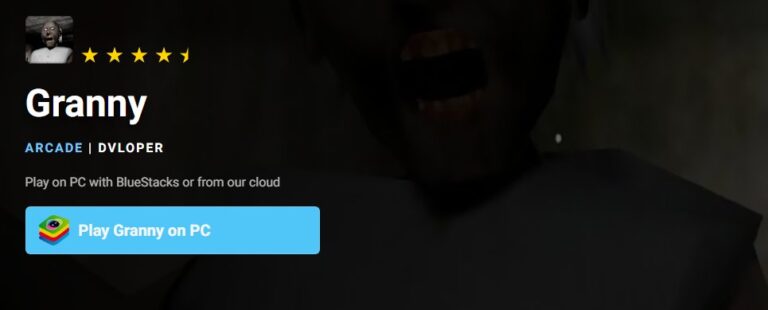
The primary draw here is that it's free. Beyond that, these emulators offer powerful features.
Despite the features, this is the highest-risk solution. When you install a third-party emulator, you are giving that software deep, administrative-level access to your computer's "kernel" (its core).
While these tools are popular, you must accept the significant digital and privacy risks that come with using them, all to avoid the $4.99 fee for the perfectly safe and optimized official Steam version.

Playing Granny on PC elevates the game from a simple mobile fright to a truly terrifying experience. Now, arm yourself with a mouse and keyboard, and try to escape that house. Good luck.
Which method are you going to try? Or, if you're already a PC Granny veteran, what's your most terrifying moment been? Let us know in the comments below!

Leave a Reply.