Geometry Dash Lite is a fast-paced action platformer that requires precise input and quick reflexes. While it's fun to play on mobile, many players prefer the enhanced precision of a PC setup, especially when using physical input devices like a keyboard and mouse.
In this guide, we'll explore how to play Geometry Dash Lite on PC, discuss the benefits of playing on a bigger screen, and provide step-by-step instructions to help you get started.

Before you jump into the installation, it’s important to remember what the "Lite" version entails, even when playing on a PC. The core gameplay is there, but this free version has limitations:
- Contains Ads: You will encounter advertisements.
- No Full Level Editor: You cannot create and share your own intricate levels.
- Limited Online Levels: The Lite version does not grant full access to the millions of user-created levels online. You typically get access to a small, curated selection.
If your primary goal is to dive into the massive community content or create your own masterpieces, you will eventually want to upgrade to the full version of Geometry Dash. However, GD Lite is the perfect starting point to master the mechanics on your PC.
How to Download Geometry Dash Lite on PC (Two Core Methods)
Getting this Android game onto your PC primarily involves two methods: the new official integration from Google or a traditional third-party emulator.
Method 1: Google Play Games PC Beta (The Official & Safest Route)
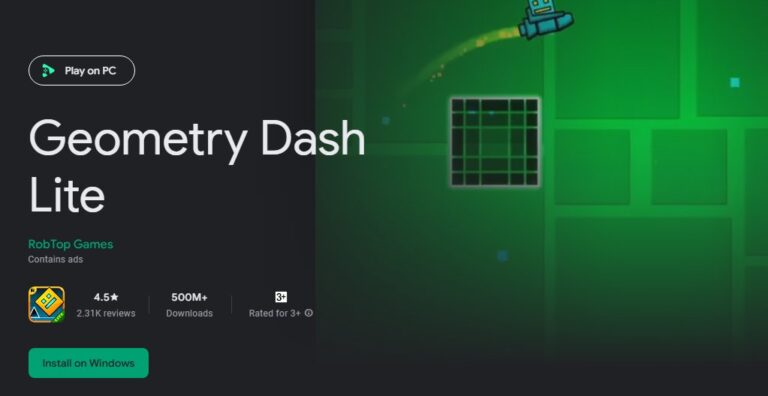
The best way to install Geometry Dash Lite on PC right now is through Google's official "Google Play Games PC Beta" (GPGPB). This is not a traditional emulator; it's an official Google application that allows you to play select Android games natively on Windows.
Why Choose GPGPB?
- Safety & Security: This is the most secure solution. You are downloading the game directly from the Google Play Store, ensuring the app is authentic and free from malware that can be bundled with unofficial APKs.
- "No Emulator" Experience: It’s a clean installation managed by Google.
- Data Sync: By logging into your Google account, your game progress and data can sync between your phone and PC seamlessly.
Important: System Requirements
This official method ensures high performance, but it has relatively high minimum requirements:
- OS: Windows 10 (v2004) or Windows 11
- Storage: Solid State Drive (SSD) with 10 GB of free space
- RAM: 8 GB
- CPU: 4 physical CPU cores
- Other: Hardware virtualization must be enabled.
These requirements guarantee a stable, low-latency experience, which is exactly what GD players need.
How to Install via GPGPB:
- Step 1.Visit the official Google Play Games on PC website and download the client.
- Step 2.Install the application. You will need to enable hardware virtualization in your PC's BIOS/UEFI, which the installer will prompt you to do.
- Step 3.Once installed, launch Google Play Games and sign in to your Google account.
- Step 4.Use the search bar to find "Geometry Dash Lite."
- Step 5.Click "Install" and play directly from the client.
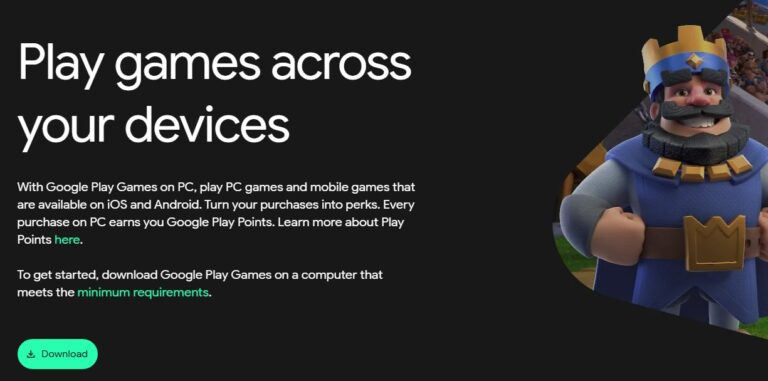
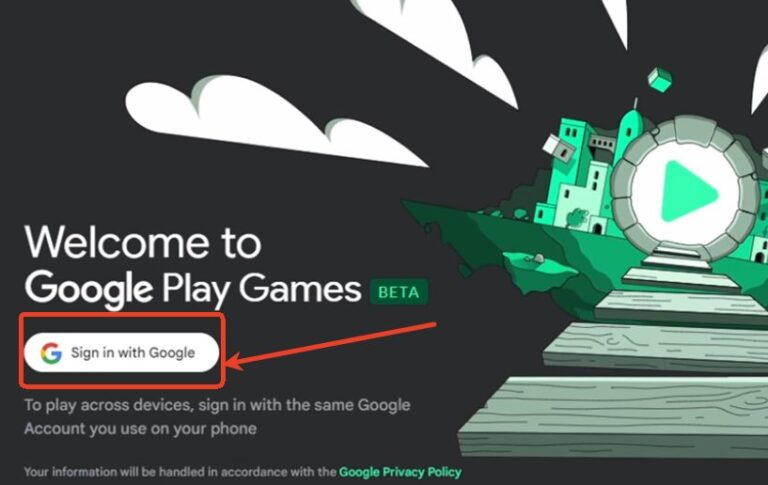
Method 2: Traditional Android Emulators (The Customizable Path)
For those with older hardware or who want more advanced features, traditional Android emulators like BlueStacks, LDPlayer, or Nox are still a viable option.

Why Choose an Emulator?
Lower System Requirements: BlueStacks, for example, can run on Windows 7 with just 4GB of RAM and a standard hard drive (HDD).
Advanced Features: Emulators are packed with tools for power users. This includes:
Advanced Keymapping: A more granular controls editor, allowing you to drag and drop "tap spots" to precise X/Y coordinates for pixel-perfect input.
Macros: Record and replay sequences of actions, which can be useful for practicing difficult segments.
Multi-Instance: Run multiple instances of the game at once.
Developer Stance & Risks
It's important to note that RobTop Games (the developer) has no official statement on emulators. While not explicitly banned, you are on your own. Using an emulator means:
No Official Support: If you encounter bugs, the developer won't provide support for an emulated version.
Security Risks: You must download the emulator from its official website and use the emulator's built-in Play Store to get Geometry Dash Lite. Avoid downloading "APK" files from third-party websites, as they can be a source of malware.
The Pro's Tuning Guide: Achieving Zero-Latency Gameplay
Getting Geometry Dash Lite to run on your PC is only half the battle. To truly compete, you need to optimize it for minimal input lag.
1. Mastering Your Controls (Input Mapping)
A PC setup for Geometry Dash Lite needs responsive controls.
2. Critical System-Level Optimizations
Your Windows settings can bottleneck your game's performance.
3. Graphics & Display Tuning (The Latency Killer)
This is the most crucial step for any rhythm game.
Frequently Asked Questions (FAQs)
Conclusion
While both GPGPB and traditional emulators like BlueStacks offer viable solutions, GPGPB remains the safest and most performance-efficient method. For the best experience, ensure your system is properly optimized, and always use official channels for game downloads to protect your privacy and data.
Whether you’re looking for precision control or just a better visual experience, playing Geometry Dash Lite on your PC will take your skills and enjoyment to the next level!








Leave a Reply.