
AirDroid Cast
- Local & Remote Screen Casting
- Android,iOS,Windows,Mac,TV Screen Mirroring
- Wireless & USB Connection
- Total Control Android & iOS beyond Your Finger
- Mirror Multiple Screen
In the world of retro gaming, the Sega Game Gear holds a special place. Whether you are revisiting your childhood favorites or exploring classic titles for the first time, having the right emulator is key.
In this article, we will explore some of the best Game Gear emulators available today.

When revisiting Game Gear games, you generally face two main options: software emulators and hardware solutions.
This article will focus on software emulators, as they offer the most practical and convenient experience for a wider audience. All emulators can be found on GitHub or your device's App Store.
Game Gear emulators provide a flexible and cost-effective way to relive the magic of classic handheld games. Especially for users who already own a PC or mobile device, these emulators eliminate the need for expensive hardware. The best Game Gear emulators offer precise emulation, allowing for a flawless gaming experience on modern devices.

RetroArch is a powerful front-end that integrates various emulators (known as "cores"), game engines, and media players. The core advantage of RetroArch lies in its unified graphical interface and settings. Once you configure it, it works across all supported game systems. With extensive platform compatibility, RetroArch runs on Windows, macOS, Linux, Android, iOS, and even on gaming consoles like PlayStation, Nintendo Switch, and more.
Why RetroArch Stands Out:The modular design of RetroArch means that its "cores" are the actual emulators, while RetroArch offers a consistent user experience and a wealth of features. Whether you’re playing Game Gear, Sega Genesis, or other classic systems, RetroArch provides an all-in-one solution that appeals to casual gamers and hardcore enthusiasts alike.
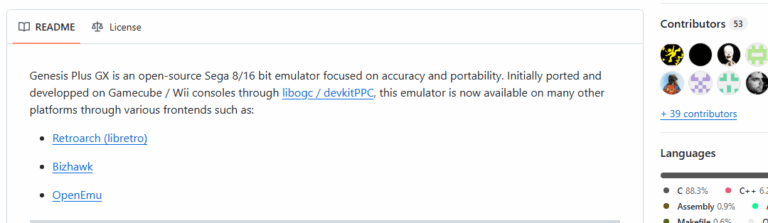
Genesis Plus GX is a highly regarded core in the Sega 8/16-bit emulation space, celebrated for its high accuracy and excellent portability. It boasts 100% compatibility with games across Sega platforms, including Game Gear, Master System, Genesis/Mega Drive, Sega CD, and SG-1000.
Within the RetroArch ecosystem, Genesis Plus GX is widely considered the ideal choice for Sega Genesis emulation and is one of the most recommended accurate cores, a recommendation that extends to Game Gear emulation as well.

Gearsystem is another C++-written, cross-platform emulator specifically focused on high-accuracy emulation for Sega Master System, Game Gear, and SG-1000. It also runs on various platforms, including Windows, macOS, Linux, BSD, and within RetroArch.
In retro gaming communities like RetroPie, Gearsystem is often considered one of the best choices for Master System emulation, and its high-accuracy characteristics also make it a strong contender for Game Gear emulation.

MasterGear is a dedicated Game Gear emulator for Android devices, developed by Garage Research Emulators. Optimized for Android, it leverages assembly language and hardware acceleration for maximum performance.
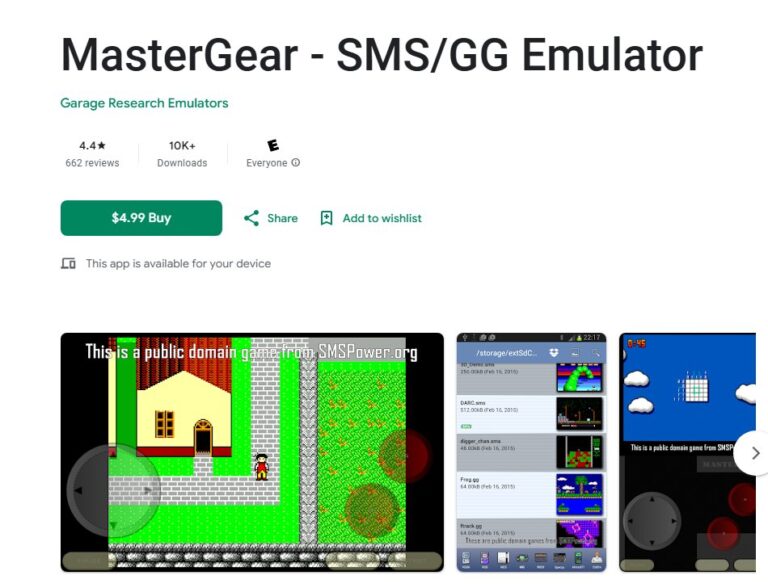
MasterGear supports full-screen landscape and portrait modes, offers various special effects, and includes features like save states, NetPlay for online multiplayer, and support for multiple controllers (hardware keyboards, gamepads, touchscreens, accelerometers).
However, some users have reported that its audio quality can be distorted or inaccurate. And it requires a $4.99 app cost.
For iOS, Manic EMU - Game Emulator is a good choice. Manic EMU is an all-in-one retro gaming emulator that supports a variety of classic gaming platforms, including the Sega Game Gear. It brings retro gaming to your fingertips, offering a seamless and immersive experience across multiple devices.
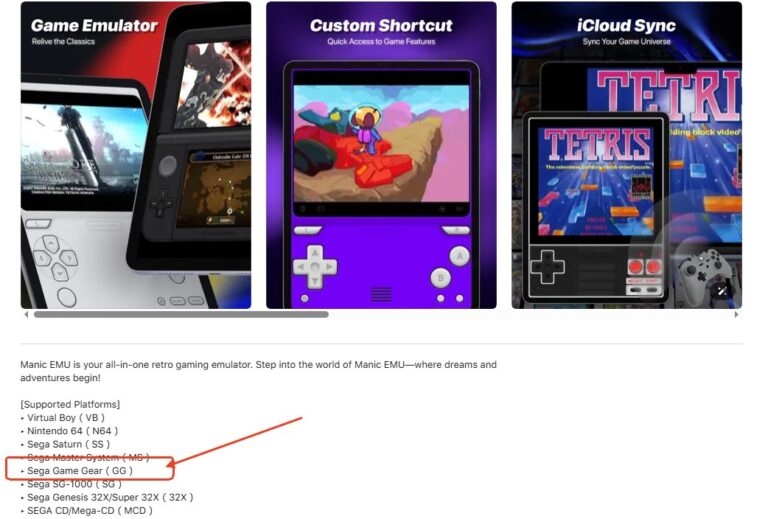
It‘s free to download, but requires in-app purchase when you playing.
Before enjoying the fun brought by Game Gear emulators, a crucial step is to obtain the Game Gear game files, commonly known as ROM (Read-Only Memory) files. These files are digital copies of the original game cartridge content.
However, obtaining ROM files involves copyright issues, and players need to understand and comply with relevant laws and regulations.
From a legal standpoint, you can only legally create a ROM backup of a game if you own the original game cartridge. This typically requires specialized equipment and skills. For most players, directly downloading ROM files from the internet may carry copyright risks.
In summary, there are several top-tier Game Gear emulators available, each offering unique advantages.
Ultimately, the best Game Gear emulator depends on your platform, priorities, and preferences. Whether you’re looking for accuracy, convenience, or speed, the options above will provide an excellent gaming experience. Choose the one that best suits your needs and enjoy your retro gaming journey!


Leave a Reply.