
AirDroid Cast
- Local & Remote Screen Casting(Your Game or Whole Screen)
- Android,iOS,Windows,Mac,TV Screen Mirroring
- Wireless & USB Connection
- Total Control Android & iOS beyond Your Finger
- Mirror Multiple Screen
Ever dreamed of escaping to the peaceful countryside and managing your own farm? FarmVille 2: Country Escape, the beloved farming simulator from Zynga, lets you do just that. Grow crops, raise adorable animals, and craft goods in this charming mobile game. But what if you want to enjoy this rural adventure on a bigger screen?

The good news is that playing FarmVille 2: Country Escape on PC is not only possible but also a fantastic way to enhance your gaming experience. This guide will walk you through the simple steps to get started.
The most compliant and secure way to get FarmVille 2 Country Escape on your computer is through Google Play Games PC (GPG PC). This is Google's official, native-level platform for running select Android games on Windows, and it is the authoritative, first-party recommendation for security and data integrity.

As an officially certified platform, GPG PC offers the highest security and continuous technical support. This means the risk of account bans or catastrophic data loss is significantly reduced.
While the experience is premium, GPG PC sets a high technical barrier. Many users attempting to download FarmVille 2 Country Escape via this method might encounter installation roadblocks due to its specific and strict system requirements.
Key technical requirements often overlooked:
If your PC doesn't meet the SSD or virtualization requirements, you'll need to explore the alternative options below to download FV2CE for PC.
Share your gameplay on a big TV screen is great and enjoyable. AirDroid Cast can help you cast the screen from PC/phone to TV, and you can watch together. Take a Look!
Historically, FarmVille 2: Country Escape was available as a dedicated application on the Microsoft Store. This option offered a unique, official solution that was accessible to a wider range of hardware.
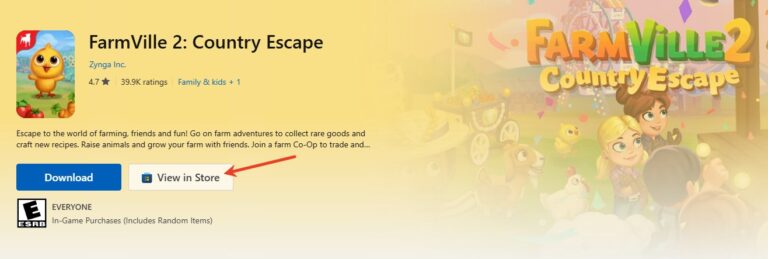
The primary benefit of the Microsoft Store client is its incredibly low hardware footprint. It can run on older or less-powerful machines, requiring just 2 GB of RAM and 500 MB of disk space. For users with basic or older laptops, this can be an easy way to play FarmVille 2 on their computer.
Despite being an official channel, this version presents a significant technical challenge related to data integrity, often referred to as the "cross-platform sync trap."
The Microsoft Store version remains available, but its maintenance and feature updates often lag behind the mobile and GPG PC versions.
For players who prioritize maximum performance, advanced customization, or multi-account management, high-performance third-party Android emulators—most notably BlueStacks —are the mainstream alternative for running FV2CE on PC.

Third-party emulators offer professional-grade tools for efficiency, which no official client can match:
While the efficiency gains are massive, using advanced features introduces the highest compliance risk. You must be aware of the Zynga Terms of Service (TOS).
The TOS explicitly prohibits the use of “automation software, Bots, Hacks” or any unauthorized third-party software designed to modify or interfere with the game experience.
If you choose this way, you must maintain a careful balance between efficiency and complying with the TOS to avoid triggering anti-cheat mechanisms.

To conclude our analysis on how to download FarmVille 2 Country Escape for PC, here is a comprehensive comparison:
| Evaluation Dimension | Google Play Games PC | Microsoft Store Client | Third-Party Emulators |
|---|---|---|---|
| Compliance & Safety | 5 (Highest Official Support) | 5 (Official Channel) | 3 (High Functionality, TOS Risk) |
| Data Sync Reliability | 5 (Seamless, Automatic) | 3 (Manual Sync, Cross-System Risk) | 4 (Stable via Google/FB Account) |
| Performance Benchmark | 4 (Official Optimization) | 3 (Updates May Lag) | 4 (Max Performance Customization) |
| Control Customization | 3 (Official Improvements) | 2 (Basic Touch Simulation) | 4 (Multi-Account, Keymapping) |
| Ease of Use/Entry Barrier | 3 (Requires SSD, Mandatory Virtualization) | 5 (Lowest Hardware Requirements) | 3 (Needs Virtualization, Flexible Specs) |
Based on an expert assessment of long-term data reliability and account security, we provide our final advice for players looking to download FarmVille 2 Country Escape for PC:
Despite the high entry barriers—specifically the mandatory requirement for an SSD and enabling hardware virtualization — GPG PC provides official-level support, maximum account safety, and unrivaled seamless data synchronization.
For a time-intensive, long-term operation game like FV2CE, data integrity is the core value. Investing the time to resolve the virtualization configuration is worthwhile. GPG PC offers the only way to achieve the best PC experience without sacrificing compliance or risking your hard-earned farm progress.
You now have a clear roadmap to download FarmVille 2 Country Escape for PC. No matter which path you choose, always remember that in these long-haul farming games, data safety is more important than marginal performance gains. We highly recommend the official GPG PC route for peace of mind.
Happy Farming!

Leave a Reply.