
AirDroid Cast
- Local & Remote Screen Casting(Your Game or Whole Screen)
- Android,iOS,Windows,Mac,TV Screen Mirroring
- Wireless & USB Connection
- Total Control Android & iOS beyond Your Finger
- Mirror Multiple Screen
Play Evony on PC is an increasingly popular search for players who want better controls and bigger screens. Evony: The King's Return blends city-building, alliance warfare, and real-time strategy (RTS) elements — and playing on a PC can significantly improve situational awareness and micro-management.
This article walks you through the official PC client, Google Play Games on PC (beta), common third-party alternatives, and a clear comparison so you can pick the best route.
Evony PC client refers to the native Windows application released for desktop play. The official PC client is available as a downloadable .exe from the Evony site and — in some regions — from the Microsoft Store. Choosing the native client gives you better performance, improved rendering, and a dedicated environment built specifically for the demands of an RTS/SLG like Evony.
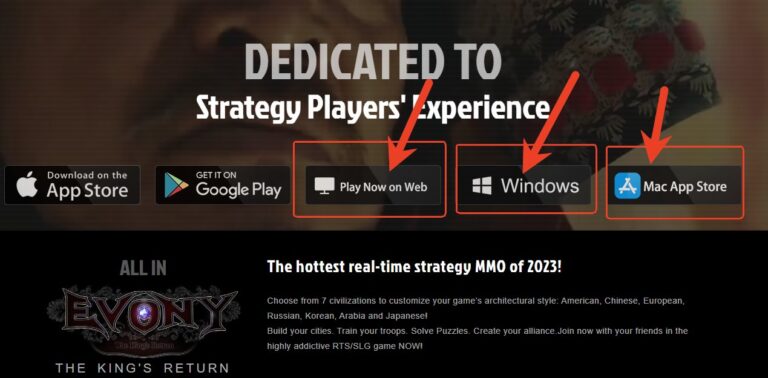
Evony PC client advantages include:
Play Evony on PC by visiting the official client download page (often pc.evony.com) . After downloading the .exe, run the installer and follow on-screen prompts. Installation typically requires a modern Windows version and DirectX support.
Evony account sync with the PC client uses a QR code login — not the traditional username/password flow. When you first open the PC client, it displays a unique QR code. Scan it with the Evony app on your phone (Settings → QR scanner) to bind your mobile account to the PC session. After scanning, your mobile session will disconnect and the PC will load your city and progress.
Evony account sync benefits:

Another excellent and fully official way to play Evony on your Windows PC is through the Microsoft Store. The King’s Return is indeed available on the Microsoft Store, co-published by Miracle Games Inc. and officially launched there on December 9, 2022.
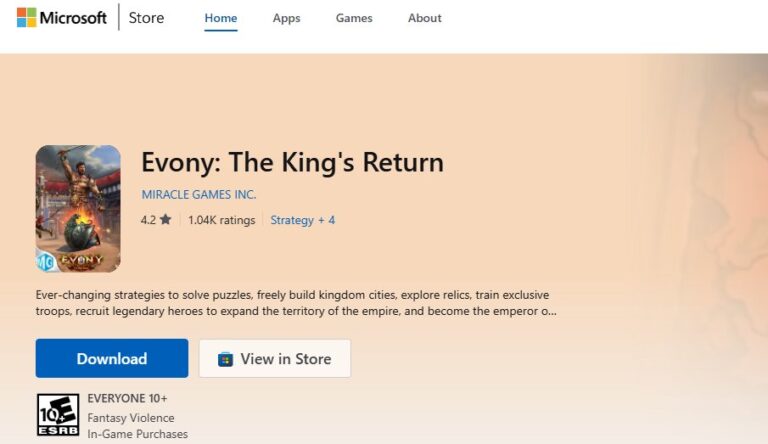
However, the Microsoft Store often has regional restrictions, with apps appearing only in select regions based on publisher settings or local regulations.
It is available for download in over 190 countries, this client is specifically optimized for the Windows platform, promising a "true big-screen gaming experience."
Key features of the Microsoft Store version include:
This version has relatively low system requirements, needing only Windows 10 (version 17763.0 or higher) and DirectX 10, making it accessible to a wide range of PC users.
For players deeply integrated into the Google ecosystem, Google Play Games on PC presents a compelling official alternative. This platform is Google's answer to third-party Android emulators, providing a safe and sanctioned environment to play mobile games on your computer.
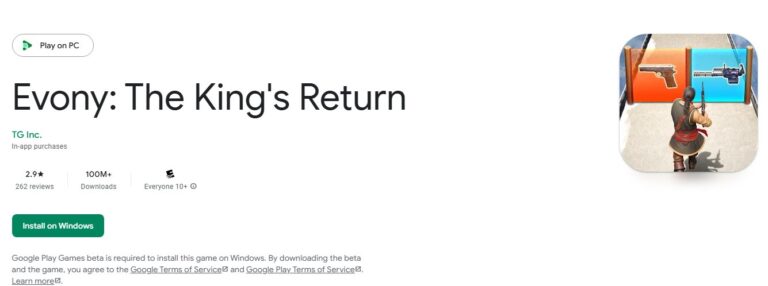
The PC version of Evony available through this platform comes with distinct advantages:
However, this method has more stringent hardware requirements. To use Google Play Games, your PC must have at least:
Evony using emulators (e.g., BlueStacks) or screen-mirroring tools can let you run the mobile APK or mirror your phone to the desktop. These approaches were common before an official PC client existed.
Evony using emulators pros and cons:
Screen-mirroring tools (e.g., casting apps) keep gameplay on the phone but mirror to a larger screen — simple but reliant on phone hardware and network quality.
The days of relying on risky, performance-draining third-party emulators are over. With multiple official, secure, and highly optimized options available, there has never been a better time to play Evony on PC.
Whichever path you choose, moving your command center to a PC will fundamentally change the way you play Evony: The King's Return. You’ll gain the strategic advantage of superior control, a clearer view of the battlefield, and the comfort to lead your empire for hours on end.

Leave a Reply.