
AirDroid Cast
- Local & Remote Screen Casting(Your Game or Whole Screen)
- Android,iOS,Windows,Mac,TV Screen Mirroring
- Wireless & USB Connection
- Total Control Android & iOS beyond Your Finger
- Mirror Multiple Screen
The golden age of MS-DOS brought unforgettable classics like Doom, Monkey Island, and Duke Nukem 3D. But running these games on modern PCs, Macs, or even phones isn’t straightforward. That’s where DOS emulators come in.
This guide highlights the best DOS emulators to help you relive the golden era of PC gaming with ease.
At the center stands DOSBox, the original powerhouse that made retro gaming possible, but over time, its development has stagnated, and its complex command-line operations pose a challenge for many new users.
Thankfully, a new wave of forks and successors now offer easier interfaces, better performance, and broader features. Read below:
To ensure software safety and stability, we only recommend emulators that are open-source on GitHub or available through official app stores (App Store, Google Play, Microsoft Store, etc.). Emulators obtained from other sources may contain malicious plugins, ad SDKs, or hidden backdoors, posing significant security risks.
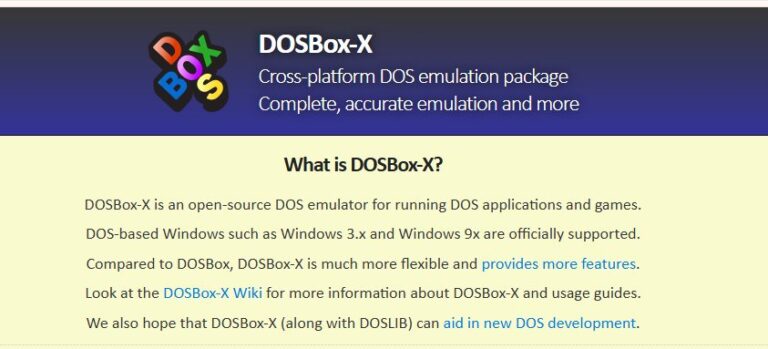
If you are a technical enthusiast who loves precise control, or a digital historian focused on authenticity, DOSBox-X is your definitive choice. Widely regarded as the most comprehensive and configurable DOS emulator, its core mission is to provide "accurate emulation" and function as a powerful tool for digital preservation.
The core strength of DOSBox-X lies in its staggering array of menus and configuration options. It gives you microscopic control over every virtual hardware parameter, allowing you to fine-tune the environment to overcome compatibility issues with even the most obscure games.
Key Features of DOSBox-X:
Who is it for?DOSBox-X is built for technical enthusiasts, digital historians, and serious retro gamers who demand absolute control over the emulation process.
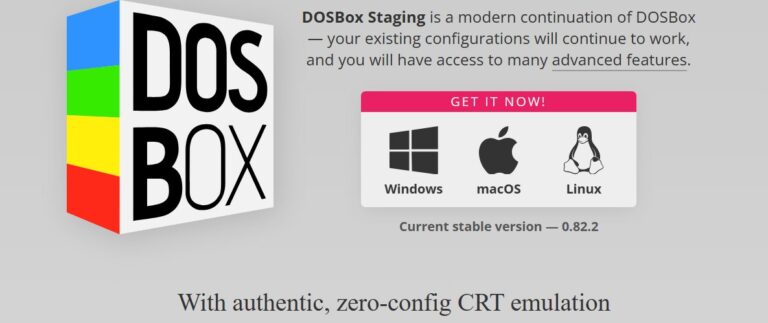
For those who simply want to play their favorite games with minimal fuss, DOSBox Staging is the perfect solution.
It positions itself as the "modern continuation of DOSBox," with a development philosophy built on "Sensible Defaults." This means that most games work right out of the box with the default settings, drastically lowering the entry barrier for new users.
One of its most celebrated features is its "zero-config" CRT simulation. It automatically applies the best visual shaders to make low-resolution pixel art look fantastic and authentically retro on your high-resolution monitor. The jagged edges soften, and a subtle scanline effect gives you that warm, nostalgic feel without any effort.
Key Features of DOSBox Staging:
Who is it for? DOSBox Staging is the ideal choice for the average player who wants to quickly and easily enjoy DOS games with beautiful, authentic visuals on their modern computer.

DOSBox Pure is a different beast entirely. It’s not a standalone application but a "core" designed to run inside the popular retro gaming frontend, RetroArch. Its genius lies in its deep integration with the RetroArch ecosystem, completely revolutionizing how you interact with DOS games.
Its biggest innovation is how it handles games. Forget mounting drives. With DOSBox Pure, you simply load a game's ZIP file as if it were a console ROM. The emulator handles everything in the background. This single change demolishes the biggest barrier to entry for newcomers.
By plugging into RetroArch, DOSBox Pure automatically inherits a suite of powerful, modern gaming features that other DOS emulators lack or require complex setup to achieve.
Key Features of DOSBox Pure:
Who is it for? DOSBox Pure is perfect for existing RetroArch users, mobile gamers, and anyone looking for the most streamlined, console-like, and modern way to experience DOS gaming.

The DOS experience is no longer chained to the desktop. A new wave of emulators has brought classic PC gaming to your phone, tablet, and web browser.

For Android users, Magic Dosbox Lite is a fast and highly optimized port of DOSBox. Its standout feature is a unique and robust control system designed specifically for touchscreens.
It allows you to create custom on-screen widgets, buttons, and virtual joysticks for any game, making them playable without a physical controller. It also supports IPX networking, meaning you can play multiplayer classics like Warcraft II with friends over a network.
The free version is fully functional but limits you to one game profile and has fewer customization options.
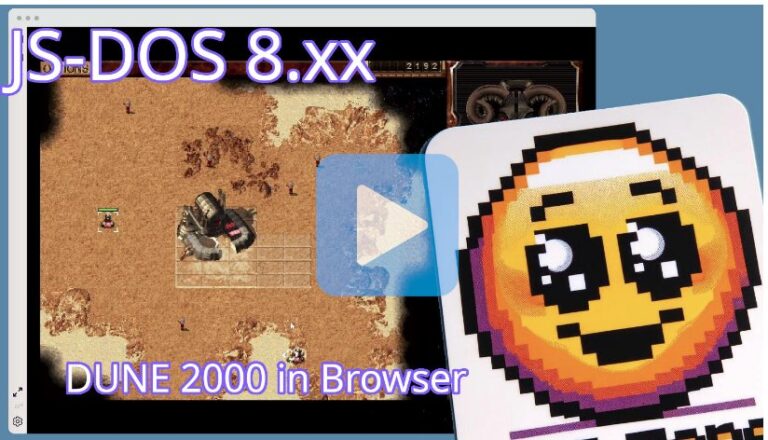
Perhaps the most accessible way to play is through web-based emulators, and js-dos is at the forefront of this technology. Built on the engines of DOSBox and DOSBox-X, it allows you to run DOS programs directly in your browser with no installation required.
This is the technology that powers the massive game libraries at the Internet Archive, letting you instantly play thousands of titles. js-dos is more than just a simple port;
It’s a feature-rich platform that supports multiplayer, cloud storage for saved games, and is optimized with virtual controls for mobile browsers. It represents an incredible leap forward for game preservation and accessibility, making it possible to share and experience these digital artifacts with just a click of a link.
em-dosbox is a web-based DOS emulator that brings the classic DOSBox experience directly to your browser.
Built using Emscripten, it compiles DOSBox’s C++ code into JavaScript and WebAssembly, allowing the DOS engine to run without any installation. Users can mount virtual drives, adjust CPU cycles to optimize game speed, and emulate sound cards and video modes.
However, since it relies on an in-memory file system, game progress is lost when the browser session ends unless developers implement additional JavaScript solutions to preserve data.
Not every DOS game plays best on the same emulator. Different genres demand different strengths—whether it’s smooth mouse control for strategy titles, precise input for platformers, or rich audio for RPGs.
Below is a quick guide mapping classic DOS game types to the most suitable emulator, along with the reasons behind each recommendation.
| Game Type & Series | Features | Recommended Emulator | Why |
|---|---|---|---|
| RPG – Might and Magic, Genesis, Planescape: Torment | Hardware-dependent graphics & sound, complex keyboard input | DOSBox-X | High accuracy, excellent audio support |
| FPS – DOOM, Wolfenstein 3D, Quake | Smooth performance, precise mouse, multiplayer | DOSBox Staging | Optimized for modern hardware, smooth frame rates |
| Strategy / Sim – Civilization, Dune II, SimCity 2000 | Slow-paced, heavy mouse/UI, long play | DOSBox Staging | Stable, modern mouse support, safe saves |
| Adventure – Monkey Island, King’s Quest, Myst | Story-driven, VGA/EGA graphics, music | DOSBox Pure (RetroArch) | One-click setup, instant save/rewind |
| Platformer – Jazz Jackrabbit, Prince of Persia, Donkey Kong | Precise input, high frame rate | DOSBox Staging | Smooth gameplay, accurate controls |
The world of DOS emulation has evolved far beyond its humble beginnings. Today, there is a rich and diverse ecosystem of tools, each with a clear purpose and audience. The question is no longer "Can I run this game?" but "How do I want to experience it?"
Whichever path you choose, an incredible library of gaming history is more accessible than ever before. So go ahead!

Leave a Reply.