Elsa Updated on Nov 17, 2025 1249 views
Table of Contents[ShowHide]
Embark on an epic journey through the mystical world of Black Myth: Wukong—a game that seamlessly blends rich Chinese mythology with stunning visuals and compelling gameplay.
With its stunning visuals and soul-stirring combat, it's a chance to wield a legendary staff against formidable demons and uncover the dark truth behind a timeless tale.
If you're ready to unleash this mythical adventure on your PC, you've come to the right place. This guide will walk you through everything you need to know.
How to Play Black Myth: Wukong on PC
First and foremost, you'll want to ensure your computer is powerful enough to run the game smoothly. The game is graphically intensive, so matching the requirements is key for a good experience.
PC Requirements
| Specification | Minimum Requirements | Recommended Requirements |
|---|
| Operating System | Windows 10 (64-bit) | Windows 10 (64-bit) |
| Processor (CPU) | Intel Core i5-8400 / AMD Ryzen 5 1600 | Intel Core i7-9700 / AMD Ryzen 5 5500 |
| Memory (RAM) | 16 GB | 16 GB |
| Graphics Card (GPU) | NVIDIA GeForce GTX 1060 (6GB) / AMD Radeon RX 580 (8GB) | NVIDIA GeForce RTX 2060 / AMD Radeon RX 5700 XT |
| Storage | 130 GB available space | 130 GB available space (SSD recommended) |
💡 Tip: You can easily check your PC's specs by typing "System Information" into the Windows search bar and opening the application. For your graphics card, you can check the NVIDIA Control Panel or AMD Radeon Software.
Price and Edition Differences
Black Myth: Wukong offers four PC editions:
Standard – $59.99
This is the core game. You get no frills, just the full core experience. It’s a fair price, undercuts the usual $70 tag. You can pre-order and snag the Trailblazer’s Scarlet Gourd, though you can earn it in-game later.
Digital Deluxe – $69.99
For ten bucks more, you unlock a handful of cool extras. You get the Bronzecloud Staff, Folk Opera armor set (mask, bracers, buskins), Wind Chimes curio and the digital soundtrack. Plus, the same Scarlet Gourd bonus. It’s a great deal if you love cosmetic flair.
Deluxe Edition – $169
PC only, and it’s hefty on merch. Along with all Deluxe digital goodies, you get a steel case, Wind Chime necklace, Gold Sun Crow pin, Thunderstone ring, art scroll, postcards, and more. It’s pricey, but the tangible items make it feel special.
Collector’s Edition – $399.99 (limited)
This is the ultimate fan pack. You get everything in Deluxe, plus an alternate silk scroll and a 40 cm Sun Wukong statue. It’s a serious splurge. If you’re a hardcore collector with deep pockets, this one’s for you.
If you love physical merch and art, Collector’s is amazing. But most players get excellent value from Digital Deluxe at just $10 more than Standard.
- Mirror WuKong on TV with AirDroid Cast
- Easy & Quick Screen Mirroring
- Multi-Platform Casting
- Free for Using
Steps to Play Wukong
- Step 1. Buy it from a legit storefront. Head over to Steam, Epic, GOG or the official website, search the title, click “Buy,” and hit download.
- Step 2. Visit a digital distribution platform like Steam or Epic Games Store and purchase the game.
- Step 3. Download the game through the platform's client and follow the instructions to install it.
- Step 4. Ensure your PC meets the minimum or recommended system requirements, usually found on the game's platform page.
- Step 5. Open the game from your digital library after installation.
- Step 6. Adjust settings to optimize performance and graphics, tweaking options like resolution and control settings.
- Step 7. Familiarize yourself with the control scheme. Consider using a gamepad for enhanced gameplay.
- Step 8. Complete in-game tutorials to understand game mechanics.
Now you’re all set. Jump in, face down some bosses, and enjoy every satisfying clobber of that 50-foot staff!
Tips on Playing Wukong
Here are some tips if you’re stuck in a tough spot:
Spend your mana wisely
Don’t hoard it forever, but don’t blow it all at once either. If you’re dying with a full bar, try using one or two spells early to ease the fight. It’s better to burn mana than face a game-over.
Pop spirits, vessels, and transformations early
These recharge over the battle, so unleash them right away. Getting extra uses can steamroll the early phases and save your healing for the real challenge.
Stagger and interrupt big attacks
Bosses telegraph their most brutal moves. Use heavy finishers, spirit skills or transformations to stop them in their tracks. A well-timed bonk can even skip entire attack patterns.
Weave dodges into your combos
Don’t mash light-attacks past the third hit. You’ll get punished. Try 3 light strikes, dodge out of the fourth animation, then pick it back up. It keeps you mobile and unpredictable.
Focus your talent points
You don’t need all three staff stances maxed. Pick one you love, dump points into its tree (plus a couple of damage or utility perks), and skip the rest.
Visit shrines for Mind Cores
Stock up on crafting mats and cores, then head back to Xu Dog to spend them on stat boosts. A few extra health or stamina points can turn the tide.
Check for fight-specific items
Some bosses have hidden counters. Explore off the beaten path for clues or gear that neutralize nasty gimmicks before you rematch.
FAQs
1. Is Black Myth: Wukong on Xbox?
Not yet. The game launched on PC and PS5 first, and while an Xbox release hasn’t been officially dated, don’t be surprised if it shows up down the road.
2. Is Black Myth: Wukong Open World?
No. It’s neither open-world nor completely Metroidvania. It features large interconnected zones, guided by glowing embers instead of a map.
3. Where to Buy Black Myth Wukong?
Head to Steam, the Epic Games Store, GOG, or the official website. Collector’s editions through limited pre-order channels.
Final Thoughts
Playing Black Myth: Wukong on PC is all about diving headfirst into a world where myth and tech collide. You get unmatched visuals, buttery-smooth performance, and the setup flexibility to suit your style.
And if you want to share your adventures or mirror your gameplay to another screen, give AirDroid Cast a try, it makes streaming and casting effortless.
AirDroid Cast
- Local & Remote Screen Casting(Your GamePlay or Whole Screen)
- Android,iOS,Windows,Mac,TV Screen Mirroring
- Wireless & USB Connection
- Total Control Android & iOS beyond Your Finger
- Mirror Multiple Screen



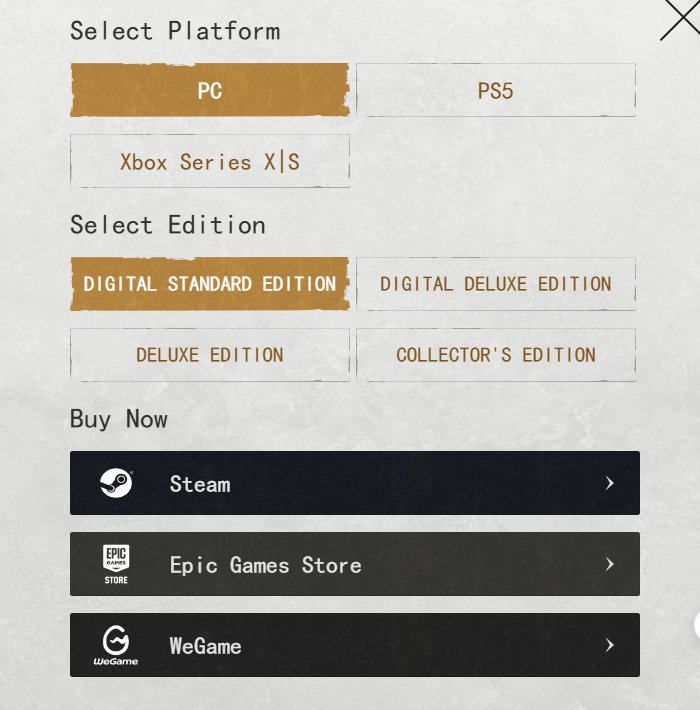


Leave a Reply.