
AirDroid Cast
- Local & Remote Screen Casting(Your Game or Whole Screen)
- Android,iOS,Windows,Mac,TV Screen Mirroring
- Wireless & USB Connection
- Total Control Android & iOS beyond Your Finger
- Mirror Multiple Screen
Play BGMI on PC easily opens up better precision and a bigger screen experience. In this article you’ll learn why PC play changes the game, which emulators are most common , what the official policy says, and pragmatic steps you can take if you choose to play on PC. Read on for clear, useful guidance — no fluff.
No, there isn't an official PC version of Battlegrounds Mobile India (BGMI); you can only play BGMI on PC by using an Android emulator or screen mirroring tool to run the mobile game on your computer.
While researching “play BGMI on PC,” we came across a top-ranking website claiming to offer a Windows version download. Its name and layout resemble the official BGMI site, but the official game does not have a PC version.
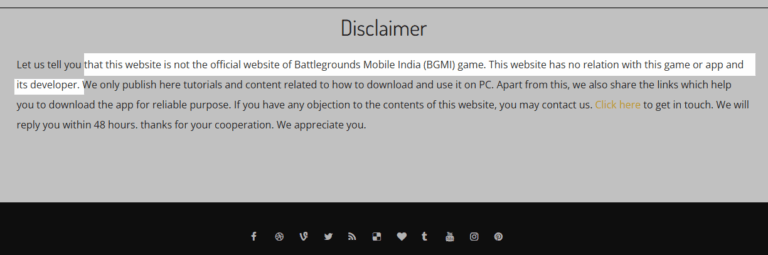
Moreover, the site only mentions in a small disclaimer at the very bottom that it is not official, which can be misleading. Please exercise caution.

Play BGMI on PC offers a real competitive edge: mouse + keyboard gives you more precise aiming, faster reaction times, and smoother movement control compared with touchscreens.
And larger monitors increase your field of view and reveal distant movement and map details more clearly — all of which improve awareness and tactical decision-making in fast-paced firefights.
While BGMI does not officially support PC or emulator gameplay, many players still turn to emulators for the larger screen and easier controls. The safest approach is always to play on mobile, but if you decide to try BGMI on PC, you should be aware of the risks and proceed carefully.
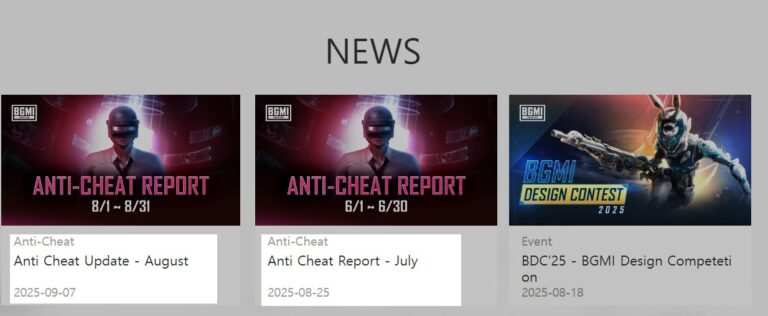
Popular emulators like BlueStacks, and LDPlayer are commonly used and generally more stable than lesser-known options. Always download them from their official websites to avoid malware or modified versions.

When setting up, keep the emulator updated, avoid installing any modded APKs, hacks, or third-party tools, and do not try to manipulate device identity inside the emulator—these are the most common triggers for account bans. (NO CHEAT!)
If you just want to test or casually try BGMI on PC, just Log in with a secondary account (not your main account), so if it gets banned, you don’t lose everything.
BE CAREFUL TO THE EMULATOR USE!
BGMI doesn’t have an official PC version, and emulators come with ban risks. If you want to enjoy BGMI on a bigger screen with safe gameplay, the best alternative is screen mirroring. In this method, the game still runs on your phone, but the visuals and controls are extended to your computer.
To enjoy your BGMI gameplay on big screen like PC or TV, we recommend you a free screen mirroring app called AirDroid Cast.
It's easy to use and with no cost when you cast screen in a same Wifi network.But note, if you want to control the casting screen, you need to be a pro subscriber, for $2.50/month, and can experience other excellent functions.
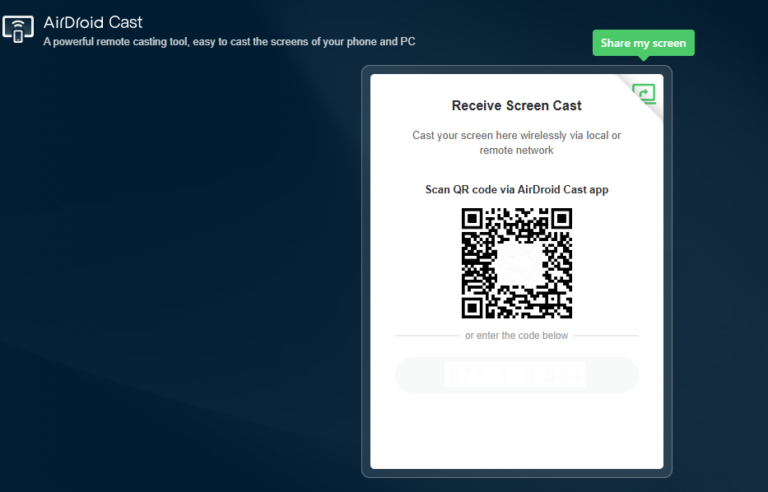
Play BGMI on PC safely by following these recommended precautions to reduce risk:
Back up account data where possible (link to official account systems like Google/Apple/Krafton ID when feasible).
Playing BGMI on a PC offers undeniable advantages in control, performance, and immersion. The precision of a mouse and keyboard on a large, high-refresh-rate monitor can elevate your gameplay and give you a serious competitive edge. For this purpose, emulator stands out as the best and most optimized choice.
However, you must weigh these benefits against the inherent risks. Krafton's official stance is strict.
Besides, try a screen mirroring app with mouse/keyboard support is a good choice.


Leave a Reply.