Nostalgia for the early days of gaming is a powerful force, and for many, that journey begins with a classic Atari emulator. The name Atari is synonymous with the birth of the video game industry, a brand that introduced home gaming to the masses with revolutionary systems like the Atari 2600 and the Atari 7800.
If you're a long-time fan looking to revisit those pixelated worlds or a curious newcomer eager to experience gaming history, emulators are your key. This guide will walk you through the landscape of Atari emulators, helping you find the perfect software to get started on your modern device.
To ensure software safety and stability, we only recommend emulators that are open-source on GitHub or available through official app stores (App Store, Google Play, Microsoft Store, etc.). Emulators obtained from other sources may contain malicious plugins, ad SDKs, or hidden backdoors, posing significant security risks.
Why Choose an Atari Emulator?
Exploring the world of retro gaming with an Atari emulator is more than just a trip down memory lane; it’s a practical solution to a growing problem.
As original Atari hardware and game cartridges become more expensive, rare, and difficult to maintain, emulators offer a reliable and accessible alternative. They allow dedicated digital preservationists to archive and protect iconic titles, while also empowering homebrew developers to create new games for these vintage systems.
Whether you're a casual player or a serious enthusiast, a good Atari 2600 emulator or a robust Atari Lynx emulator is an essential tool for keeping gaming history alive.
3 Types of Atari Emulators
Navigating the emulation scene can feel overwhelming, but most Atari emulator software falls into a few key categories. Knowing the difference can help you choose the right tool for your needs.
- Standalone Emulators: These are dedicated applications designed for a single system. They often offer the most accurate and feature-rich experience for their specific target platform. For example, Stella is a standalone Atari 2600 emulator.
- Multi-System Emulator Frontends: A great example here is RetroArch, allowing you to play games from multiple Atari systems in one app, though setup can be more complex.
- Browser-Based Emulators: These offer the ultimate convenience, running directly in your web browser without any downloads. While they may be limited in features and performance, they are perfect for a quick, no-fuss gaming session. JS7800 is a popular browser-based Atari 7800 emulator.
The "best" emulator truly depends on what system you want to play, your technical skill, and your preferences for accuracy, features, and ease of use. Below we introduce different platform Atari Emulator, take a look.
7 Best Atari Emulators for Each System(2600,7800,lynx)
With so many options available, here is a detailed breakdown of the top recommended emulators for each major Atari platform.
A Quick Word on ROMs and Legality
- Emulators are usually legal, but game ROMs and BIOS/TOS files are often copyrighted, so ensure you download them legally.
- Misconceptions like the "24-hour rule" or "backup copies" do not apply, and distributing these copyrighted files is illegal.
- Extract BIOS/TOS files yourself or use legal alternatives, and obtain game content through legitimate channels to avoid legal risks.
| Atari System | App Name |
|---|---|
| Atari 2600 | Stella, Gopher2600 |
| Atari 7800 | EMU7800, JS7800 |
| Atari Lynx | Handy, Lynx.emu (Android) |
1Stella

Stella is a multi-platform Atari 2600 VCS emulator, originally developed by Bradford W. Mott and now maintained by Stephen Anthony. It supports a wide range of operating systems, including Windows, macOS, and Linux.
Stella provides official documentation and an active GitHub repository for development and updates. It's the most popular and frequently updated Atari 2600 emulator.
Key Features
- High accuracy emulation, simulating hardware components like TIA and RIOT chips.
- Built-in ROM property database that automatically detects controller types.
- Time Machine mode to create and rewind save states within games.
- Integrated debugger for developers.
- Supports various input devices, including keyboard, mouse, and game controllers.
- Ability to connect real Atari 2600 controllers via adapters.
2Gopher2600
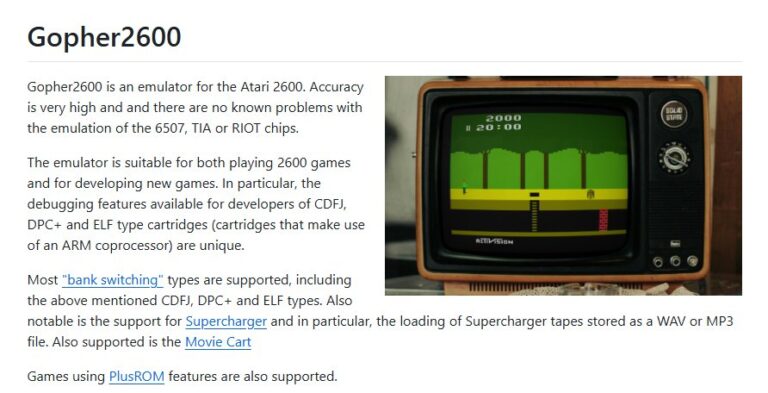
While Stella is excellent, Gopher2600 offers a different approach, with a focus on reproducing the authentic television experience. It provides detailed machine state views for developers and supports newer cartridge types. If you're chasing the most precise TV simulation, Gopher2600 is a worthy contender to run alongside Stella.
It supports many modern cartridge types and offers unique features such as loading Supercharger tapes from MP3 files. It is compatible with Windows, macOS, and Linux platforms.
Key Features
- Supports high-accuracy emulation, including modern cartridges like DPC+ and CDFJ+.
- Can load Supercharger tapes from MP3 files and simulate AtariVox audio.
- Provides a detailed machine state view, ideal for developers.
- Compatible with a wide range of controllers and input devices.
3EMU7800

This is a reliable, standalone Atari 7800 emulator specifically for Windows users. Initially developed as a .NET programming experiment in 2003, it now supports Windows 10/11.
It's actively developed and offers great compatibility with both 7800 and 2600 games. It even supports modern controllers, including Xbox 360 gamepads.
Key Features
- Emulates both Atari 7800 and 2600 games.
- Compatible with various controllers, including Stelladaptor and 2600-daptor.
- Does not require administrative privileges for installation.
4JS7800
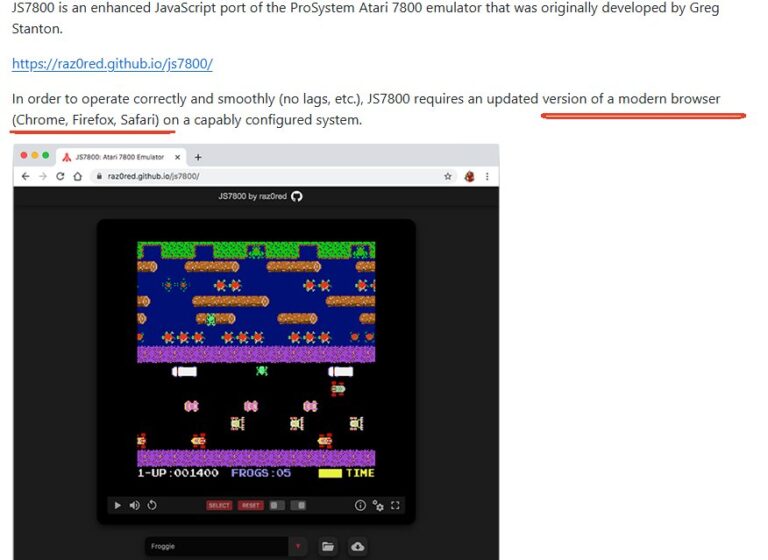
For those who prefer the convenience of playing in a browser, JS7800 is an enhanced JavaScript port of the ProSystem emulator. It runs in modern web browsers, supporting Windows, macOS, and Linux, offering an easy-to-use browser-based interface with various advanced features.
Key Features
- Full-screen support and video filters for enhanced gameplay experience.
- Customizable keyboard mapping and joystick compatibility, including dual-stick support.
- Supports light gun (via mouse) and expanded modules (XM).
- Global high-score tracking and drag-and-drop ROM loading support.
The availability of a quality Atari 7800 emulator Android version is a key consideration for mobile gamers, and while dedicated Android apps exist, RetroArch is often a top pick for its core support.
5Handy
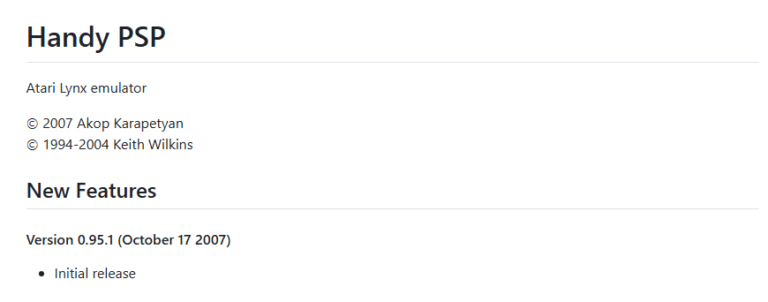
Handy is the original Atari Lynx emulator, with many other Lynx emulators built on its foundation. It is considered the easiest way to run Atari Lynx ROMs on a computer, offering a simple user interface and straightforward setup. It supports Windows and macOS platforms.
Key Features
- Simple to use, ideal for beginners.
- Supports various input methods, including keyboard and game controllers.
- Offers multiple display modes for a flexible gaming experience.
6Lynx.emu
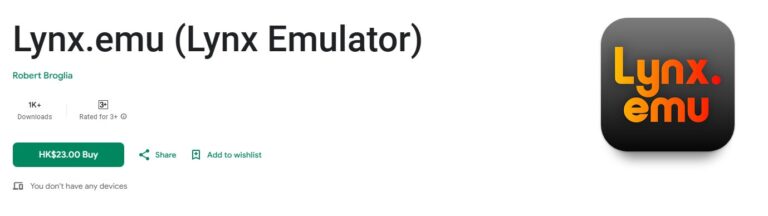
For mobile gamers, Lynx.emu is the standout choice on Android devices. Available on the Google Play Store, this Lynx emulator is based on the Mednafen/Handy core, focusing on low audio and video latency. It works seamlessly with a variety of hardware, from older phones to powerful devices like the Nvidia Shield. It's a highly recommended solution for playing Lynx games on the go.
Key Features
- Supports .lnx file format, with optional ZIP, RAR, or 7Z compression support.
- Customizable on-screen controls.
- Compatible with Bluetooth/USB gamepads and keyboards.
- Low audio/video delay for smoother performance.
7RetroArch
For anyone who wants to emulate multiple Atari systems without managing a dozen different programs, RetroArch is the ultimate solution. This frontend supports a vast array of Atari emulator cores, including Stella for the 2600, ProSystem for the 7800, and Handy for the Lynx. Its strengths lie in its unified interface, advanced features like shaders, netplay (online multiplayer), and a highly customizable user experience. While it has a steeper learning curve than a standalone emulator, the reward is an unparalleled, centralized platform for all your retro gaming needs.
Play Atari Games On Big Screen With AirDroid Cast
To enjoy your Atari Gameplay on big screen like TV, we recommend you a free screen mirroring app called AirDroid Cast. Whether you play it from phone or PC, you can always cast to TVs. It's easy to use and with no cost when you cast screen in a same Wifi network.
- Step 1. Download and Install AirDroid Cast on the device you want to cast from, like phone or PC.
- Step 2. Go to your TV's or target devices' browser and enter webcast.airdroid.com.
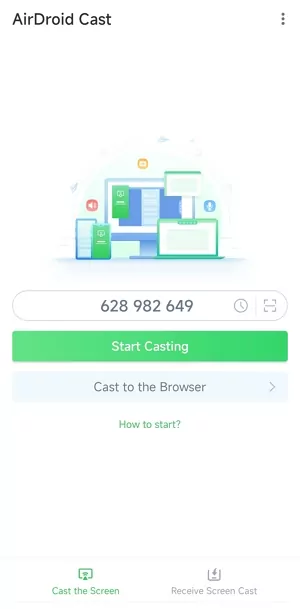
- Step 3. Enter the cast code or scan the QR code. Accept the request and you can cast.
- Step 4. Lastly, open the Atari Games you wanna play on your choosed emulator and it will be mirrored on big screen.
Conclusion: Your Journey into Atari History Awaits
The legacy of Atari is a cornerstone of gaming history, and thanks to modern Atari emulators, it's more accessible than ever.
Whether you want to relive the frantic paddle-based action of Breakout on a dedicated Atari 2600 emulator like Stella, explore the unique library of the Atari Lynx emulator on your Android device with Lynx.emu, or simply want a comprehensive solution like RetroArch to handle all your retro gaming needs, there's a perfect option waiting for you.
So, download your chosen emulator, grab your favorite ROMs, and prepare to embark on a journey back to the golden age of gaming. The digital ghosts of these classic consoles are ready to play.








Leave a Reply.