In the screen mirroring and casting software market, ApowerMirror is a notable name. It has attracted many users due to its strong cross-platform compatibility and versatility. However, a good software is not only about its capabilities but also about the user experience it provides.
We've gathered extensive user feedback and professional analysis to give you a comprehensive and fair review of ApowerMirror.
What is ApowerMirror
ApowerMirror is a versatile screen mirroring software developed by Apowersoft, designed to enable users to wirelessly cast their devices to PCs, Macs, or smart TVs. It supports both iOS and Android devices and allows for features like screen recording, reverse control, and multi-device mirroring.
This review aims to provide a thorough analysis of ApowerMirror, evaluating its core features, user experience, and performance. The goal is to help potential users determine whether this software meets their needs and expectations.
Core Features of ApowerMirror
ApowerMirror's core value lies in its diverse casting and control capabilities, offering users several unique solutions:
Comprehensive Cross-Platform Compatibility
It supports not only mirroring iOS and Android devices to PCs, Macs, or smart TVs, but also allows for casting PC screens to mobile devices.
Powerful Android Reverse Control
One of ApowerMirror's standout features is its ability to fully control Android phones via a computer’s mouse and keyboard. Whether typing, navigating apps, or playing games, it’s very convenient.
Multi-Device Mirroring
Up to four devices can be mirrored simultaneously on a single computer, with the official claim of almost no delay. This is a huge advantage for multitasking, team collaboration, or content presentation.
Remote Casting (AirCast)
This advanced feature allows users to mirror screens across different networks, offering unique value for remote work, technical support, or sharing content with distant family members.
Integrated Support Tools
Built-in screen recording and screenshot functions allow users to capture content without needing additional software.
Compared to other screen mirroring software like LetsView or MirrorGo, ApowerMirror offers unique features such as multi-device support and long-distance casting. However, its aggressive freemium model and intrusive user experience may put it at a disadvantage for those seeking a smooth, ad-free experience.
- AirDroid Cast - Best Alternative for ApowerMirror
- Easy & Quick Screen Mirroring
- Multi-Platform and Multi- devices Casting
- Free for Using
- Supports remote casting and control
- No time limit & watermark
How to Use ApowerMirror
The installation process is straightforward, involving downloading the setup file from the official website and following the on-screen instructions. The setup is quick and requires minimal configuration.
System Requirements:
- Operating System: Windows 7 or later, macOS 10.10 or later
- Mobile Devices: Android 4.0 or later, iOS 7.0 or later
- Hardware Requirements: At least 2GB of RAM, a processor with a minimum of 1GHz speed
- Other Requirements: USB cable (for wired connection), stable internet connection (for wireless use)
Pros and Cons of ApowerMirror
ApowerMirror offers a wealth of features, but its actual performance is full of contradictions.
Pros (What We Like)
- A Blessing for Android Users: If you are an Android user, the PC control feature of ApowerMirror will become indispensable. It’s highly convenient for those who need to do presentations, provide remote assistance, or play mobile games on a computer.
- Multitasking Tool: The ability to mirror up to four devices at once makes ApowerMirror stand out in scenarios that require monitoring multiple phone screens or conducting team presentations.
- New Approach to Remote Collaboration: The long-distance casting feature goes beyond traditional local network casting tools, offering new possibilities for remote work and collaboration.
Cons (What We Worry About)
- Intrusive User Experience: Many users have complained about the intrusive nature of the desktop app, including auto-start on boot, frequent pop-up windows (like annoying charging notifications), and the screen being taken over every 60 seconds when the phone locks. These issues significantly disrupt the smoothness and user experience.
- The “Free” Version Trap: ApowerMirror’s freemium model is quite aggressive. The free version is severely limited, with unsightly watermarks, low resolution, and a 10-minute session limit. This makes the free version feel more like a bothersome trial, rather than a usable free tool, which can leave users frustrated after their first experience.
- Difficulties for iOS Users: Although it claims to be cross-platform, the iOS user experience is far inferior to Android. iOS users can only mirror their devices and cannot control them from a PC. Additionally, there are reports of issues like inability to make windows fullscreen and unstable USB connections, indicating insufficient optimization for iOS.
- Hidden Trust Issues: The product’s pricing structure is complex and opaque, with issues like “price fluctuations without explanation.” Worse, users on Reddit have reported that even after uninstalling the software, leftover files and registry entries remain in the system, raising concerns about system cleanliness and user trust.
In terms of performance, ApowerMirror also has some contradictions. While it advertises support for up to 2K resolution and 60FPS with “ultra-low latency,” many users report lag and delay issues in wireless mode, which is a fatal flaw for its primary game-related use case. If you need a stable, low-latency experience, using a USB connection is strongly recommended.
In a competitive market, ApowerMirror tries to differentiate itself with advanced features like multi-device mirroring and long-distance casting. However, its aggressive pricing and poor free version experience put it at a disadvantage compared to competitors like LetsView, which offer truly free and watermark-free services.
FAQs about ApowerMirror
Is ApowerMirror safe?
ApowerMirror is safe to use as long as it is obtained from official sources and used responsibly. Antivirus and antimalware tests have found no harmful code or malware embedded in the software, and user reviews overwhelmingly report a positive and secure experience. However, some users have reported issues with uninstallation, including leftover registry entries and background processes. Take care of it.
Is ApowerMirror free?
ApowerMirror is not completely free. It offers a free version with basic screen mirroring functionality, but also includes in-app purchases for additional features and a VIP subscription. The free version has some functional limits and watermarks, while the subscription offers unrestricted features, multi-device support, watermark removal, and remote control.
How much does ApowerMirror cost?
ApowerMirror pricing starts at $29.95 per user per month for the basic subscription plan. There are also business license options priced from $79.95 annually or $159.90 for a lifetime license. These prices can vary based on the plan and features chosen.
Conclusion and Purchase Recommendations
ApowerMirror is a feature-rich screen mirroring tool, particularly excelling in Android control and multi-device mirroring. However, its core advantages are overshadowed by its intrusive user experience, poor free version strategy, and opaque pricing. It’s a feature-packed but poorly executed case.
Best Target Audience
- Android Power Users: If you need to cast your Android phone to a computer and fully control it with a mouse and keyboard, the premium version of ApowerMirror is a solid choice.
- Professional Presenters/Remote Collaboration Teams: If you need to mirror multiple devices or cast across networks, its unique features can meet your needs.
Cautiously Considered Audience
- iOS Users: If you primarily use an iPhone or iPad and want reverse control from a PC, this software may not meet your expectations.
- Users Seeking a Clean Experience: If you're sensitive to auto-starts, pop-ups, and leftover files after uninstalling, ApowerMirror may not be the best fit.
ApowerMirror’s free version is poorly executed, and you might want to explore other alternatives, such as AirDroid Cast, which provides a better free service.
AirDroid Cast
Free to use when casting in a same Wi-fi network and without no time limits and watermark.
200,000+ people have signed up.


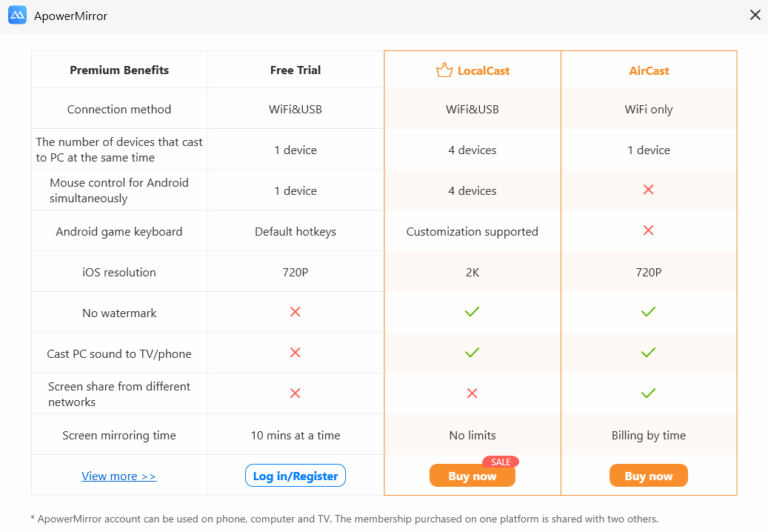
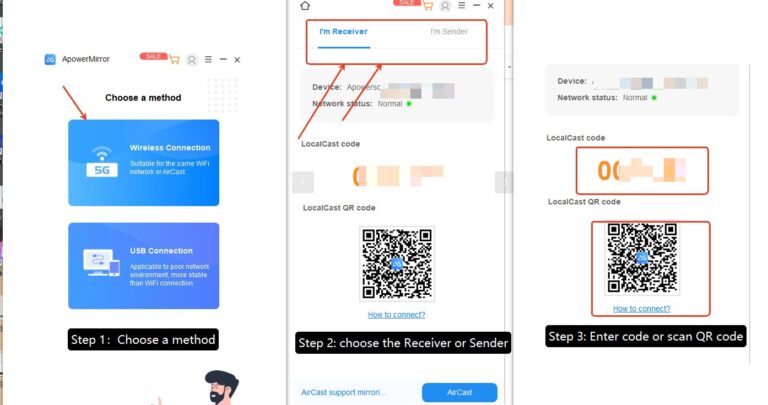
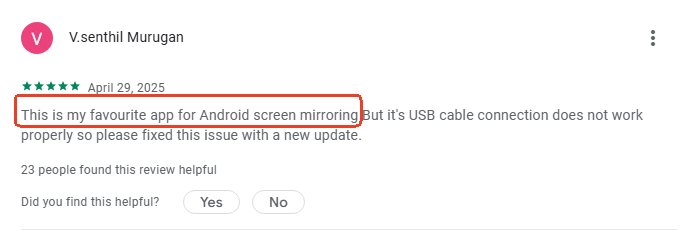
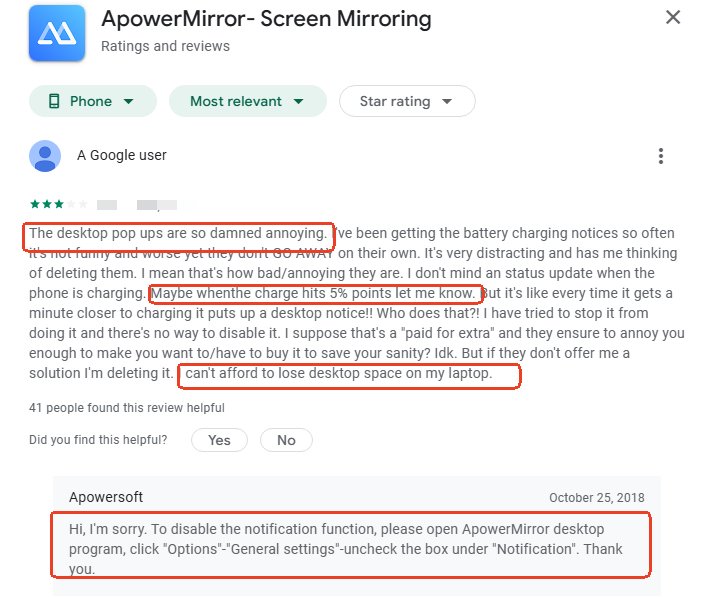
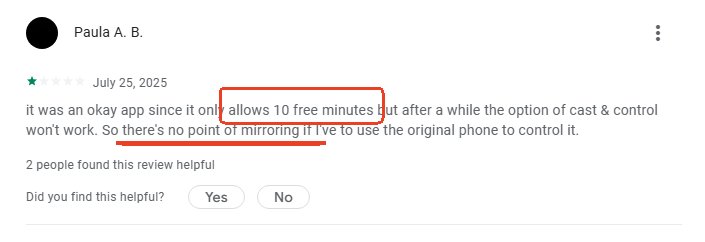

Leave a Reply.