
AirDroid Cast
- Local & Remote Screen Casting(Your Game or Whole Screen)
- Android,iOS,Windows,Mac,TV Screen Mirroring
- Wireless & USB Connection
- Total Control Android & iOS beyond Your Finger
- Mirror Multiple Screen
In the golden age of personal computing, one machine stood out with its revolutionary graphics and sound: the Commodore Amiga. From the mid-1980s to the mid-1990s, the Amiga was a beacon for creativity and a powerhouse for gaming, leaving an indelible mark on a generation of players.
Its iconic titles, from the strategic puzzles of Lemmings to the cinematic adventure of Defender of the Crown, are still fondly remembered.
Today, emulation lets you relive that magic on modern computers. This guide will introduce the best Amiga emulators, help you choose the right one for your needs.
To ensure software safety and stability, we only recommend emulators that are open-source on GitHub or available through official app stores (App Store, Google Play, Microsoft Store, etc.). Emulators obtained from other sources may contain malicious plugins, ad SDKs, or hidden backdoors, posing significant security risks.
The heart of your retro gaming experience is the emulator. Not all are created equal; they range from highly technical tools to user-friendly, all-in-one solutions. Let's break down the most popular choices.
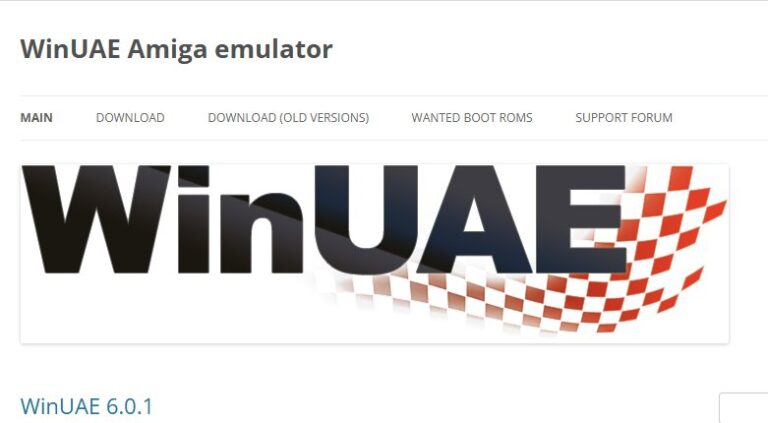
If there's a "golden standard" in the Amiga emulation scene, it's WinUAE. This Windows-only emulator is renowned for its breathtaking accuracy, aiming to replicate the original hardware down to the smallest detail.
Its developer, Toni Wilen, is a legend in the community, and his deep understanding of the Amiga's custom chipsets forms the technical foundation for many other emulators.
WinUAE offers an unparalleled depth of configuration. Its launcher is divided into eight main tabs, allowing you to fine-tune every conceivable detail of your virtual Amiga, from the exact CPU model and memory configuration to the chipset version and floppy drive speeds.
This precision makes WinUAE the go-to tool for hardcore enthusiasts, developers testing homebrew software, and anyone who wants the most authentic experience possible.
However, this power comes at a price: a very steep learning curve. For a newcomer, the sheer number of options can be overwhelming and intimidating. In the ecosystem, WinUAE acts as the powerful "technical backend," with its core code often being used to build more user-friendly "frontends."
Best for: Technical experts and developers on Windows who demand absolute accuracy and control.
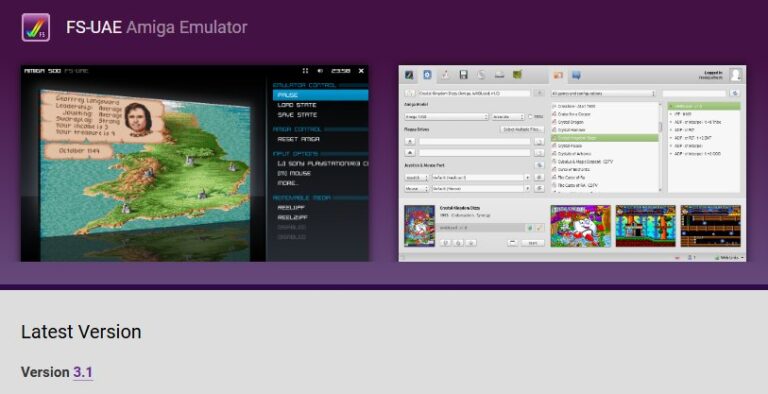
Built upon the powerful core of WinUAE, FS-UAE is designed with a completely different philosophy: to be user-centric.
It takes the complexity of its predecessor and hides it behind a sleek, intuitive graphical launcher that gets you into your games with minimal fuss. For the vast majority of players, FS-UAE is the best place to start and likely the only emulator you'll ever need.
FS-UAE understands that players want to play games, not configure emulators. It automates the tedious parts and is our top recommendation for most users.
Best for: The vast majority of players, from beginners to veterans, who want a simple, powerful, and cross-platform solution.


The retro gaming world has exploded on small, single-board computers, and Amiberry is the emulator at the heart of the Amiga scene on these devices.
Specifically optimized for ARM-based hardware like the Raspberry Pi, Amiberry is another emulator that leverages the WinUAE core but tailors it for low-power systems.
Its standout feature is support for Just-In-Time (JIT) compilation, which provides a significant performance boost for CPU-intensive tasks. This allows even a tiny Raspberry Pi to run demanding Amiga games and applications smoothly.
You'll often find Amiberry pre-installed or easily available in popular retro gaming operating systems like RetroPie, DietPi, and Pimiga. It's the engine that powers countless custom-built Amiga retro gaming consoles.
Best for: Raspberry Pi users and anyone building a dedicated, low-cost retro gaming machine.

RetroArch is a bit different. It's not an Amiga emulator itself but rather a universal frontend that can run multiple emulators, which it calls "cores." For Amiga, it uses the PUAE core.
The main advantage of RetroArch is its unified ecosystem. If you enjoy emulating many different consoles (like the SNES, Genesis, and PlayStation) in addition to the Amiga, RetroArch lets you manage and play everything from a single, consistent interface. It also brings a host of modern features to all its cores:
However, for someone who only wants to play Amiga games, RetroArch can feel like overkill. Its multi-layered menu system and concepts like "cores," "configuration overrides," and "content directories" introduce a learning curve that is steeper than dedicated emulators like FS-UAE.
Best for: Gamers who already use RetroArch and want to add Amiga to their multi-platform collection.
To make the choice easier, here is a quick comparison of the leading options:
| Emulator | Ease of Use | Accuracy & Configuration | Cross-Platform | Key Features | Recommended For... |
|---|---|---|---|---|---|
| WinUAE | Very Low | Very High | Windows Only | The most precise hardware emulation available. | Windows power users and developers seeking ultimate accuracy. |
| FS-UAE | High | High | Windows, macOS, Linux | Game database, online multiplayer, user-friendly UI. | All users, from beginners to experts, looking for the best balance. |
| Amiberry | Medium | High | ARM (Linux) | WHDLoad booter, optimized for Raspberry Pi (JIT). | Users of Raspberry Pi and other dedicated retro gaming devices. |
| RetroArch | Medium | Medium | Multi-Platform | Shaders, save states, unified UI for many systems. | Gamers who want an all-in-one solution for multiple retro platforms. |
Explore the must-play Amiga series and find the perfect emulator match. From WinUAE for maximum authenticity to Amiberry for Raspberry Pi performance, and FS-UAE or RetroArch for hassle-free cross-platform play, this quick reference helps you choose the setup that fits your goals — authenticity, convenience, or compact retro hardware.
| Classic Series (example) | Gameplay Highlights | Recommended Emulator | Why (one line) |
|---|---|---|---|
| Lemmings | Puzzle/strategy levels, timing & crowd control | FS-UAE | Large easy-to-manage game library and quick configuration for trying many levels. |
| The Secret of Monkey Island | Story-driven point-and-click adventure, witty dialogue | WinUAE | Highest fidelity to original Amiga hardware — best for authentic audio/animation. |
| Sensible Soccer / SWOS | Fast-paced arcade-style football, tight controls | Amiberry | Excellent performance on ARM devices — perfect for building a Raspberry Pi retro console. |
| Cannon Fodder | Fast tactical action with memorable soundtrack | FS-UAE | Good controller support and simple save/config handling for quick local sessions. |
| Worms | Turn-based strategy, chaotic weapons, local multiplayer | RetroArch (UAE core) | If you use RetroArch already, the UAE core keeps everything inside one frontend. |
Amiga emulation offers a fantastic window into a pivotal era of gaming history. It's a chance not just to replay beloved classics but also to discover the innovation and artistry that defined the platform.
The adventure is waiting for you. It's time to play.

Leave a Reply.