Eager to enhance your Age of Origins gameplay? While the game thrives on mobile, many players are moving to PC for a decisive strategic advantage.
Playing on a PC not only offers a more immersive experience on a big screen but also gives you the precision of a mouse and keyboard, allowing you to leave issues like overheating, low battery, and clumsy touch controls behind.
This guide breaks down the most popular methods for playing on a PC(Win & Mac), helping you easily bring the battlefield to your desktop.
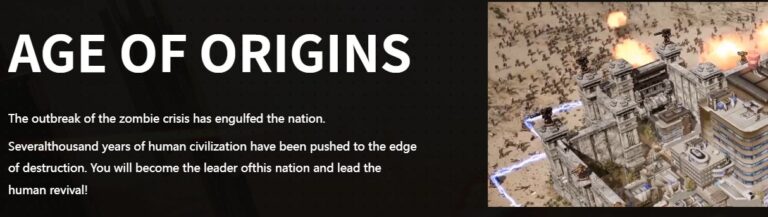
How to Download and Play Age of Origins on PC
Playing Age of Origins for PC offers more than just a change of scenery; it fundamentally enhances the gameplay experience, giving you a significant advantage in a world where every decision matters.
Getting Age of Origins download PC ready is straightforward, with several reliable methods available. Your choice will primarily depend on your operating system (Windows vs. Mac) and personal preferences.
The Official Age of Origins Windows Client (The Direct Approach)

For players on a Windows machine, the official client is undoubtedly the premier choice. The game developers provide a native, standalone application designed specifically to run on the Windows operating system, offering the most streamlined experience possible.
Pros
- Optimal Performance: Provides smooth gameplay with minimal crashes or lag.
- Simple Setup: Easy installation and immediate account sync.
- Guaranteed Security: Official download with no risk of malware or bloatware.
Cons
- Windows Exclusive: Only available for Windows, with no Mac version.
- Update Lag: Version updates may lag behind the mobile version.
How to Play Age of Origins on Mac
For there is no official way to play on Mac, we just recommend some workarounds. To play on Mac, the core point is to emulate Windows or Phone environment, thus emulator is the most used way.
Method 1: Android Emulators (The Versatile Solution for Windows & Mac)
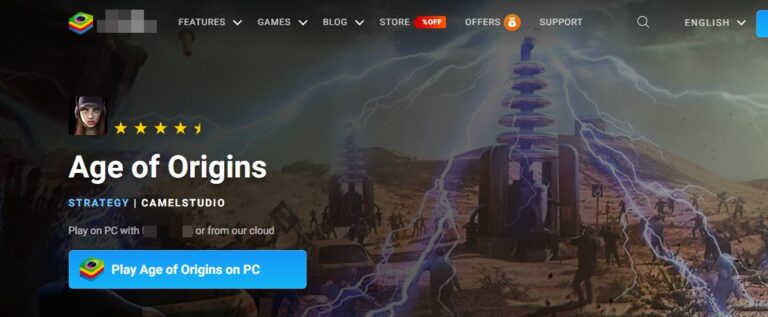
An Android emulator is a piece of software that creates a virtual Android operating system on your computer. This allows you to run virtually any mobile game or app, making it the go-to solution for playing Age of Origins on Mac and a powerful alternative for Windows users.
How to Install Age of Origins Using an Emulator (Example: BlueStacks):
- Step 1.Navigate to the official BlueStacks website and download the installer.
- Step 2.Run the installer and complete the setup process.
- Step 3.Launch BlueStacks and open the Google Play Store.
- Step 4.Sign in with your Google account.
- Step 5.Search for "Age of Origins" in the Play Store and click "Install."
- Step 6.Once installed, launch the game from the BlueStacks home screen and enjoy playing on your PC!
Method 2: Screen Mirroring
Screen mirroring tools (like AirDroid Cast) offer a different approach. Instead of running the game on your PC, they cast your phone's screen to your computer monitor in real-time. The best tools also allow you to control your phone using your PC's keyboard and mouse.

Pros
- Easy Setup: Just connect via USB or Wi-Fi, no complex installation required.
- Real-Time Sync: What you see on your phone is mirrored exactly on your PC.
Cons
- Phone-Dependent Performance: If your phone lags, your PC experience will too.
- Input Lag: Even with a wired connection, there may be a slight delay, which affects gaming performance.
- Not a True PC Experience: You’re still using the mobile interface on a larger screen, without native optimization.
How to Cast Age of origins on MacBook
- Step 1. Download and Install AirDroid Cast on your phone.
- Step 2. Go to your MacBook's browser and enter airdroid.webcast.com.
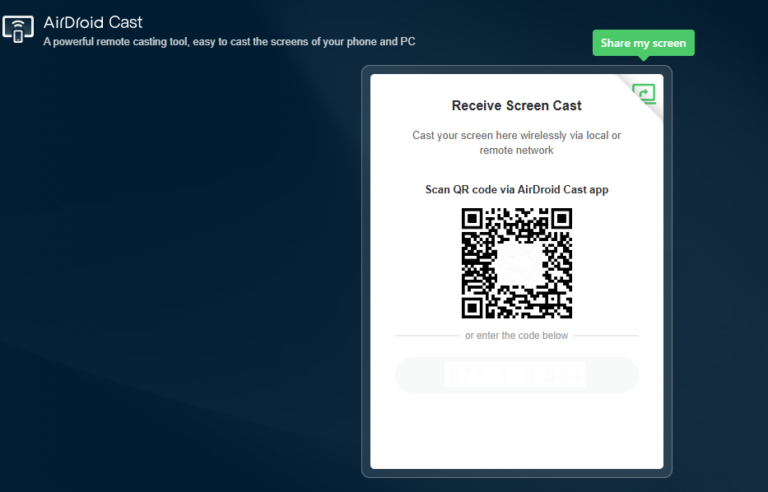
- Step 3. Enter the cast code or scan the QR code. Accept the request and you can cast.
- Step 4. Lastly, open the Age of Origins on your Phone and it will be mirrored on big screen.
Conclusion
Choosing the right method to play Age of Origins on PC comes down to your specific needs and hardware.
No matter which method you choose, moving your Age of Origins gameplay to a PC will revolutionize how you interact with the game. Get ready to experience enhanced control, superior visuals, and unwavering performance as you fight to survive and dominate in the apocalyptic wasteland.








Leave a Reply.