
AirDroid Cast
- Local & Remote Screen Casting(Your Game or Whole Screen)
- Android,iOS,Windows,Mac,TV Screen Mirroring
- Wireless & USB Connection
- Total Control Android & iOS beyond Your Finger
- Mirror Multiple Screen
Tired of your phone overheating during a long Abyssal Expedition? Wish you could appreciate the stunning artwork of Esperia on a screen larger than your palm? You're not alone. Many adventurers are looking for the best way to play AFK Arena on PC, and the good news is, it's easier than ever.
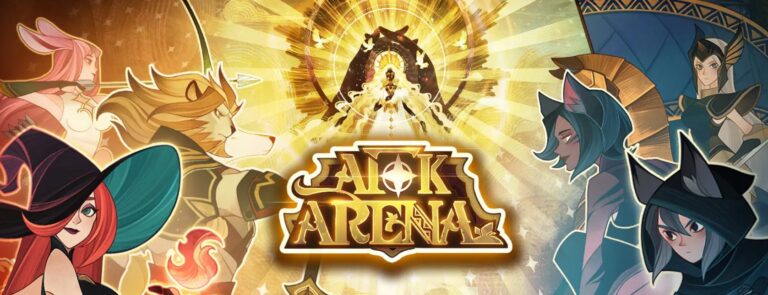
Moving to a desktop experience can unlock better performance, more precise controls, and the freedom to multitask without draining your phone's battery. In this guide, we'll explore the two primary methods for bringing AFK Arena to your computer in 2025.
For players whose top priority is account safety, the official PC client offered through Google Play Games on PC is the undisputed best choice. This is a direct collaboration between Lilith Games and Google, meaning it is a 100% legitimate and authorized way to play.

The number one reason to use the Google Play Games client to play AFK Arena on PC is its bulletproof security.

While Google Play Games offers total peace of mind, this official PC experience comes with some significant trade-offs that might frustrate more strategic players.
Some users have reported that the default keybinds can be awkward. For example, binding attacks to the left mouse button can interfere with interacting with UI elements. Furthermore, aiming skills that require you to press and drag, a simple action on a touchscreen, can be cumbersome on the Google Play Games client.
Despite being an official solution, the Google Play Games client isn't perfect. Users have reported performance issues like memory leaks that consume large amounts of RAM and CPU over time, leading to slowdowns.
Before download, check the minimum system requirements at first:
Then, just follow below steps to play:
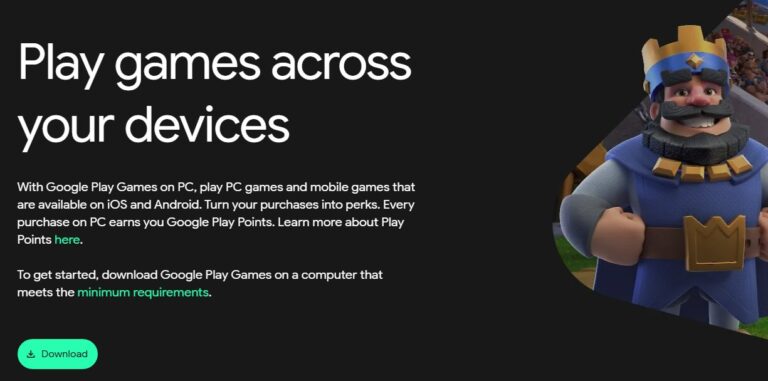
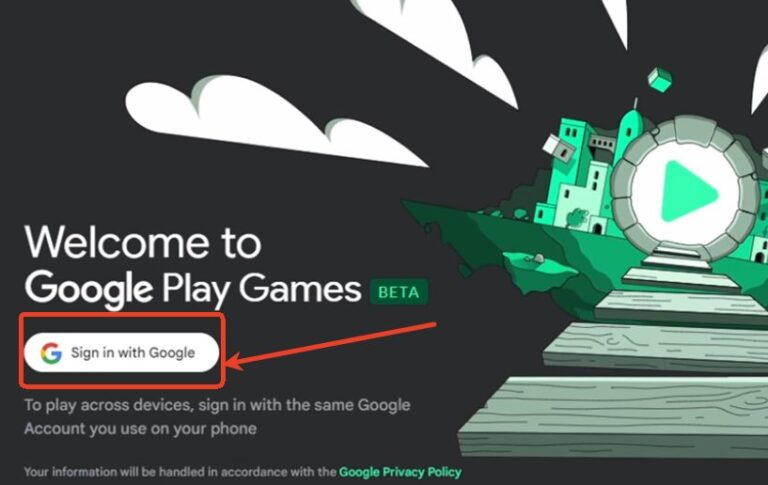
Also, we found a nice tutorial video on how to use Google play games and how to set the VT. If you need help, just watch this video:
For players who demand maximum efficiency, customization, and the ability to manage multiple accounts with ease, third-party Android emulators are the answer. Also, if you want to play it on Mac, emulator is the place to go. While not "official," they offer a suite of powerful tools designed for dedicated gamers.

Before diving into the benefits, we must address the primary concern with emulators' risk.
Lilith Games' Terms of Service (Section 3) technically prohibits the use of automation tools. Features like macros, which are a staple of emulators, could theoretically be considered a violation. Lilith always reserves the right to investigate and take action on any account.
So, it's best to not use automation tools like macros to gain unfair advantages.
Here’s a detailed comparison table of the emulators that can help you play AFK Arena, allowing you to choose the best option based on your needs.
| Emulator | Supported Platforms | Performance | Ease of Use | Customization | Multi-Instance Support |
|---|---|---|---|---|---|
| BlueStacks | Windows, Mac | High, resource-intensive | Very user-friendly | Key mapping, gamepad support, settings customization | Yes |
| LDPlayer | Windows | High, optimized for gaming | User-friendly, clean UI | Customizable key mapping, CPU & RAM tweaks | Yes |
| NoxPlayer | Windows, Mac | Moderate to high | User-friendly, clean UI | Highly customizable, root access option | Yes |
| MEmu Play | Windows | High, optimized for heavy games | Moderate setup | Customizable controls, multi-instance | Yes |
The best way to play AFK Arena on PC ultimately depends on what kind of player you are. For the vast majority of players, the journey is simple: start with the official Google Play Games client. It’s safe, simple, and gets the job done.
However, if you find yourself hitting a wall and craving more power, efficiency, and control, emulators can take your AFK Arena experience to the next level.


Leave a Reply.