
AirDroid Cast
- Local and remote screen casting
- Android/iOS/Windows/TV screen mirroring
- Wireless and USB connection
- Full control of Android and iOS with a single touch
- Mirror multiple screens
The Nintendo 3DS, with its innovative 3D display and vast game library, captured the hearts of gamers worldwide since its release in 2011. Classics like The Legend of Zelda: Ocarina of Time 3D and Mario Kart 7 continue to be beloved by fans. However, with the discontinuation of the 3DS hardware, many players lost direct access to these cherished games.
Fortunately, modern technology offers a solution: 3DS emulators. These allow gamers to experience the 3DS's classics on a PC or other devices. We will introduce 3 recommended 3DS emulators for Windows, 2 for Android, and 2 for iOS, which can be found on GitHub or App Store.
We have tested many and concluded that the following 3 3DS emulators are the best for PC. We will explain them in detail one by one. Information about their prices, recommended points, advantages, and disadvantages will help you choose the emulator that suits you best.
Price: Free
Basic Information:
Azahar is an open-source 3DS emulator project based on Citra.It is an open-source 3DS emulator for Windows, Mac, Linux, and Android devices. It was created from the merging of PabloMK7's Citra fork and the Lime3DS project, both of which emerged shortly after Citra was taken down. It can also display two screens, allowing for similar operation to the actual 3DS.
Why We Recommend:
As a PC emulator, it is easy to use and offers high-quality graphics, which is a key recommendation point.
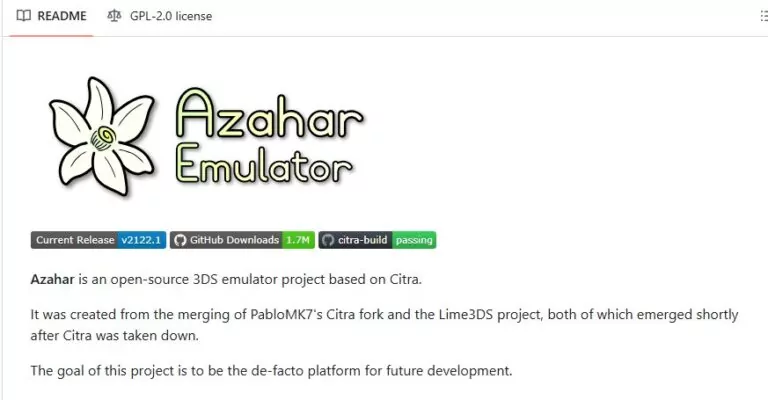
Price: Free
Basic Information:
Ryujinx is a cross-platform 3DS emulator developed in C#, which covers basic features and excels in video functions.
Why We Recommend:
Its high resolution, various controller support, and quick response to problems make it a reliable choice compared to other emulators.
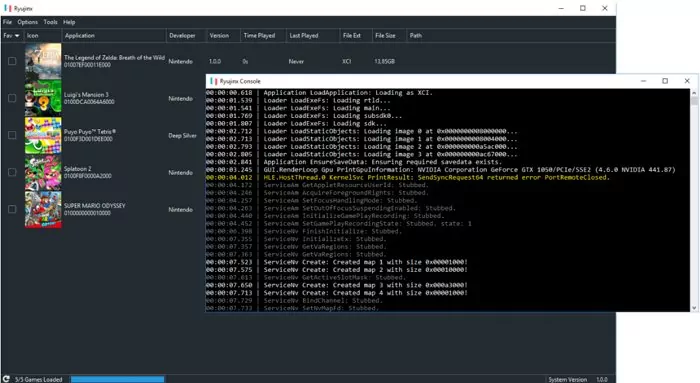
Price: Free
Basic Information:
This emulator is still under development, so it is unclear which features will be implemented in the future.
Why We Recommend:
It is expected to implement some unique features that are not available in other emulators, so we are excited to see how it evolves.
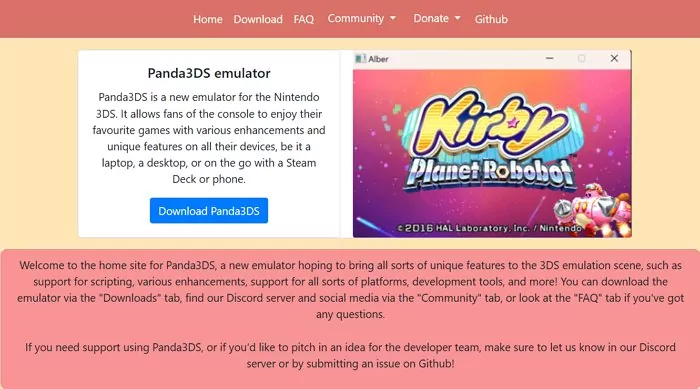
We will introduce 2 recommended 3DS emulators for Android. We are sure you will find an emulator that fits your needs.
Price: Free
Basic Information:
Azahar is a perfect 3DS emulator that supports not only Windows, Mac, and Linux but also Android devices that developed based on Citra. It offers high-quality graphics, online multiplayer, and many customizable settings that make it superior to other 3DS emulators.
Why We Recommend:
Its easy-to-use interface and high-quality graphics make it a highly beneficial 3DS emulator for users.
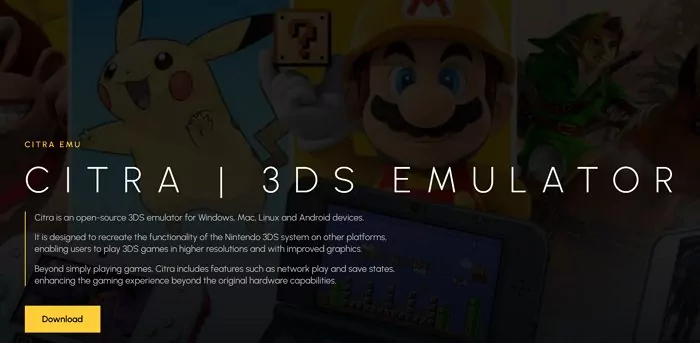
Price: Free
Basic Information:
Developed with an original engine, it offers excellent functions such as high-quality rendering, layout customization, and turbo button support.
Why We Recommend:
Its high-quality rendering provides better visuals compared to the normal 3DS, and its turbo function allows you to customize your play style.
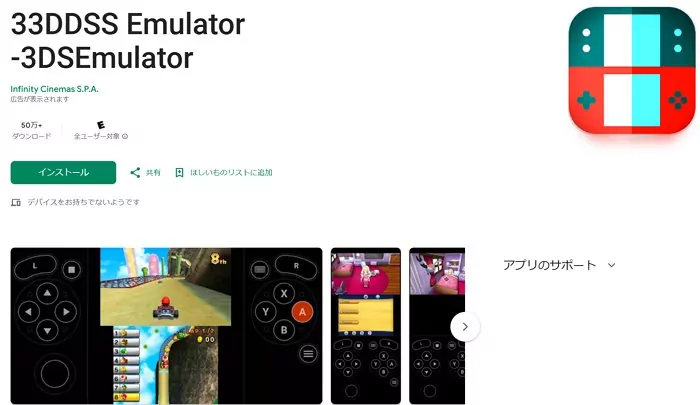
Below we will introduce 2 carefully selected 3DS emulators for iOS. Hope you can find an emulator that fits your needs.
Price: $4.99
Basic Information:
Folium is a 3DS emulator for iOS, but it has been extended with additional features to support PlayStation games. It requires iOS 16.0 or later, which is a high barrier to entry.
Why We Recommend:
This multi-platform emulator implements a variety of unique functions, including visual features, offering a rich user experience.

Price: Free
Platform: Windows, macOS, Linux, Android, iOS, and more
Basic Information:
RetroArch is a multi-system emulator that acts as a front-end for various game emulators. It is not a standalone emulator but rather integrates other emulator cores (such as Citra for 3DS, DeSmuME for DS, etc.). RetroArch is highly customizable and offers advanced features like shaders, netplay, and gamepad support.
Why We Recommend:
RetroArch is an all-in-one solution for emulation, offering flexibility and wide compatibility across different platforms. Its user-friendly interface and extensive support for a variety of cores make it an excellent choice for enthusiasts looking for a powerful emulator.
Playing 3DS games on your smartphone using the emulators introduced can be fun. However, the screen on a smartphone is not much bigger than that of a 3DS. It will be more funny if you cast the 3DS screen onto a TV for a larger display?
You might think that it’s impossible, but using a dedicated app like AirDroid Cast, you can easily achieve it. This allows you to enjoy a gameplay experience that is impossible on a smartphone screen.
AirDroid Cast allows you to cast from an iPhone, iPad, or Android device to your PC/TV. In just three simple steps, you can enjoy mobile entertainment on a large screen or access mobile apps on TV without using an emulator.
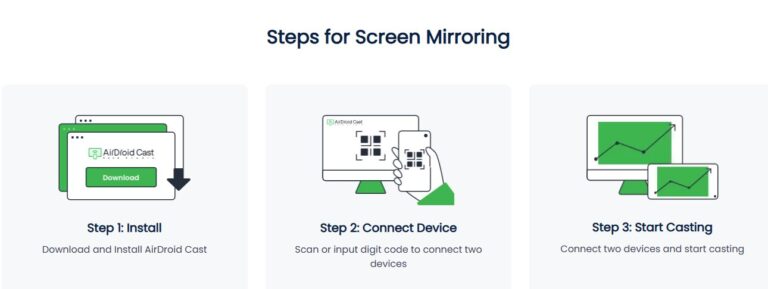
We introduced 3 3DS emulators for Windows PCs, 3 for Android smartphones, and 2 for iOS. By now, you should have a clear understanding of their pros & cons, and features, and you can know which you want to choose.
Hope you have a nice gaming experience. By the way, try AirDroid Cast and show your gameplay on TV with friends & families, you're likely to discover a whole new level of enjoyment!


Leave a Reply.