How to Listen to Your Phone's Live Surrounding (Legally & Safely)
While you're at work, do you wonder what your pet is up to? Or worry about your baby when you're busy elsewhere? Now, you can place your phone to catch surrounding sounds and listen remotely—for free and safely.
In this article, we'll show you 5 easy and legal ways to listen to your phone's live surroundings for free and keep your family safe.

- Part 1: Is It Possible to Listen to Phone Surroundings Live for Free?
- Part 2: How to Listen to Phone Surroundings Live Remotely?
- 1: Listen to iPhone Surrounding Live for Free
- 2: Listen to Android Phone Surrounding Live Free
- 3: Other Apps to Listen to Phone Surroundings
- Part 3: Why People Want to Listen to Phone Surroundings?
Is It Possible to Listen to Phone Surroundings Live for Free?
Yes, it's possible — especially for Apple users. The built-in Live Listen feature on iPhones and iPads turns your device into a microphone that streams sound to AirPods or Beats, letting you hear nearby audio in real time at no extra cost.
Android and iOS users can also try legitimate third-party apps from official stores, though fully free options are rare, and most need subscriptions.
Next, let's explore 5 practical ways to listen to your phone's live surroundings — from free built-in features to reliable third-party apps.
How to Listen to Phone Surroundings Live Remotely?
1Listen to iPhone Surrounding Live for Free
To listen to iPhone surrounding live for free, you do not need any third-party remote control app. This is because iPhone comes with Live Listen feature that lets you use the target iPhone as a remote microphone.
You can listen to iPhone's surrounding audio on your hearing devices that are made for iPhone, such as AirPods, Powerbeats Pro, and Beats Fit Pro. The hearing devices must be connected to the target iPhone so that you can listen to the surrounding conversations.
Here are the steps to listen to iPhone surroundings using the Live Listen feature.
Step 1: First, go to Settings and tap on Control Center. Go to Hearing option and tap on "+" icon on its left side.
Step 2: Open Control Center and tap on Ear icon to turn on Live Listen feature.
Step 3: Select the connected hearing device such as AirPods.
Step 4: Finally, tap on Live Listen option to turn it on. Thereafter, place your iPhone near the person whose conversation you want to hear from a distance.

2Listen to Android Phone Surrounding Live Free
If you want more than just hearing sounds—like checking on home security, a baby, or a pet—try AirDroid Personal. Many know it as a great file transfer and phone management tool, but its remote camera and one-way listening features are just as handy.
You can control the phone's camera and hear nearby sounds without rooting. In addiction, free users can use this feature as long as both Android devices are connected to the same local network. If your devices aren't on the same network, upgrading to a Premium account is required.
One last thing: always download from trusted sources and use with permission. Responsible use keeps everything legal and respectful./p>
Here are the steps to Listen to Android Phone Surrounding with AirDroid Personal:
Step 1. Click Download Now button to install AirDroid Personal on the target Android phone and your computer. Create an AirDroid Personal account with your email. Login the same account on both devices.
Step 2. Launch AirDroid Personal app on the target Android phone. Go to Security & Remote Features option. Toggle on Camera option and finally, tap on Grant Permission button.
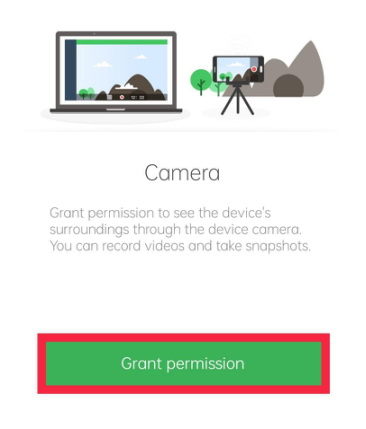
Step 3. Thereafter, you should enable One-way Audio by toggling it on. You will get a pop-up message and you need to tap on while using the app option to enable the app to record audio.
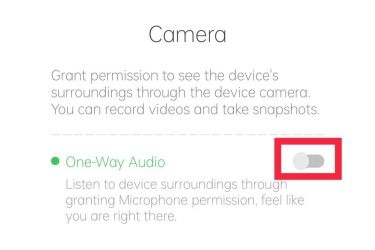
Step 4. On your computer, launch AirDroid Personal application. Under My Devices, select the target Android smartphone. Click on Remote Control option from the left panel. Click on Remote Camera option when you want to go for Android live listening to surroundings.
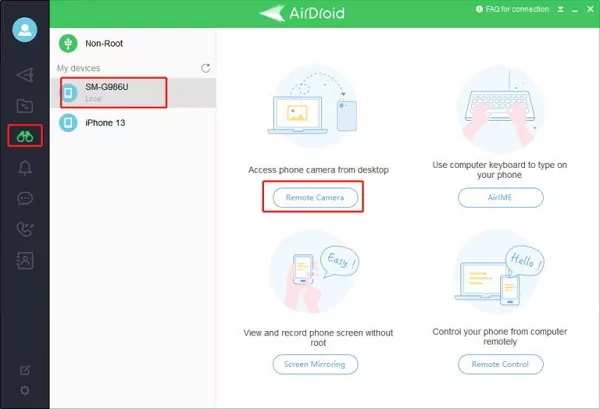
Tip: You can run mobile phone from desktop and check the phone surroundings on your computer.
3Other Apps to Listen to Phone Surroundings
Apart from AirDroid Personal, there are some other legitimate apps available to listen to phone surroundings. Even though they are not as versatile and robust as AirDroid Personal, they have their specific applications that you should be aware of.
1 AirDroid Parental Control – Best for Monitoring Children's Surroundings
Available on: Android & iOS
AirDroid Parental Control lets parents hear their child's immediate environment safely and in real-time. This one-way audio feature is perfect for checking on kids at home or during activities.
You can also see basic location info and manage apps, providing context for the audio without overwhelming the main listening function.
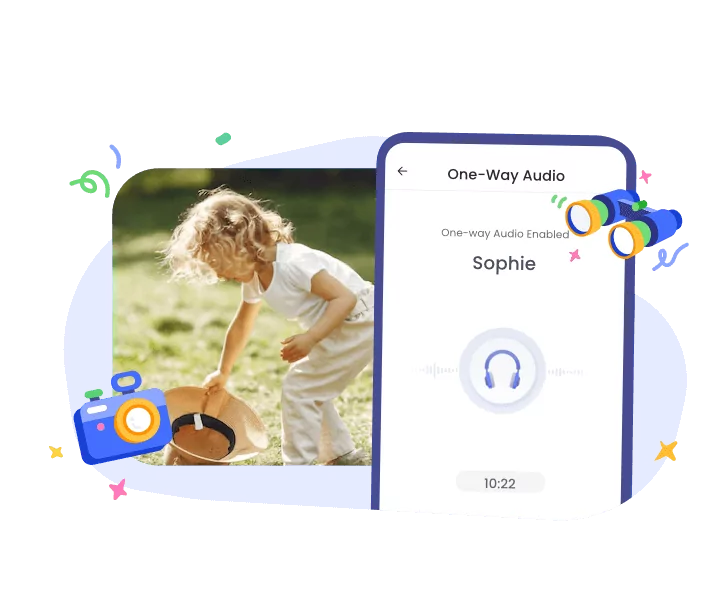
- One-way audio to hear surroundings
- Location tracking with history
- Alerts for unusual activity
Pros
- Comprehensive parental control tools
- User-friendly and easy to set up
Cons
- Some features require a premium subscription
- Advanced functions may vary by platform
2 Hear Boost: Recording Ear Aid – Best for Amplifying and Recording Ambient Sounds
Available on: Android & iOS
Hear Boost turns your phone into a personal sound amplifier, helping you catch soft or distant sounds clearly. It also allows you to record audio for later review. Optional EQ and noise adjustment tools enhance clarity without distracting from the main listening purpose.
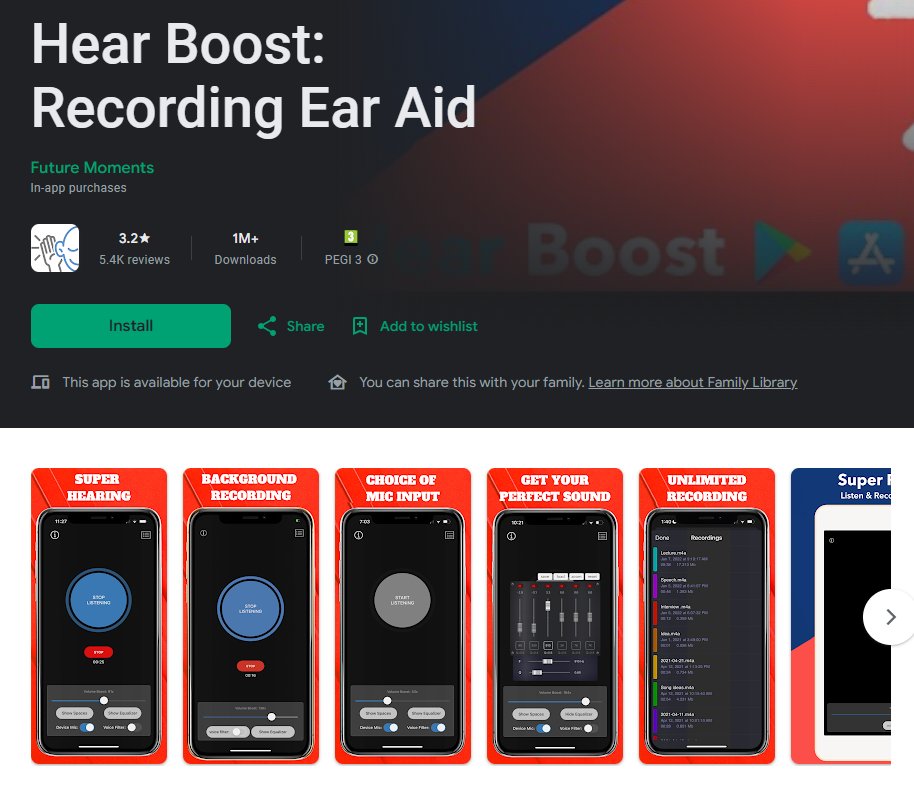
- Real-time sound amplification
- Adjustable audio frequencies and volume
- Recording and playback
Pros
- Clear sound enhancement
- Supports multiple everyday scenarios
Cons
- Effectiveness depends on microphone quality
- Continuous use may increase battery consumption
3 Super Hearing from Distance – Best for Distant Audio Capture
Available on: Android
Super Hearing from Distance focuses on boosting distant sounds in real-time, making it easier to hear what’s happening across a room or outdoor space. Headphone output reduces background noise, while simple controls keep attention on the listening experience.
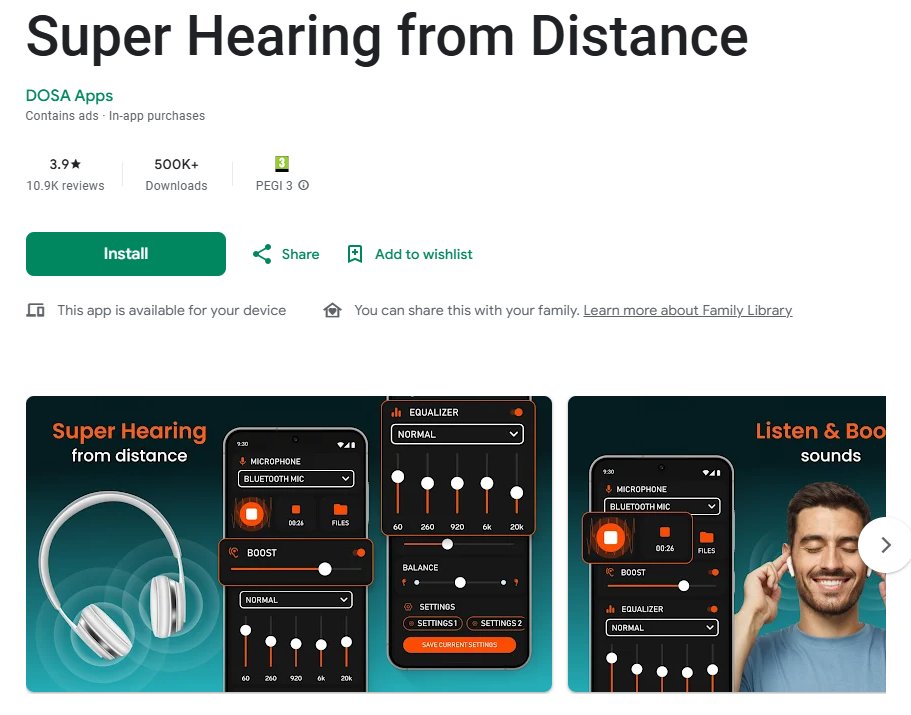
- Headphone output to reduce background noise
- Multiple volume levels
- Distant sound amplification
Pros
- Enhances hearing at a distance
- Adjustable for different environments
Cons
- Optimal performance requires headphones
- Limited effect in very noisy surroundings
Why People Want to Listen to Phone Surroundings?
There are many situations where listening to your phone’s surroundings can be helpful — all while keeping things safe and respectful. Here are the main reasons people use this feature:
- Parental Monitoring: When your child is out or at school, you might want to hear what's happening around them to make sure they're safe and in a positive environment. It helps parents stay aware of their child’s well-being without being intrusive.
- Home Security: Leaving your home for work, vacation, or errands? Placing your phone strategically allows you to monitor sounds at home and detect unusual activity, giving you peace of mind when you're away.
- Pet Monitoring: If you leave your pet at home while you're out, listening in can help ensure your furry friend is doing well. You can check that they're comfortable and that any caretaker is treating them properly.
Summary
Listening to your phone's surroundings live for free can now be done safely and legally. If you're using an iPhone, the built-in Live Listen feature lets you hear nearby sounds clearly. For Android users, AirDroid Personal provides a reliable way to monitor your surroundings in real-time.
Whether it's for checking on your child, your pet, or your home, these tools give you peace of mind. Always make sure you use them responsibly and with proper consent to respect privacy and the law.













Leave a Reply.