
Screen Mirroring Android Phone to a Sansui TV
Filed to: Quick Guides
In this guide, we'll show you a quick and easy way to mirror your Android phone to the Sansui TV.

Follow the steps below:
Step 1
Ensure both devices are connected to the same wifi network
Step 2
Open Settings > Device Preference> Chromecast built-in /Cast > Let others control your cast media> Always.
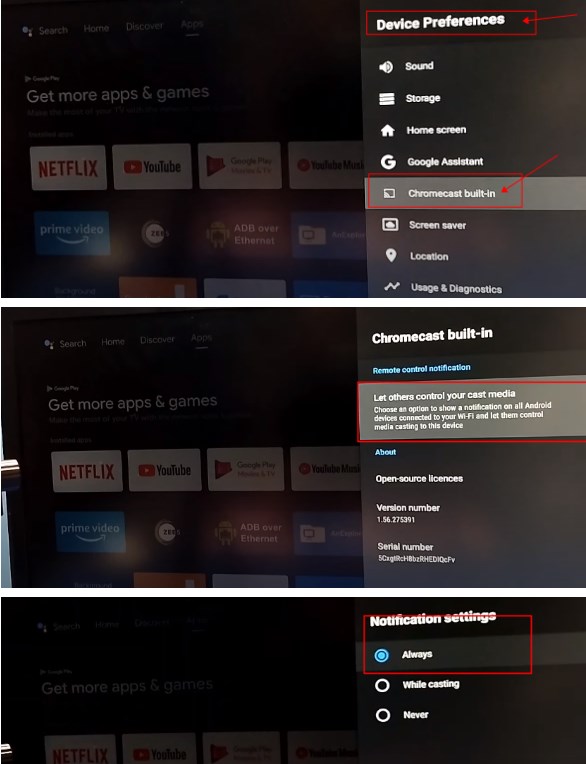
Step 3
Open Google Home app, and choose your tv to connect.
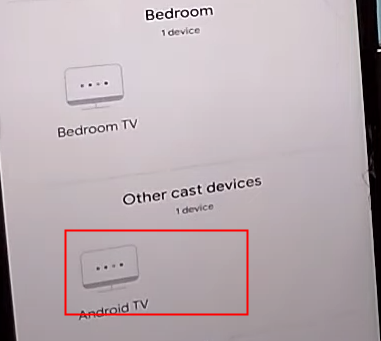
Step 4
Tap Cast my screen and start casting.
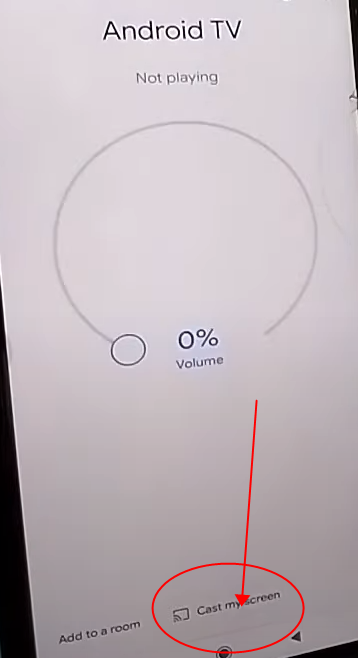
AirDroid Cast: All-in-one Screen Mirroring App
You Might Also Like
Home > Quick Guides > Screen Mirroring Android Phone to a Sansui TV





Leave a Reply.