
How to Remove End to End Encryption on WhatsApp
Filed to: Quick Guides

The End-to-end encryption in WhatsApp chats is not possible to remove. Since it is a fundamental security feature of the platform. However, if you have enabled end-to-end encryption for your backup, you can follow the below steps to remove it.
1
Open the WhatsApp app and head to Chats backup from Settings > Chats.
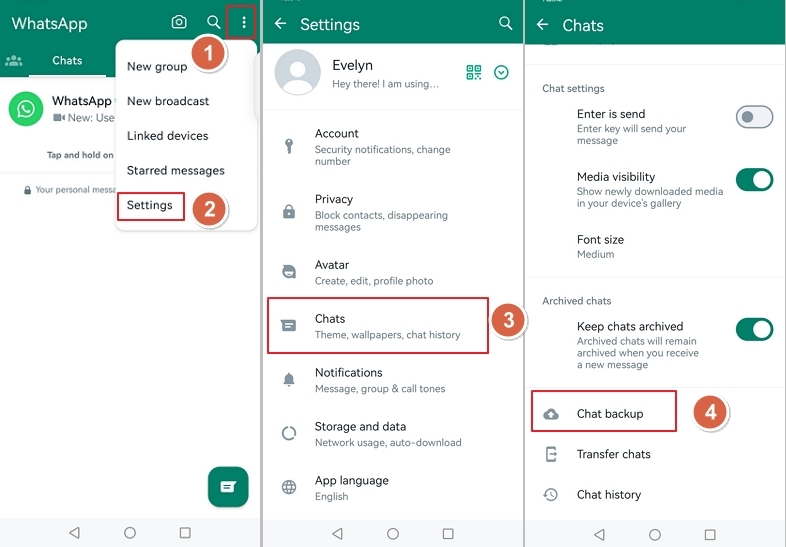
2
You will find that the End-to-end encrypted backup is on, tap on it.
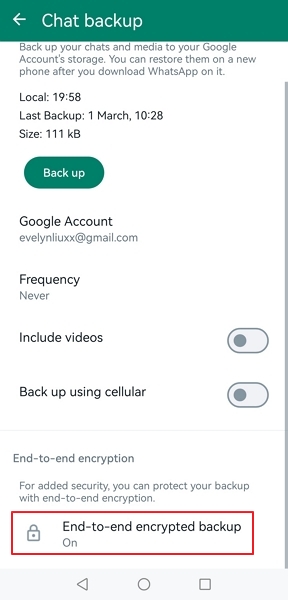
3
Tap the "Turn off" button and enter your current password or encryption key, tap "Turn off" again to confirm.
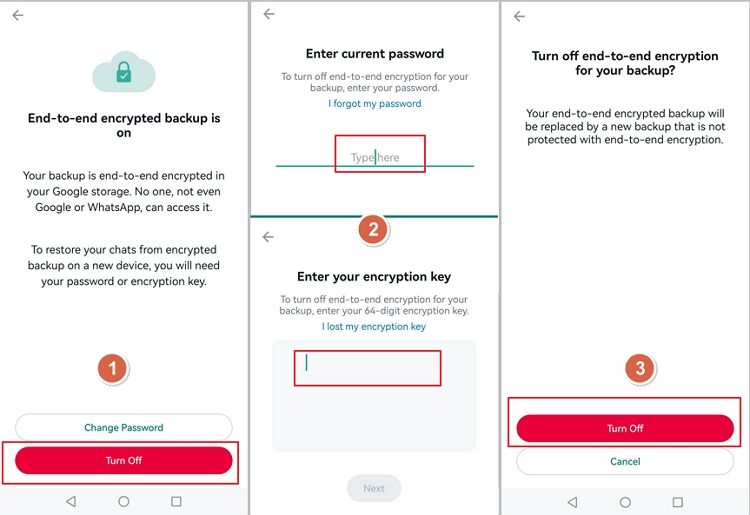
4
Suppose that you have forgotten the password or lost the key, tap on "I fogot my password" or "I lost my encryption", and follow the on-screen instruction to verify your identity. Then tap "Turn off" again to confirm.
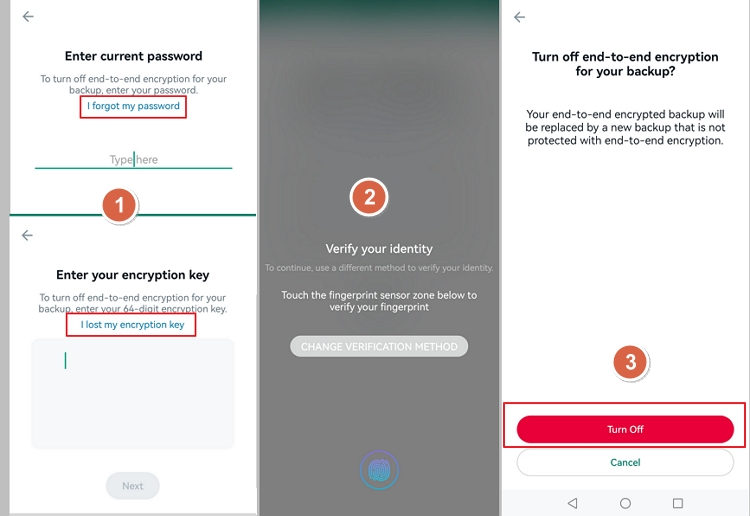
5
Now your bakup is no longer end-to-end encrypted.
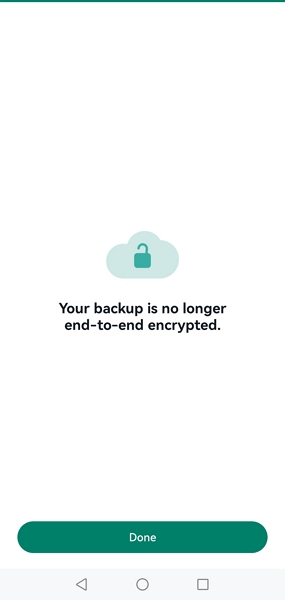
AirDroid Parental Control - Ensure Your Child Safe on WhatsApp
You Might Also Like
Home > Quick Guides > How to Remove End to End Encryption on WhatsApp





Leave a Reply.