
How to Unblock Notifications on Samsung?
Filed to: Quick Guides

To unblock notifications on a Samsung device, you can follow these steps:
Step 1
Swipe down from the top of the screen to open the notification panel, then tap the gear icon to open the Settings menu. Scroll down and tap on "Notifications".
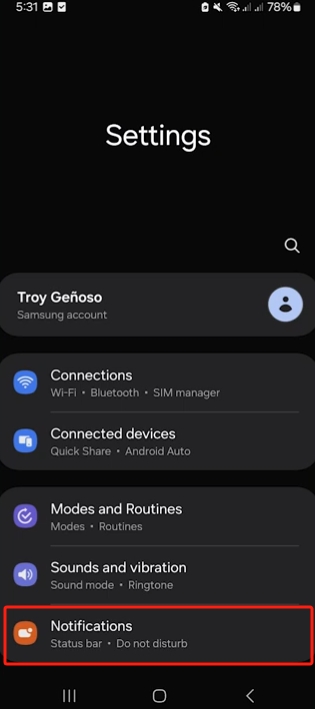
Step 2
Tap on "App notifications" to view a list of all apps.
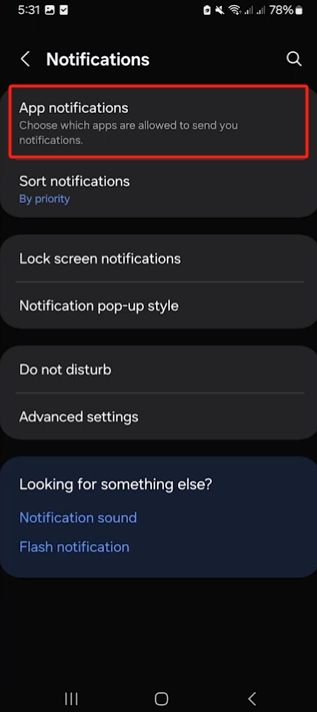
Step 3
Find the app for which you want to unblock notifications and toggle the switch to enable notifications.
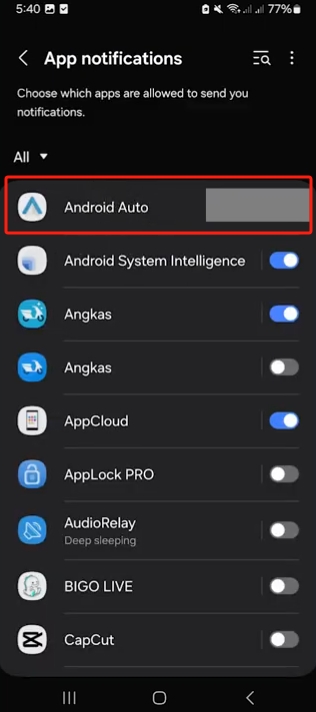
Step 4
Tap on "Allow Notifications" and make sure all relevant notification settings are enabled.
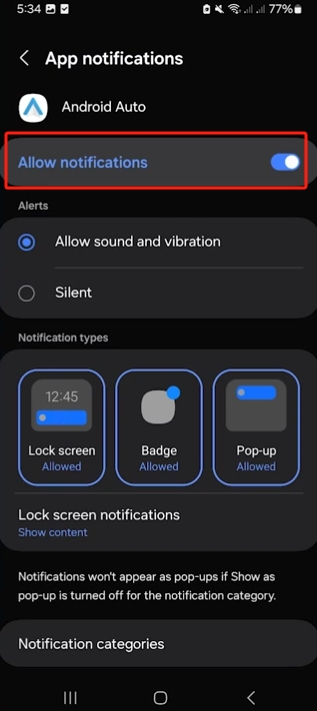
Try Android Device Management Solution Now
Home > Quick Guides > How to Unblock Notifications on Samsung?





Leave a Reply.