
How to Turn off SharePlay on Apple TV
Filed to: Quick Guides

SharePlay can be disabled on Apple TV so that it won’t prompt the SharePlay session while using FaceTime.
Step 1
Open Settings on your Apple TV.
Step 2
Select Users and Accounts.
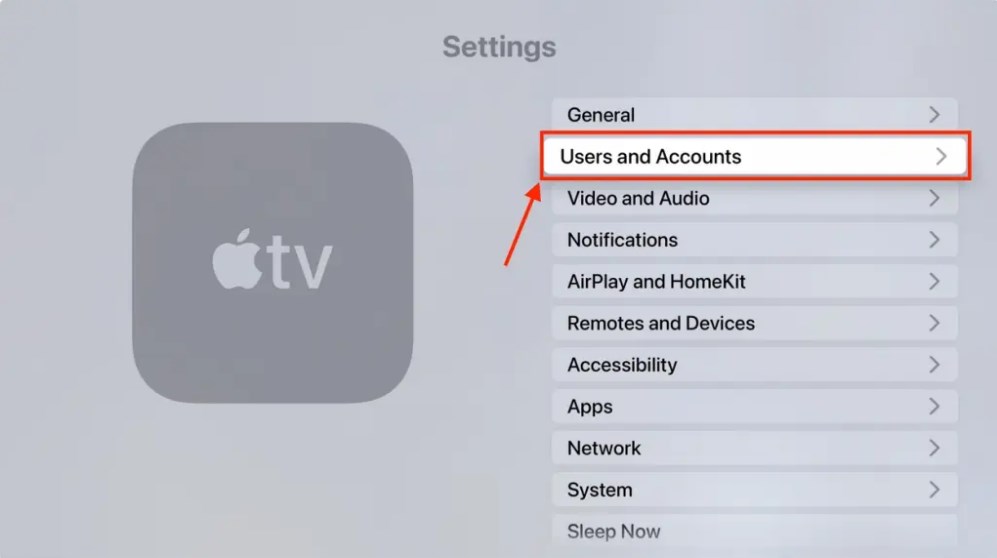
Step 3
Select your username for your Apple TV account.
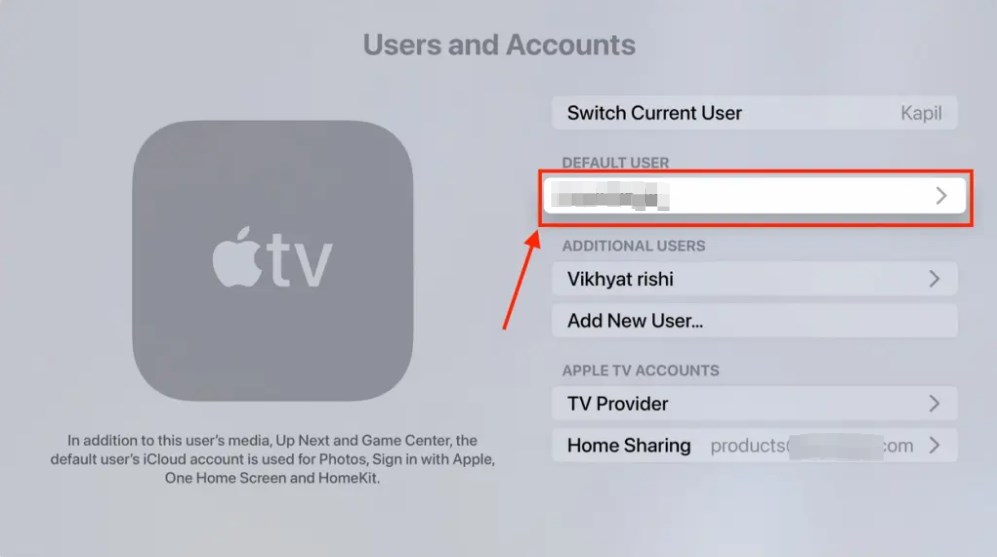
Step 4
Select Share with you, and turn it off.
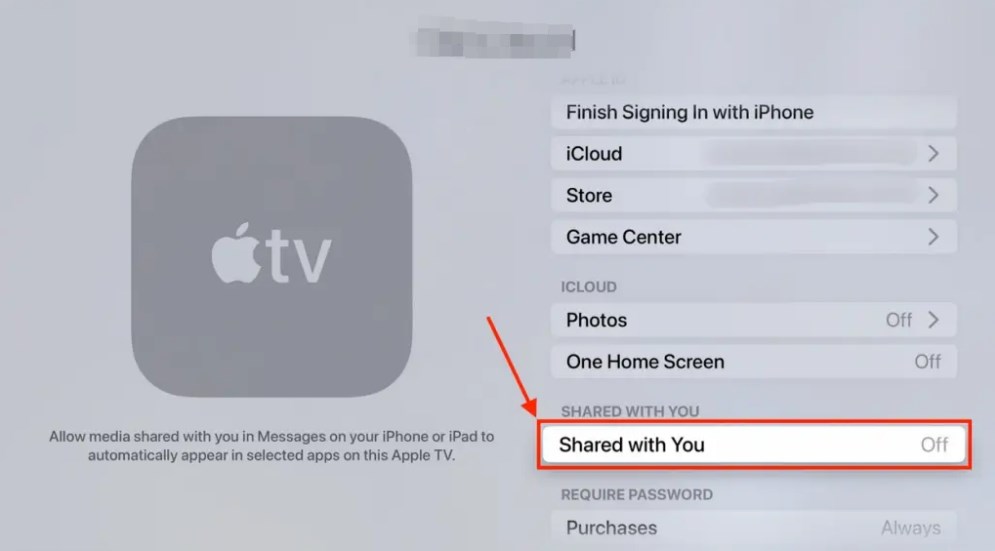
AirDroid Cast - Mirror iPhone to PC/TV
You Might Also Like
Home > Quick Guides > How to Turn off SharePlay on Apple TV





Leave a Reply.