
How to Turn off Power Saving Mode on Android
Filed to: Quick Guides

Now let's look at how to turn off power saving mode on Android
1
Open Settings and tap Battery.
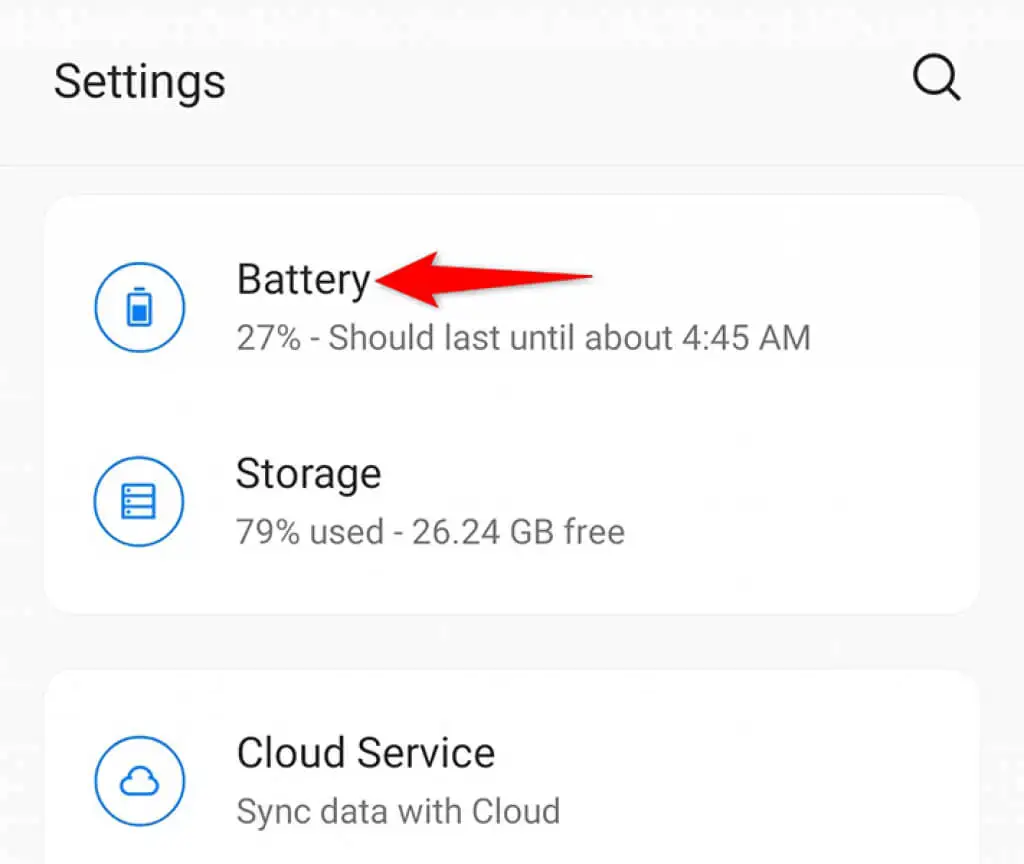
2
Next, scroll down and tap Battery Saver.
3
Here, disable the toggle in front of "Turn on now."
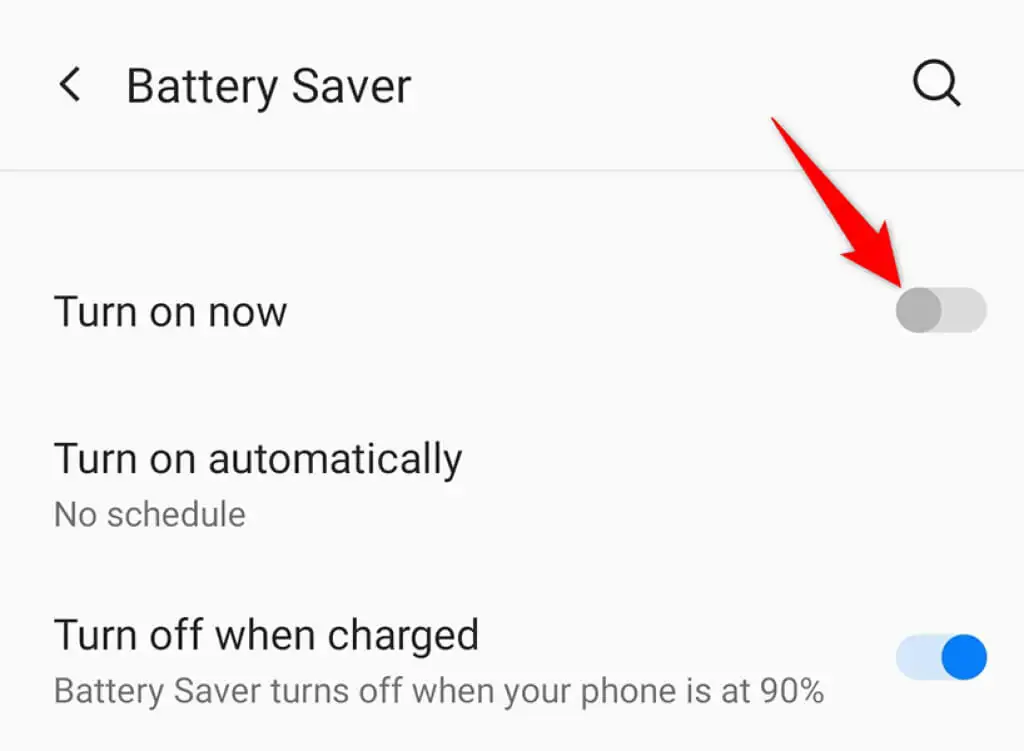
All in One Android Device Manager - AirDroid
You Might Also Like
Home > Quick Guides > How to Turn off Power Saving Mode on Android





Leave a Reply.