
How to Line Break in ChatGPT
Filed to: Quick Guides

Follow this guide to perform line breaks in ChatGPT.
Step 1
Go to the ChatGPT web version:https://chatgpt.com/
Step 2
Enter your text in the input field. Press "Shift" + "Enter" key when you need to line break.
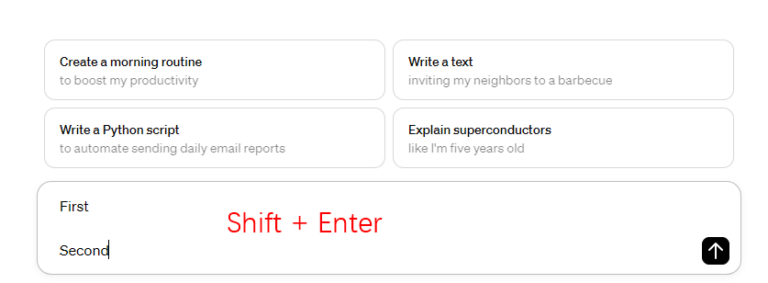
Step 3
Press "Enter" key to send the text. You will see that the text has been split into lines.
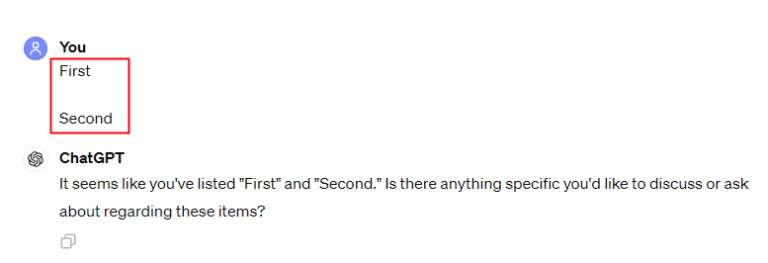
Create Your Own AI Chatbot Now
Home > Quick Guides > How to Line Break in ChatGPT





Leave a Reply.