
How to Export Samsung Notes?
Filed to: Quick Guides

This guide will show you detailed steps to export Samsung notes on your devices.
Step 1
Open the Notes app on your Samsung phone.
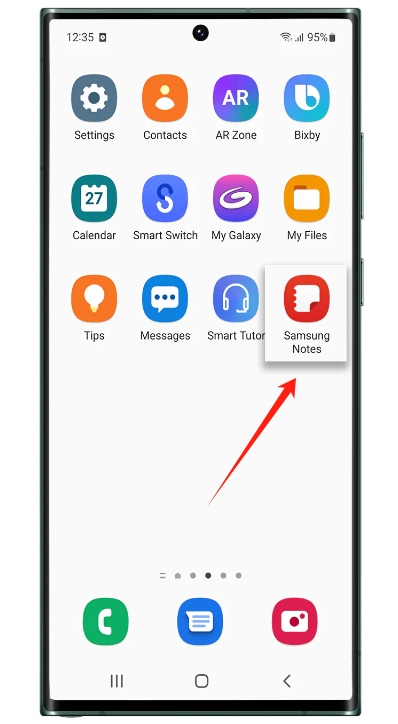
Step 2
Long press the "Note" you would like to share.
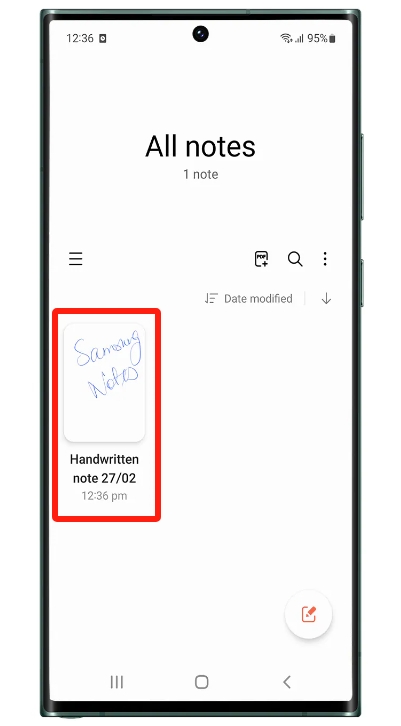
Step 3
click on the "share" button from the top-right corner.
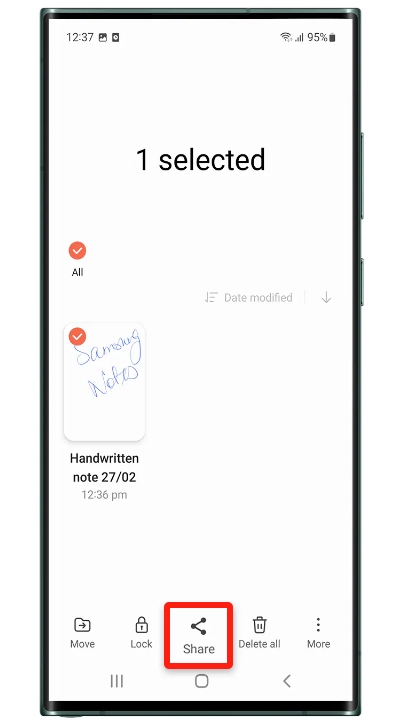
Step 4
Select file type you want to export.
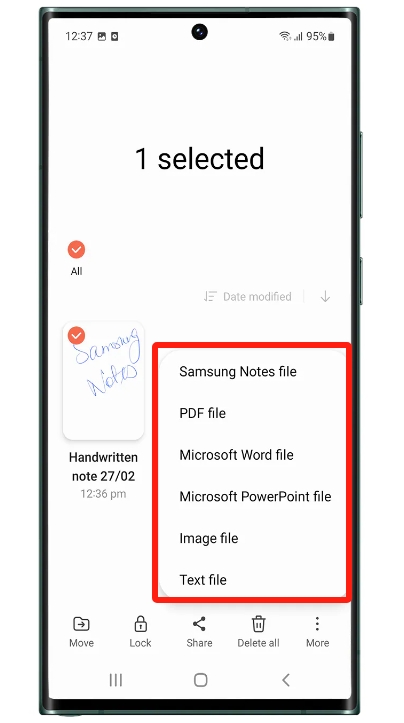
Step 5
Now you can decide where you want to export these notes to.
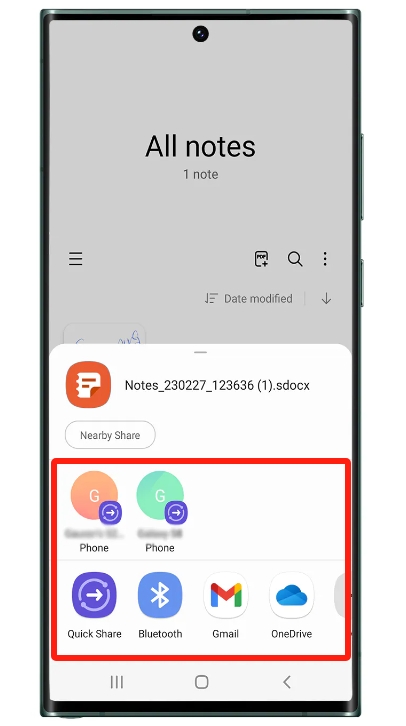
Try All-in-one Android Devices MDM Solutions
Home > Quick Guides > How to Export Samsung Notes?





Leave a Reply.