
How to Disable Handoff Feature on iPhone
Filed to: Quick Guides
Whenever your iPhone detects another device, this handoff feature keeps the music playing on the new device – unless you disable it.

Follow the below steps to disable Handoff:
Step 1
Head to iPhone's Settings and tap General.
Step 2
Scroll down and select "AirPlay & Handoff."
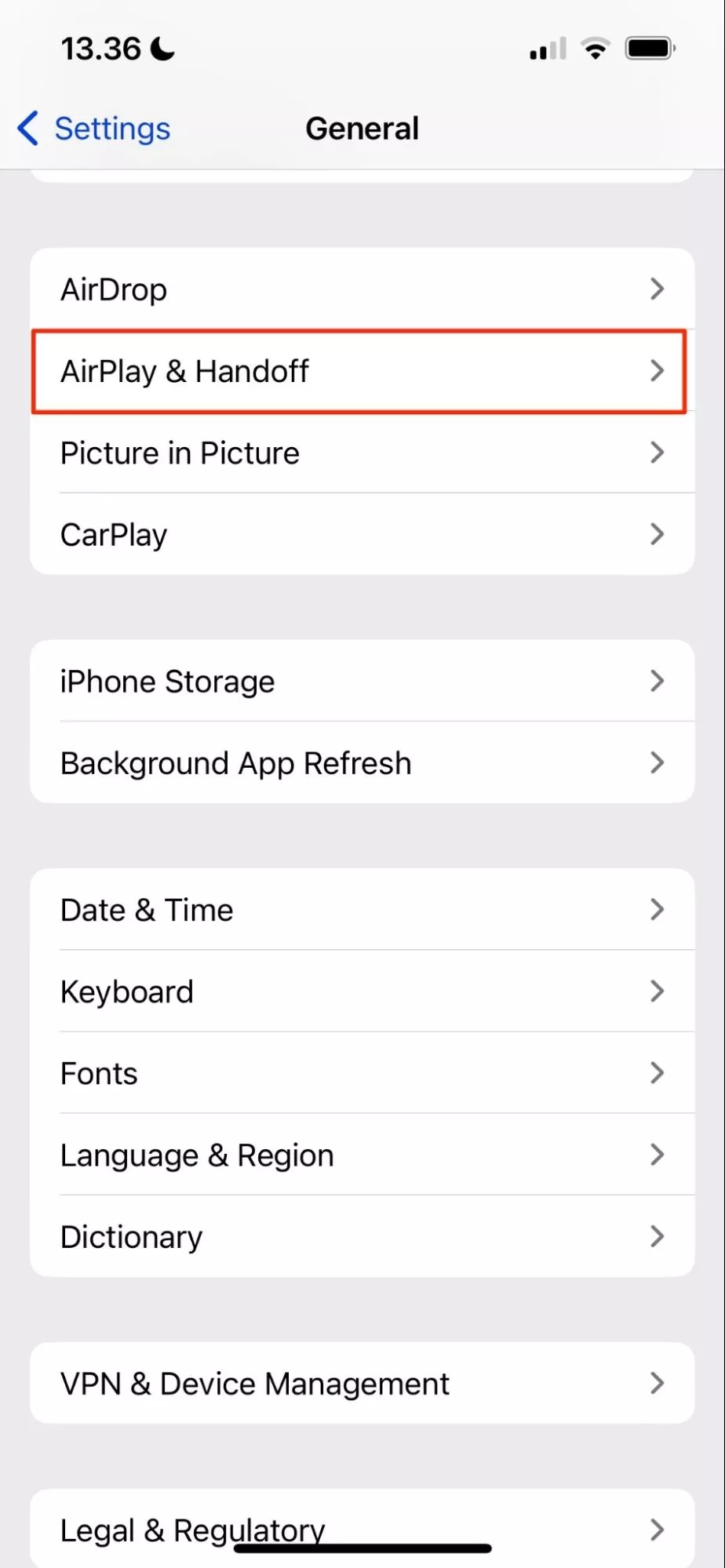
Step 3
Here, turn off the toggle for "Handoff." And from this point on, Apple Music will not play songs automatically on your other Apple devices.
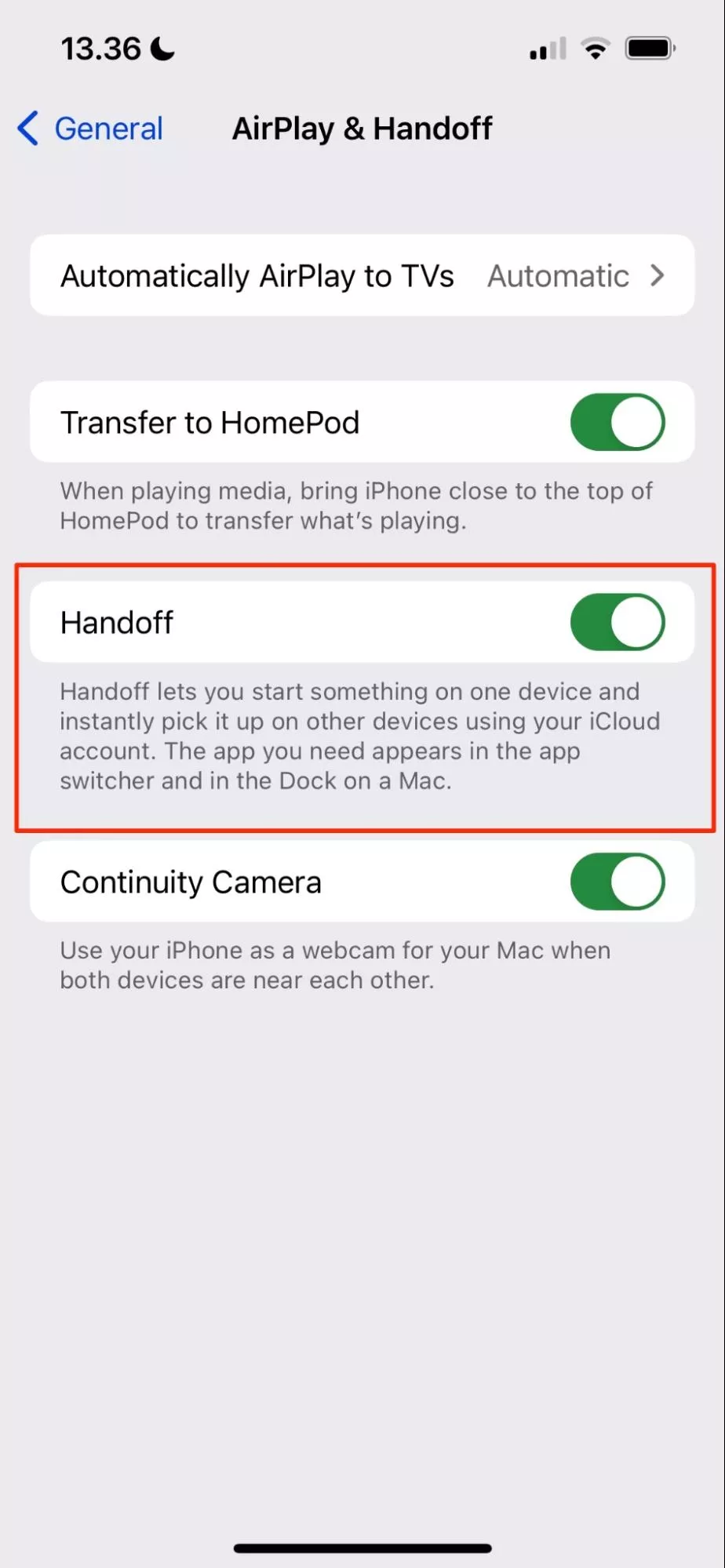
Best iPhone File Transfer - AirDroid
Home > Quick Guides > How to Disable Handoff Feature on iPhone





Leave a Reply.