
How to Deactivate Device Admin App in 4 Steps
Filed to: Quick Guides

We will use a Xiaomi mobile phone to demonstrate.
Step 1
Tap Settings - Privacy protection.
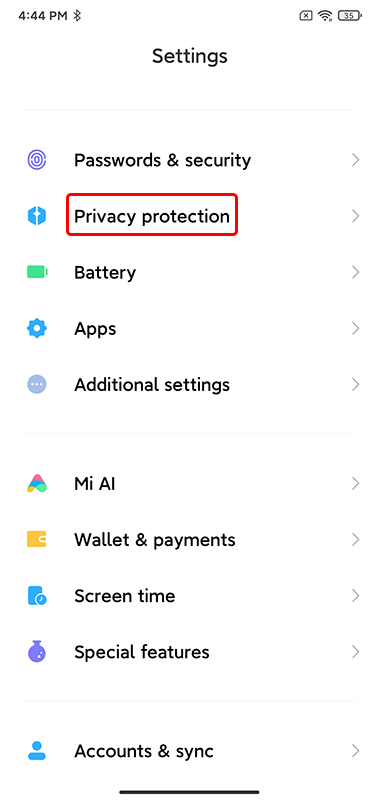
Step 2
Swipe the screen. Go to Protection - Sepcial permissions.
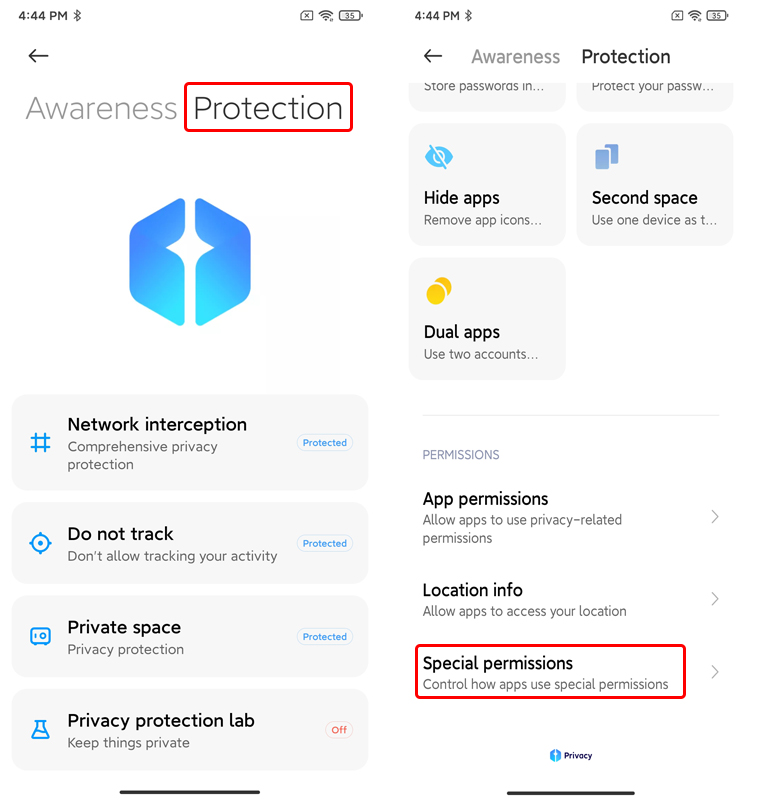
Step 3
Tap Device admin apps.
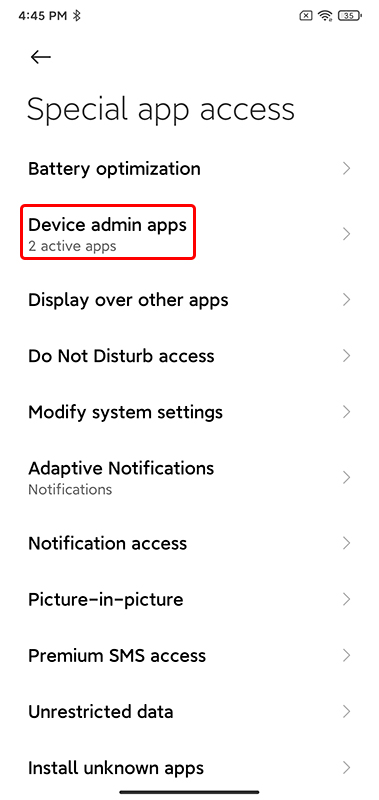
Step 4
Select one app and then tap Deactivate this device admin app.
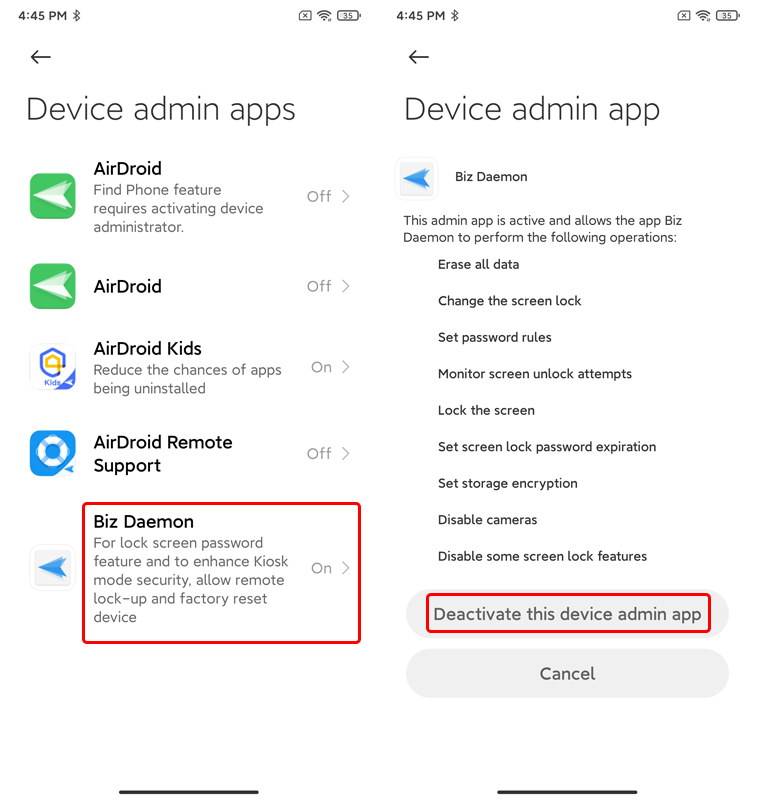
Sign Up for AirDroid Business Now
Home > Quick Guides > How to Deactivate Device Admin App in 4 Steps





Leave a Reply.