
How to Create Theme with AI in Google Chrome
Filed to: Quick Guides

Google Chrome browser allows you to create themes with AI generated images. Follow these steps to learn how:
Note:
This feature is only available in US for now, and you are required to sign in with your Google account.
Step 1
Open Google Chrome and start a new tab.
Step 2
Click Customize Chrome at the bottom right.
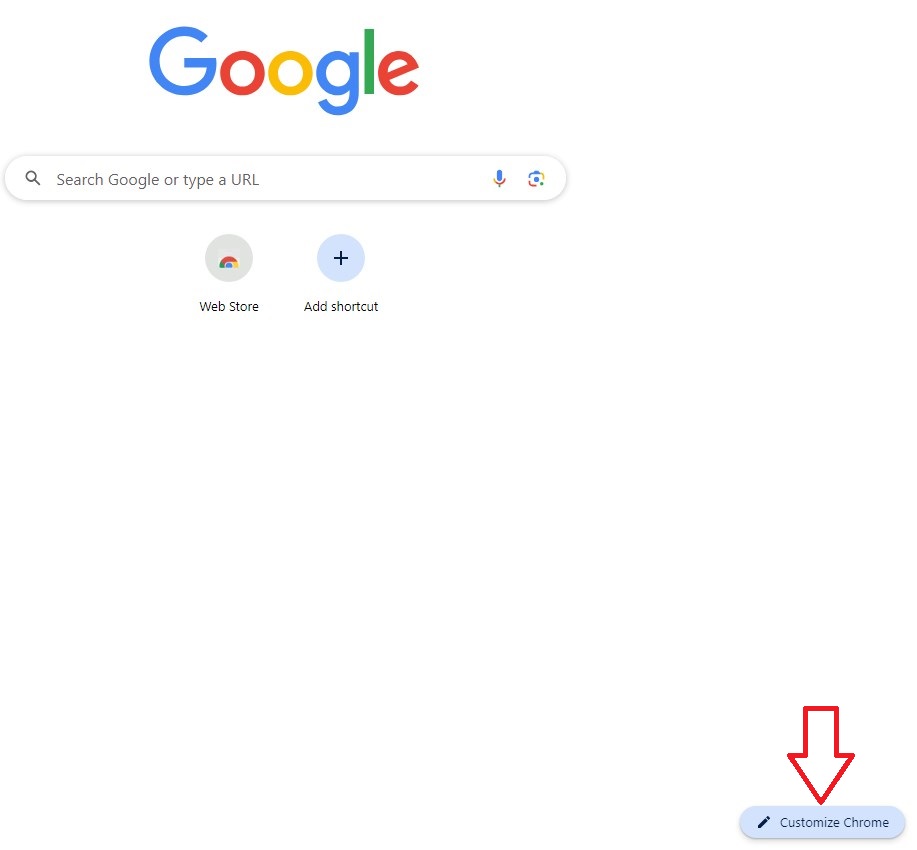
Step 3
Click Change theme.
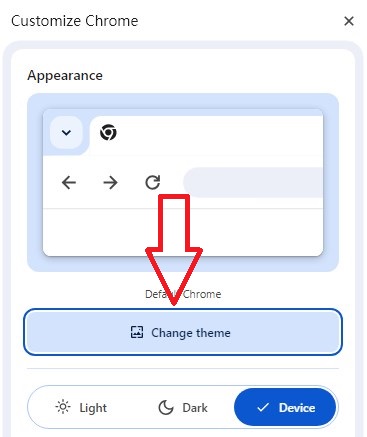
Step 4
Choose Create with AI. It will open a new panel of Create theme with AI.
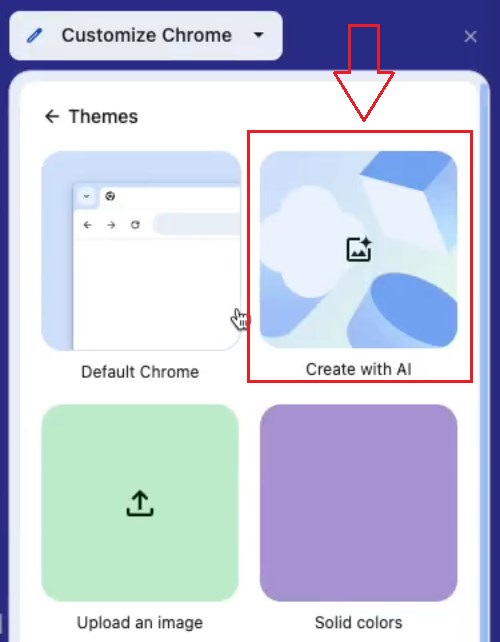
Step 5
Under the new panel, choose a subject, style, mood, and color as you wish. Then click Create.
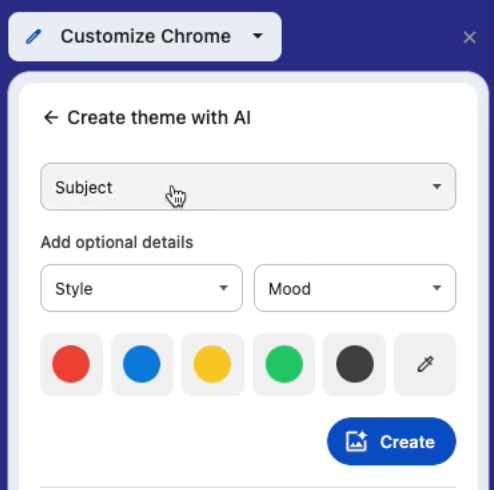
Step 6
Wait for a few seconds to let it generate images according to your selection. Once done, the AI generated images will display on the panel.
Step 7
Select the image you like and it will apply to the Chrome theme.
Customize Your Own AI Chatbot
Home > Quick Guides > How to Create Theme with AI in Google Chrome





Leave a Reply.