
How to Change Chromecast Name with Google Home App
Filed to: Quick Guides

You can rename the Chromecast TV using the Google Home app by following these steps:
Step 1
Launch the Google Home app on your mobile phone.
Step 2
Find the Chromecast device, and tap the device.
Step 3
Tap the Settings icon on the upper right.
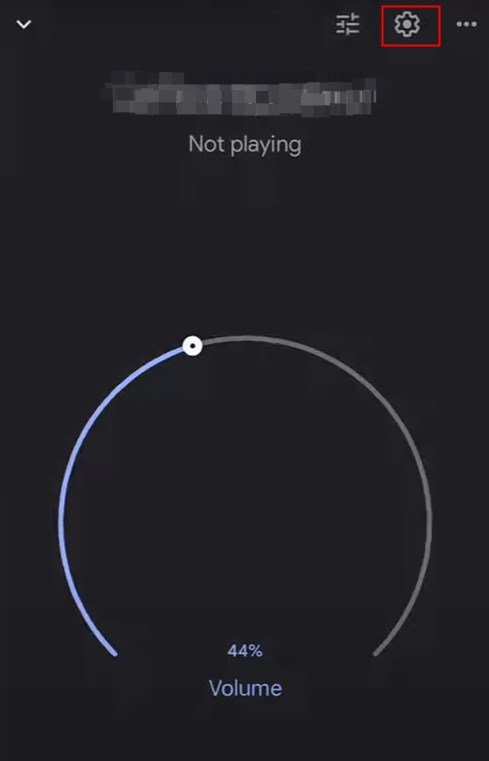
Step 4
Tap Device information.
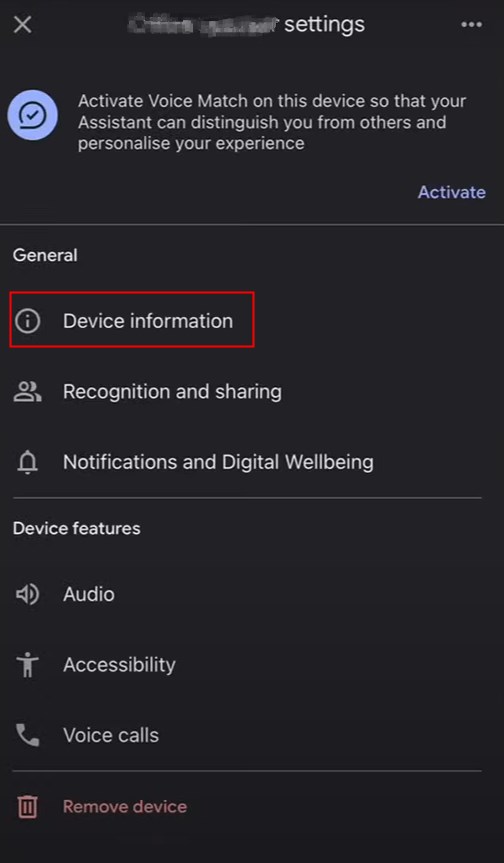
Step 5
Tap Device name or Name.
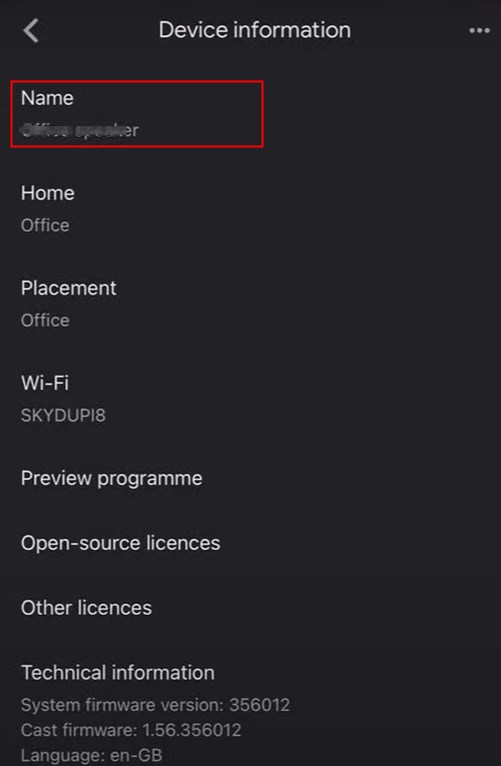
Step 6
Now enter the name you prefer, and tap SAVE.
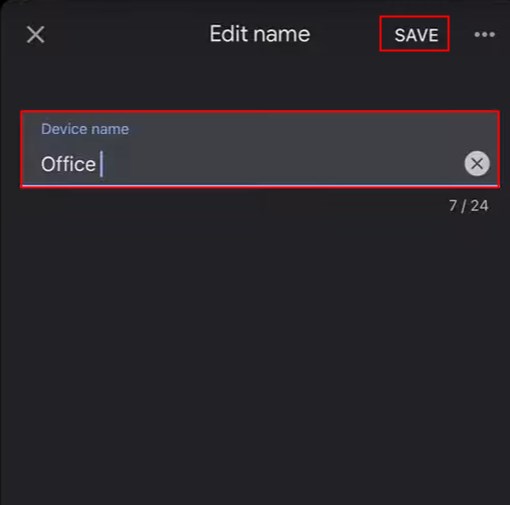
AirDroid Cast - Mirror Phone Screen to Chromecast TV
Home > Quick Guides > How to Change Chromecast Name with Google Home App





Leave a Reply.