
How to Download Google Play on PC?
Filed to: Quick Guides
The Google Play Store has a vast library of Android apps and games that users want to run on their PC.

In this quick guide, we will use Bluestack to download Google Play on PC.
Step 1
Download Bluestacks 10 from https://www.bluestacks.com.
This cloud-based emulator allows you to use Android apps over the internet without having to download and install them.
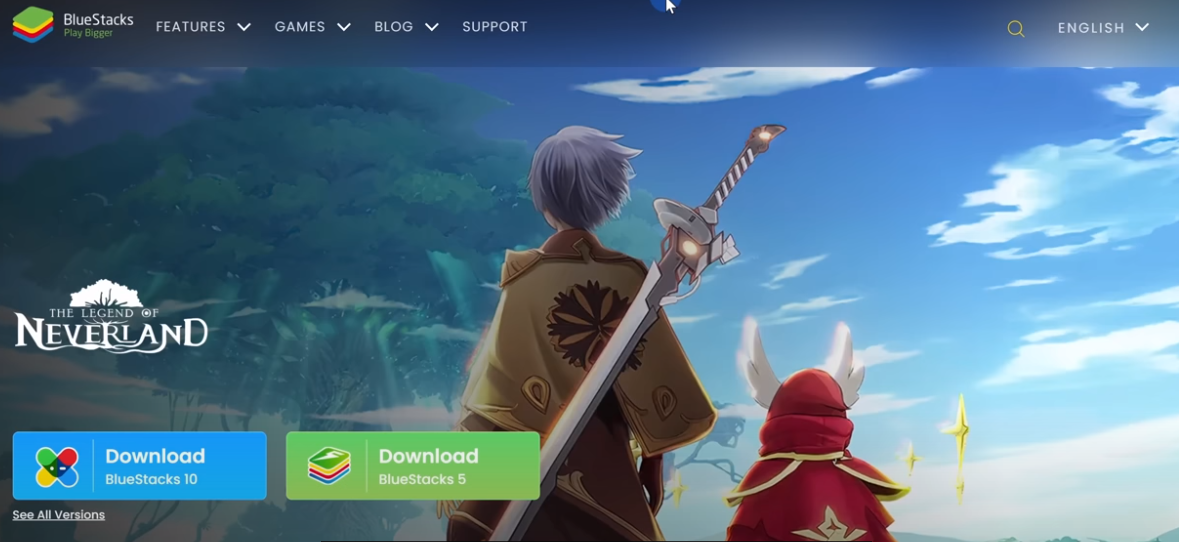
Step 2
Install and launch Bluestacks.
Double-click the.EXE file, and click Yes to run the installer. Then, click Install now and follow the on-screen instructions.
Step 3
Open and click the Google Play Store.
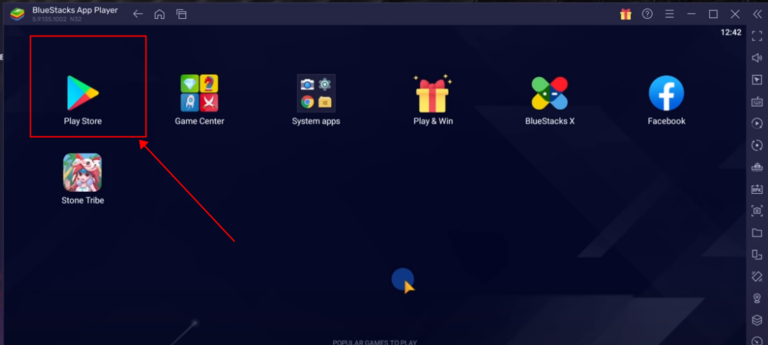
Step 4
Log in to your Google account, and then Search for the app you want to download.
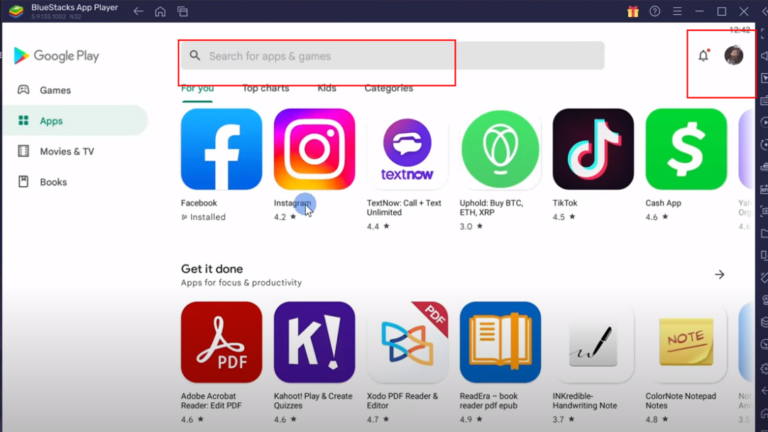
Step 5
Click INSTALL, and then Open your downloaded app.
AirDroid Cast: All-in-one Screen Mirroring App
Home > Quick Guides > How to Download Google Play on PC?





Leave a Reply.