
How to Disable Screenshot in Android
Filed to: Quick Guides

Follow the below steps to disable screenshot in Android. Take Samsung phone as an example.
Step 1
Go to 'Policy & Kiosk' > '+Create Config File' > 'Restriction' > 'Screenshoot'.
To create a policy config file you should have these things: a) an MDM admin account; b) an Android phone/tablet enrolled via Device Owner enrollment.
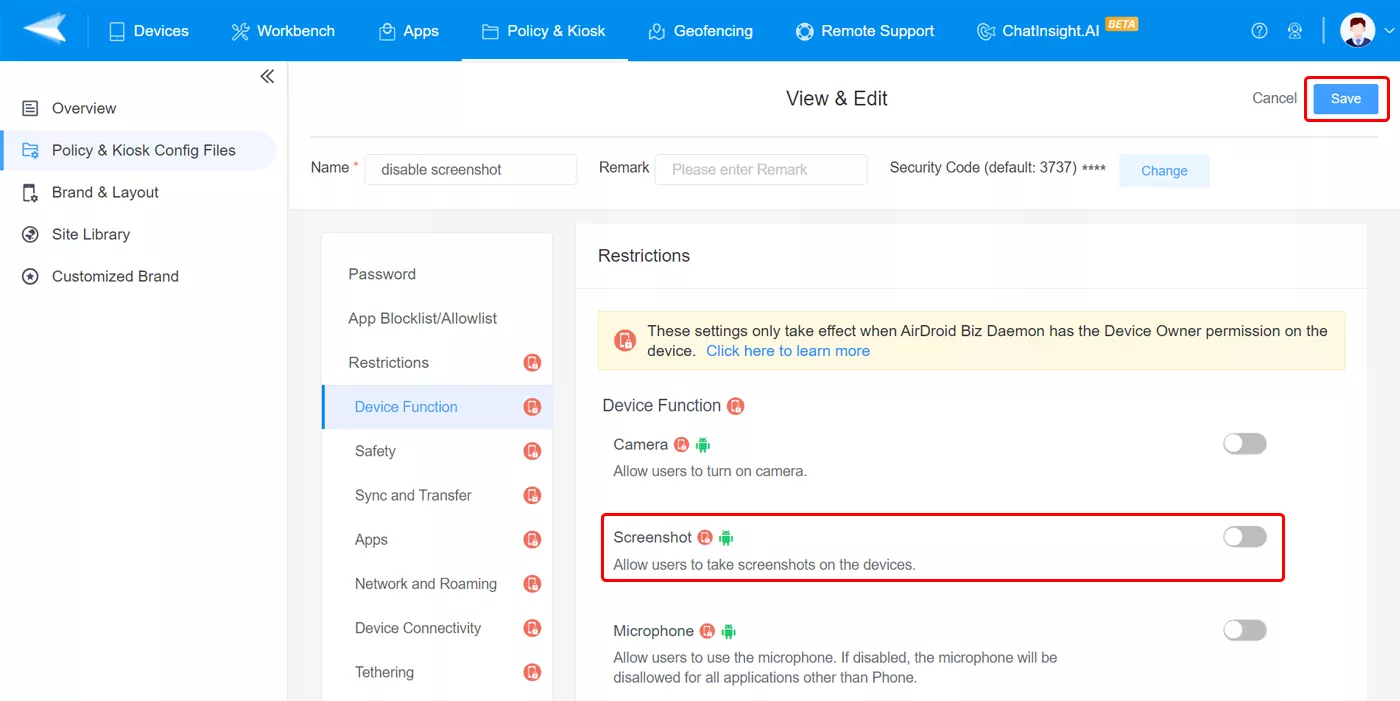
Note : You can learn how to use Device Owner enrollment here.
Step 2
Click 'Add' to apply the disable screenshot setting to your Android devices.
You need to wait a few seconds, and then you can see the status in the history window.
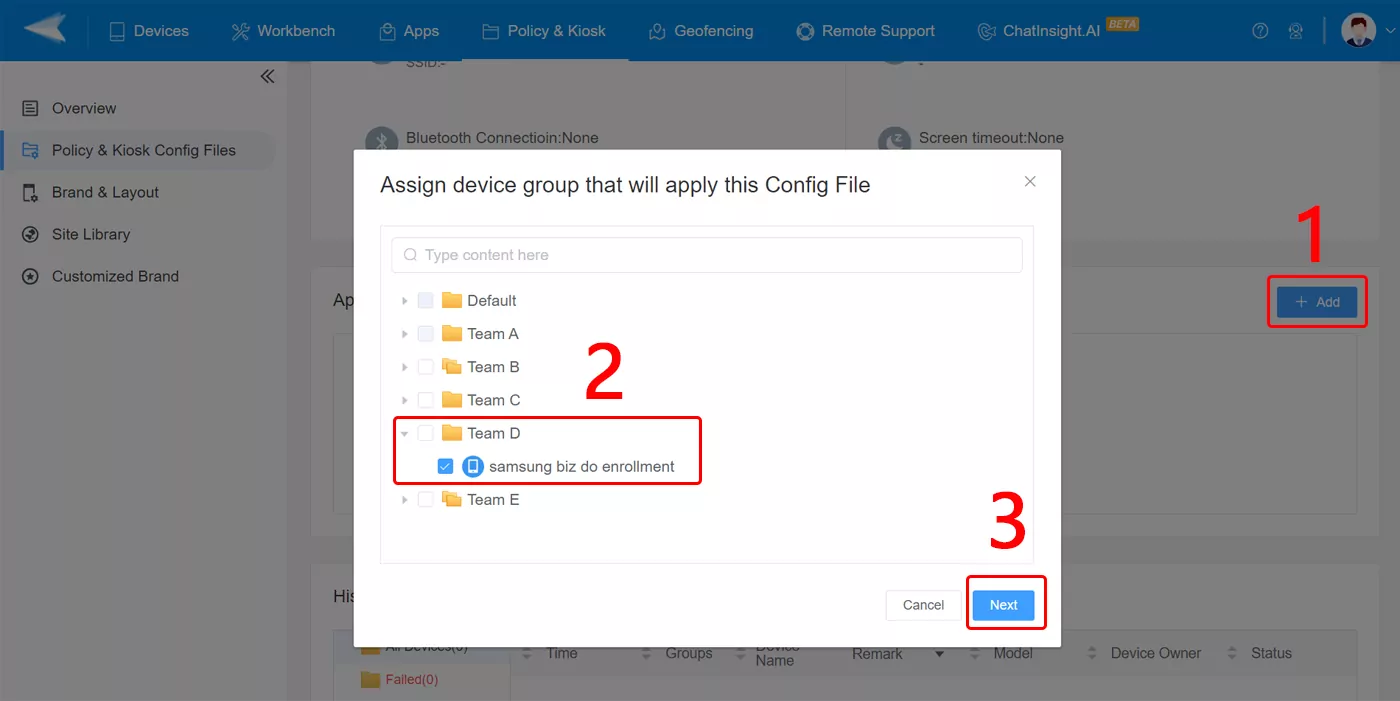
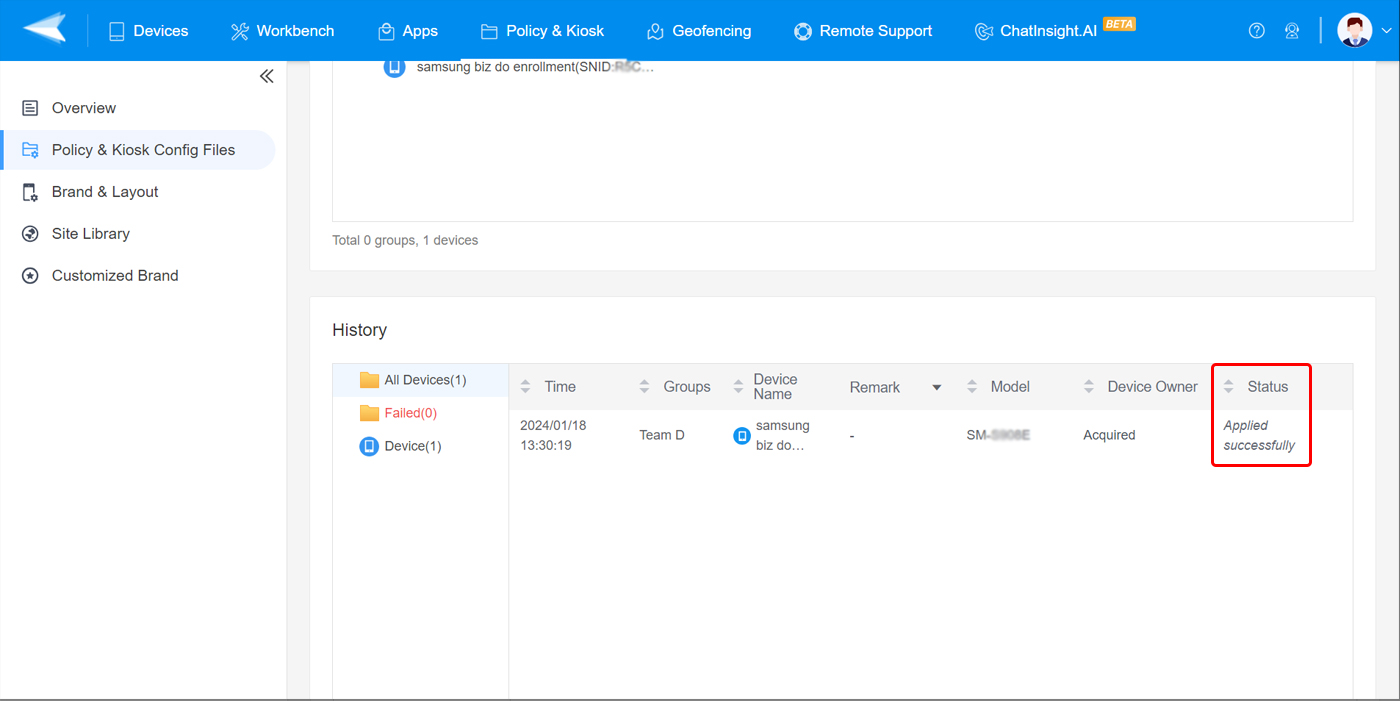
Step 3
Test. And the screenshot function is blocked.

Sign Up for AirDroid Business Now
Home > Quick Guides > How to Disable Screenshot in Android





Leave a Reply.